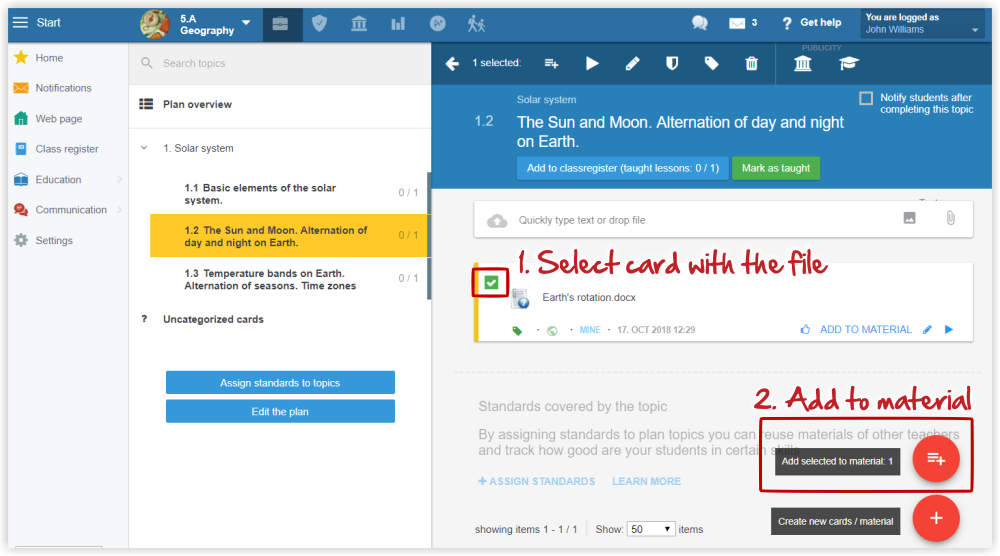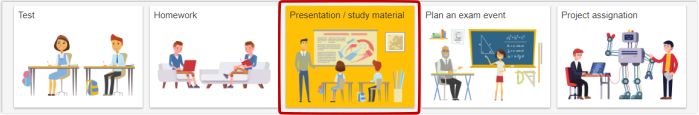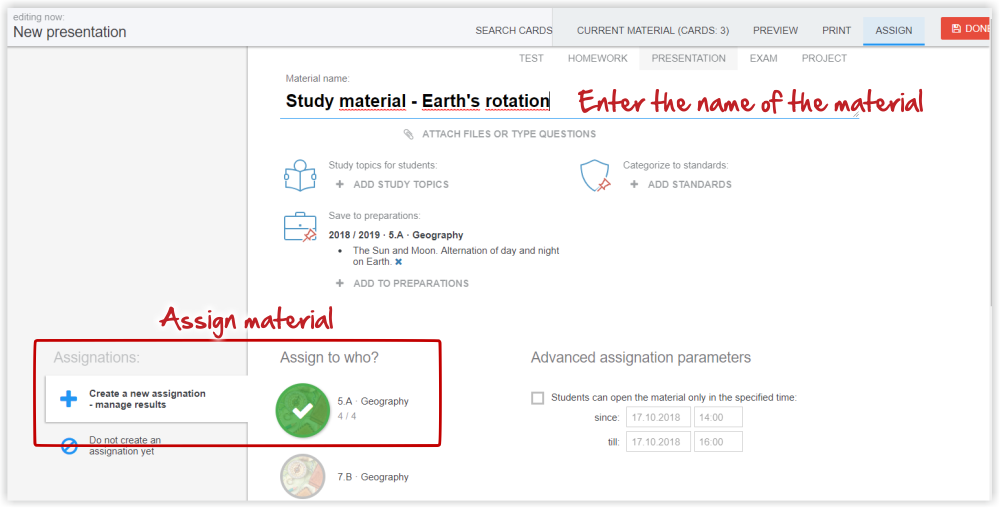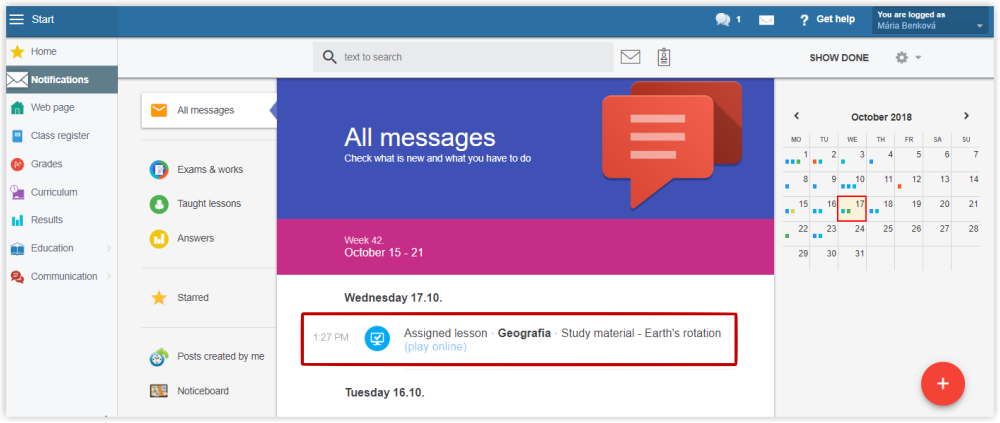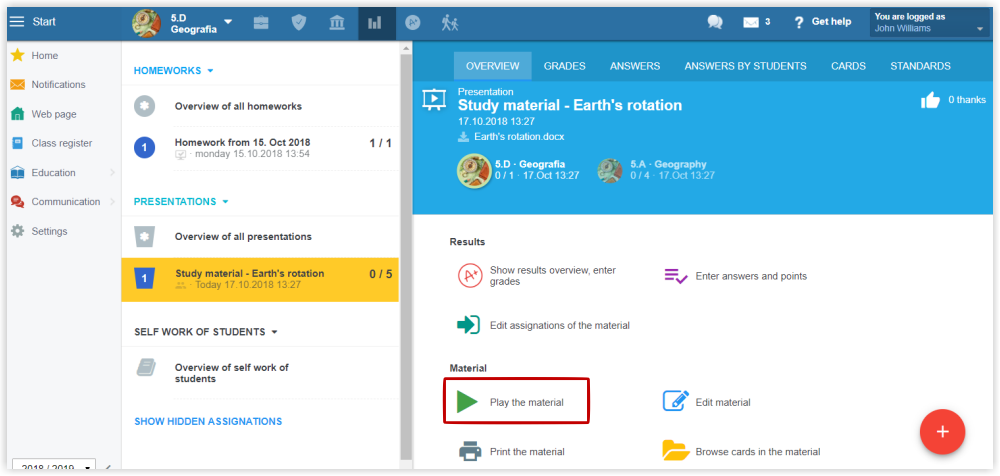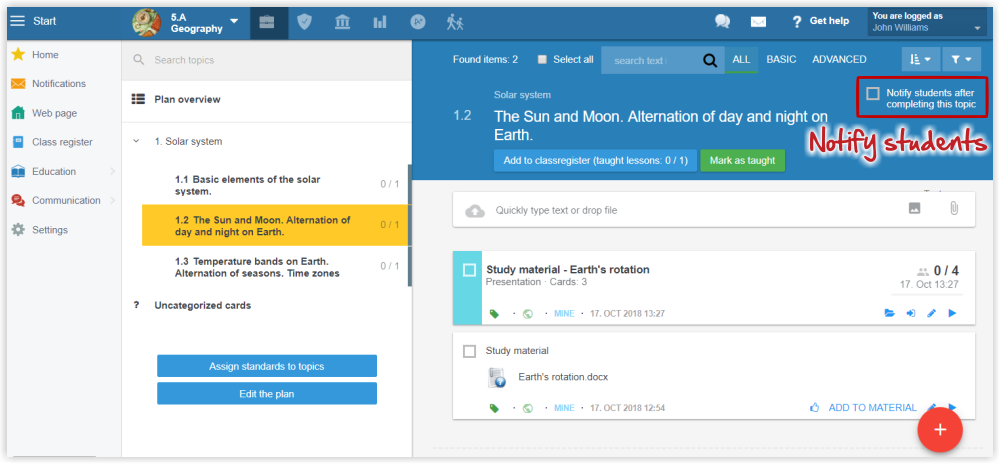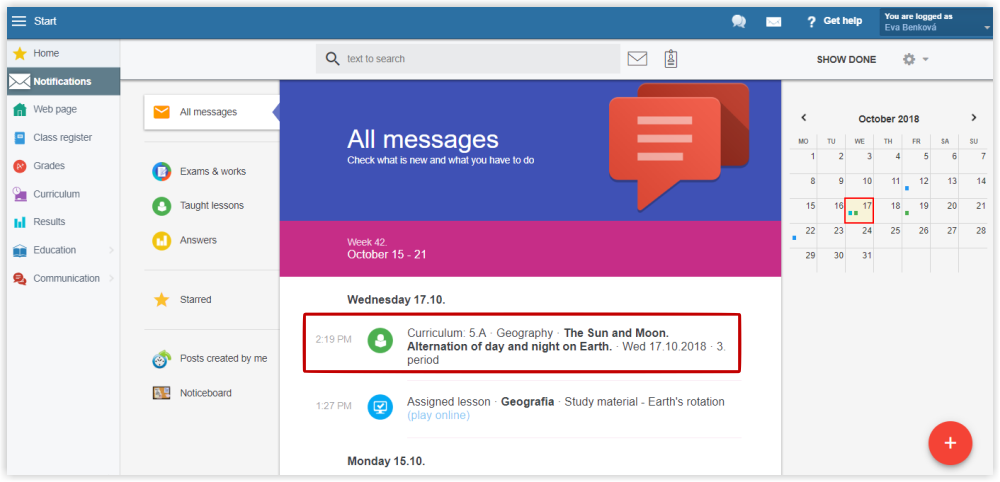How to assign students a file - a study material
Teachers can attach their files to topics in their plan. For example PDF, DOC files etc. How to attach file to my preparations
There are two options for the students to access the files.
1. The teacher adds the card with the file to presentation and assigns the presentation to students.
Select "Presentation/study material".
Add follow-up questions to your study materials. The students (and teachers) get a valuable feedback if the students have grasped the study topic.
Type in the title of the material and assign it to students. Select "Create new assignation", select the course or specific students. Press Done.
How to assign material only to some students
The students receive a notification about study material assignment:
they can open the file
How do teachers trace which students have viewed the assigned presentation or study material?
2. Second option for the students to access their study materials from you:
Tick "Notify students after completing this topic".
The students are notified after your selecting this topic in the class register.
Students access the study materials via the notification. You do not need to assign the materials to the students. The materials must be marked as visible for students.
How to make material invisible for students?
How do students access the study materials for the topic?

 Slovenčina
Slovenčina  Deutsch
Deutsch  España
España  Francais
Francais  Polish
Polish  Russian
Russian  Čeština
Čeština  Greek
Greek  Lithuania
Lithuania  Romanian
Romanian  Arabic
Arabic  Português
Português  Indonesian
Indonesian  Croatian
Croatian  Serbia
Serbia  Farsi
Farsi  Hebrew
Hebrew  Mongolian
Mongolian  Bulgarian
Bulgarian  Georgia
Georgia  Azerbaijani
Azerbaijani  Thai
Thai  Turkish
Turkish  Magyar
Magyar