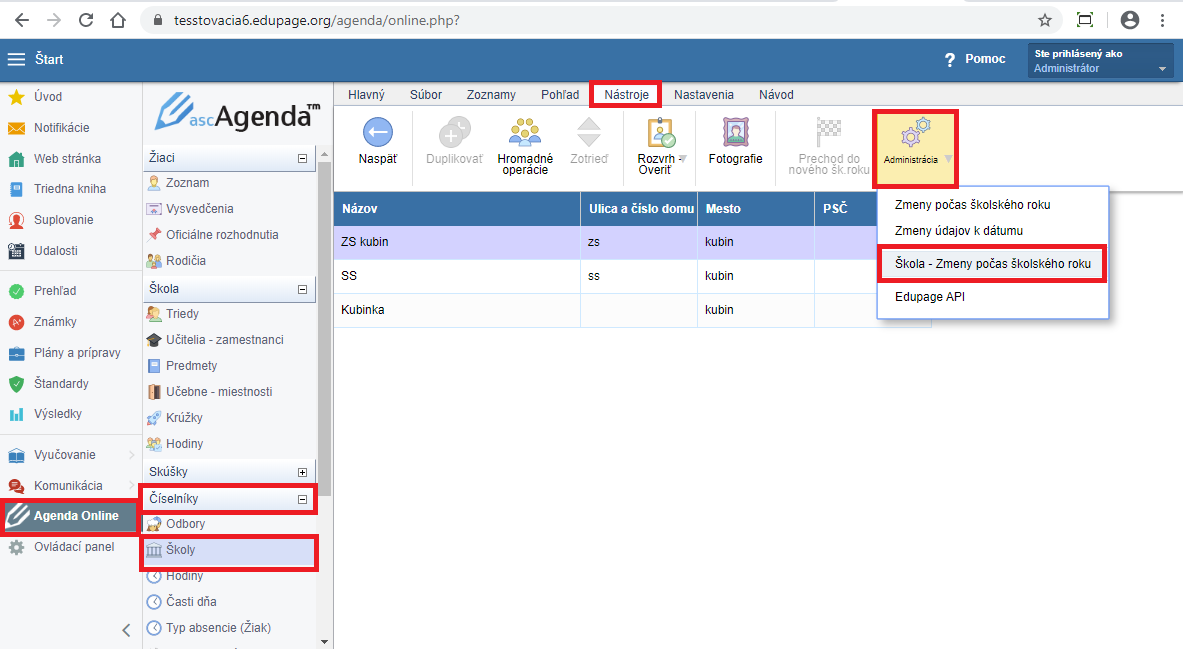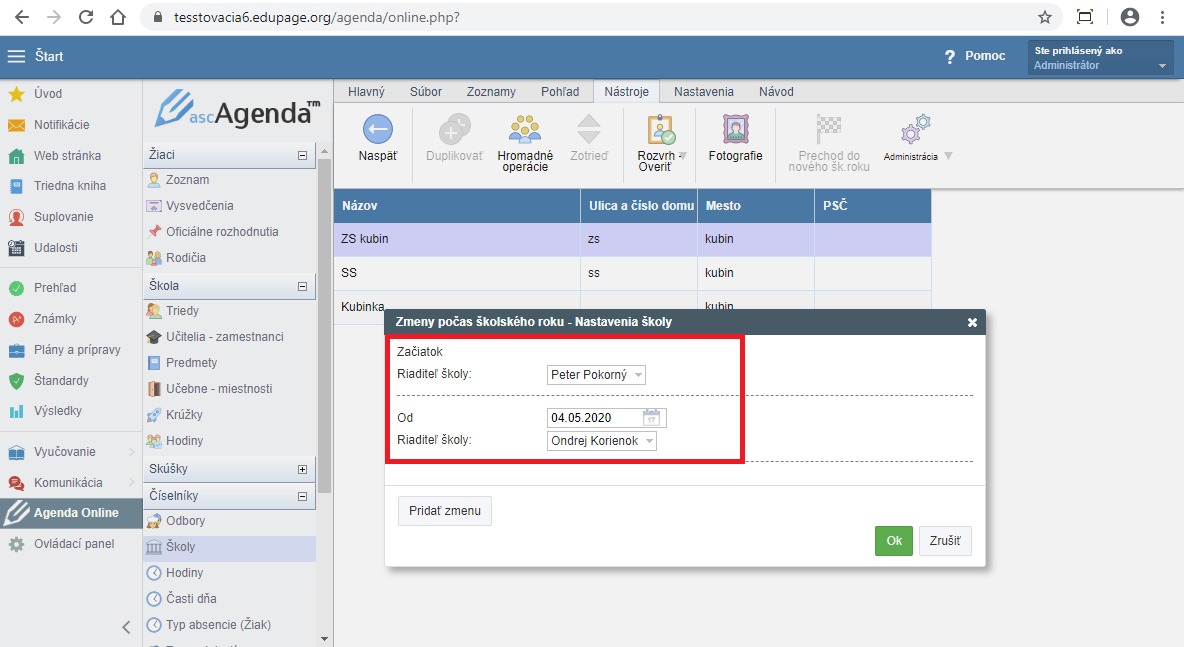How to input new headmaster/principal
If the headmaster changed during the current school year, the change can be input to Agenda Online by the administrator. Go to "Code lists - Schools" and select the relevant school. Select "Tools - Administration - School - Changes during school year" in the top menu
and input the name of the new headmaster / principal and the date when the change comes into effect:
The change will be visible in class register for print.

 Slovenčina
Slovenčina  Deutsch
Deutsch  España
España  Francais
Francais  Polish
Polish  Russian
Russian  Čeština
Čeština  Greek
Greek  Lithuania
Lithuania  Romanian
Romanian  Arabic
Arabic  Português
Português  Indonesian
Indonesian  Croatian
Croatian  Serbia
Serbia  Farsi
Farsi  Hebrew
Hebrew  Mongolian
Mongolian  Bulgarian
Bulgarian  Georgia
Georgia  Azerbaijani
Azerbaijani  Thai
Thai  Turkish
Turkish  Magyar
Magyar