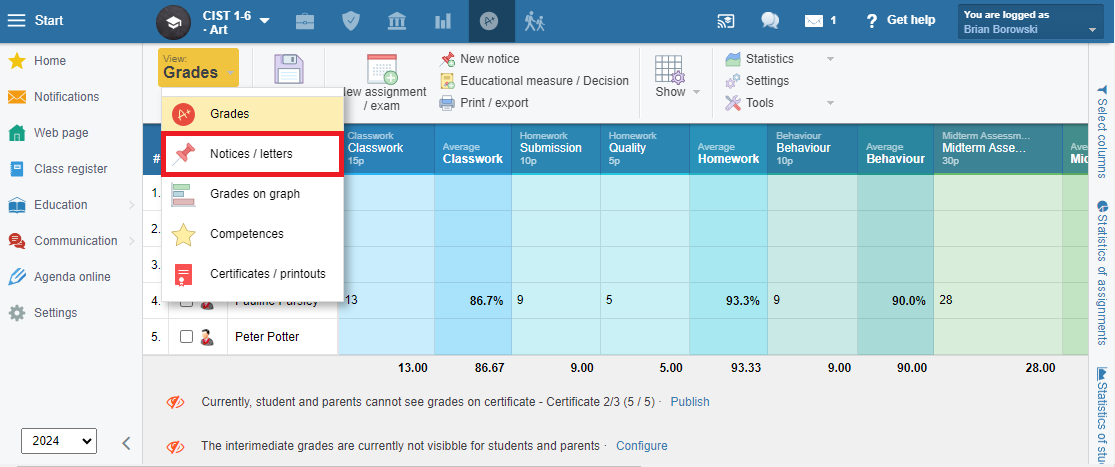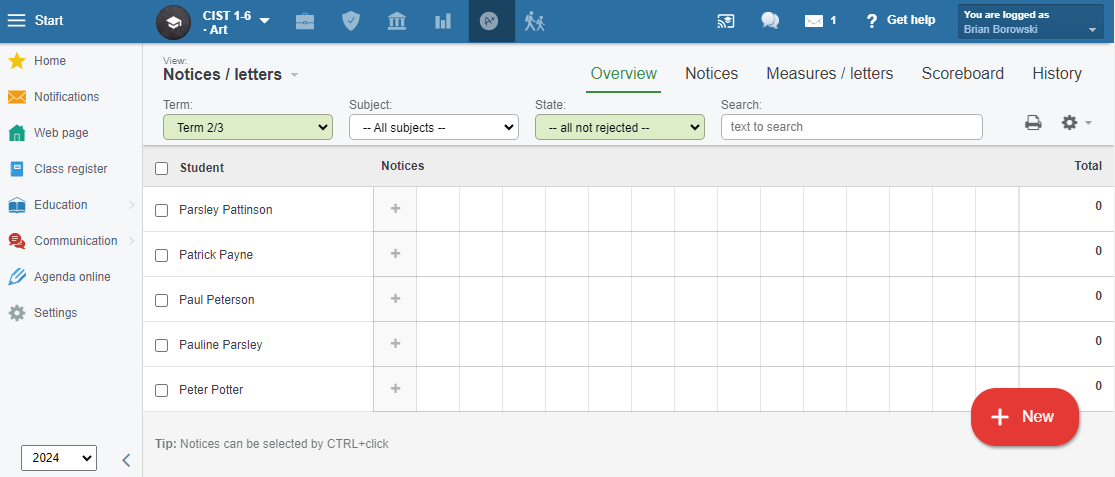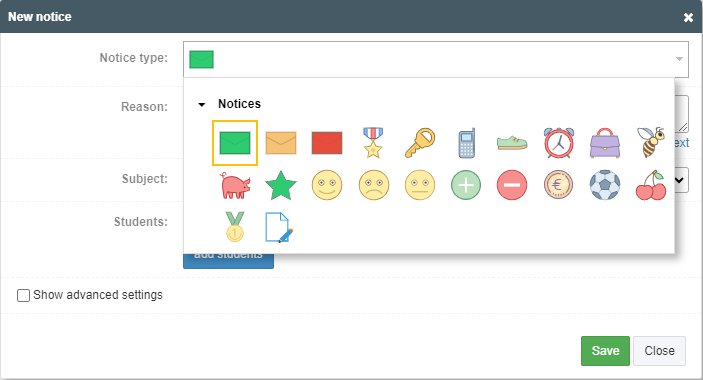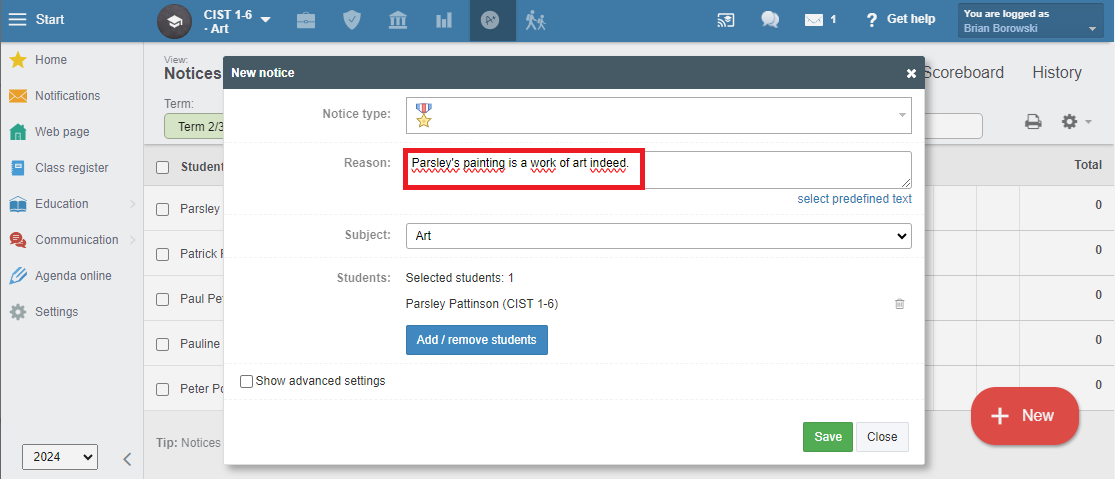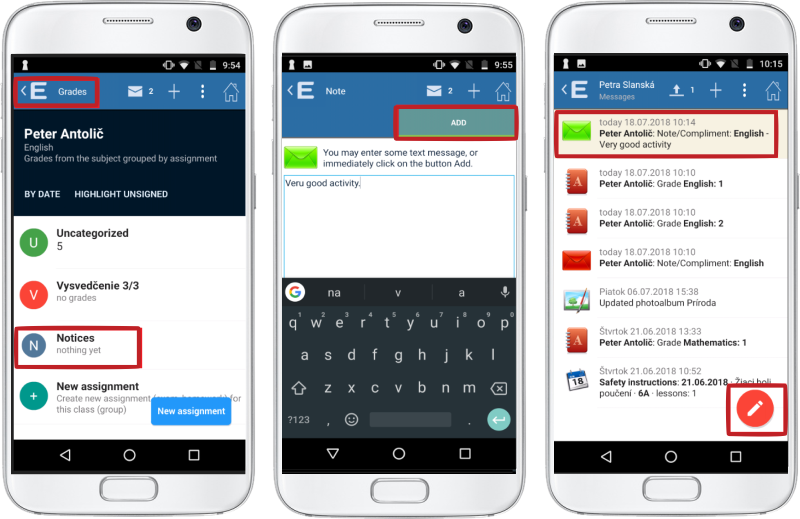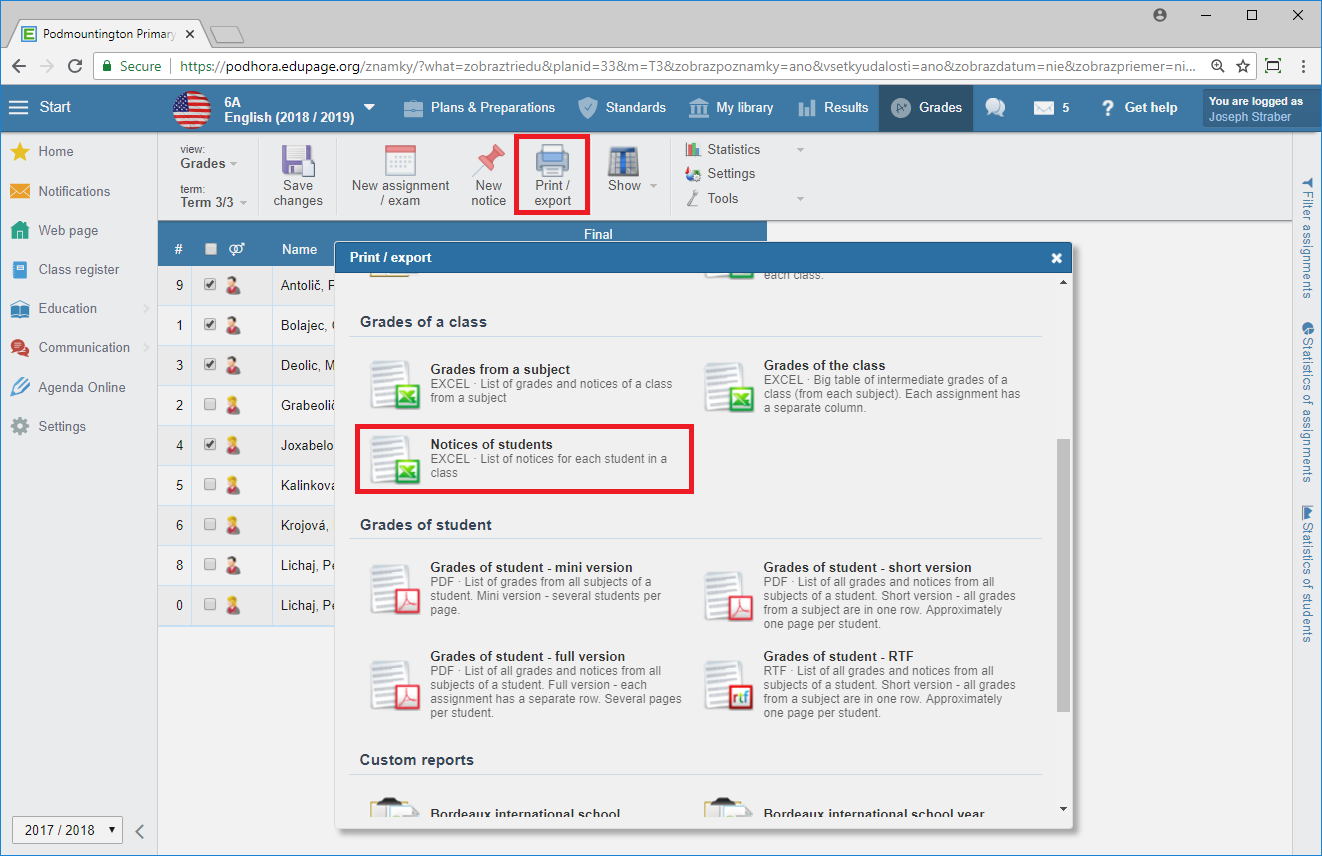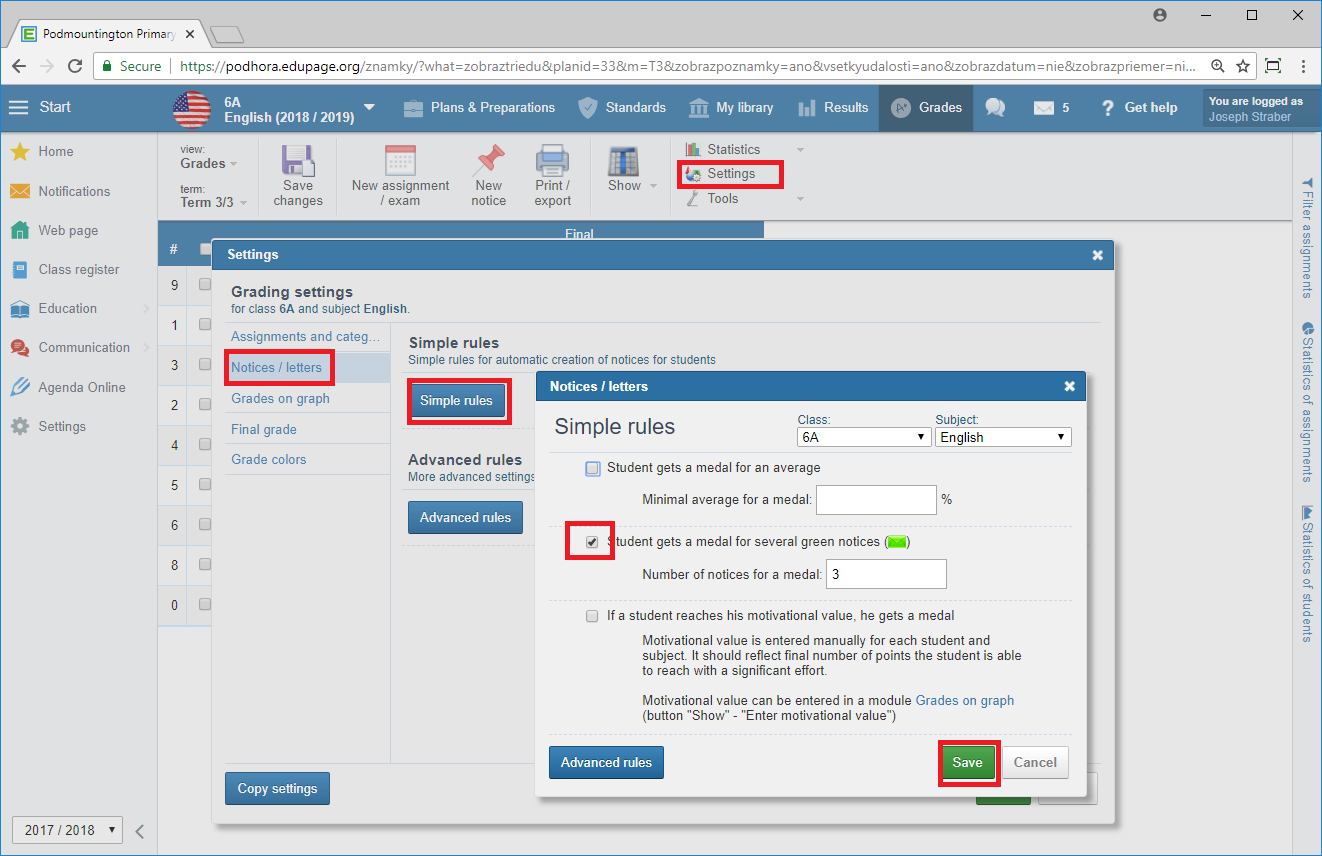How can I give notices to students?
How to enter a student's notice in the EduPage mobile application
Login to EduPage and select the course that you want to give the notice from.
To view notices in the grade book, click on "Grades" and select "Notices" from the drop-down list.
You can add a notice by clicking on the "plus" icon next to the student.
First, select an icon which defines a notice type.
Next, type in the reason for giving this notice. In the advanced settings, you can set the visibility or weight of the notice.
Giving a notice is also possible with the mobile application.
Parents get immediate notification and are prompted to sign the notice.
In the end you can print the notices as follows:
Optionally you can set up various rules for notices. E.g. Student gets a medal for obtaining three green notices.
How can the class teacher view the notices awarded to students in their class?

 Slovenčina
Slovenčina  Deutsch
Deutsch  España
España  Francais
Francais  Polish
Polish  Russian
Russian  Čeština
Čeština  Greek
Greek  Lithuania
Lithuania  Romanian
Romanian  Arabic
Arabic  Português
Português  Indonesian
Indonesian  Croatian
Croatian  Serbia
Serbia  Farsi
Farsi  Hebrew
Hebrew  Mongolian
Mongolian  Bulgarian
Bulgarian  Georgia
Georgia  Azerbaijani
Azerbaijani  Thai
Thai  Turkish
Turkish  Magyar
Magyar