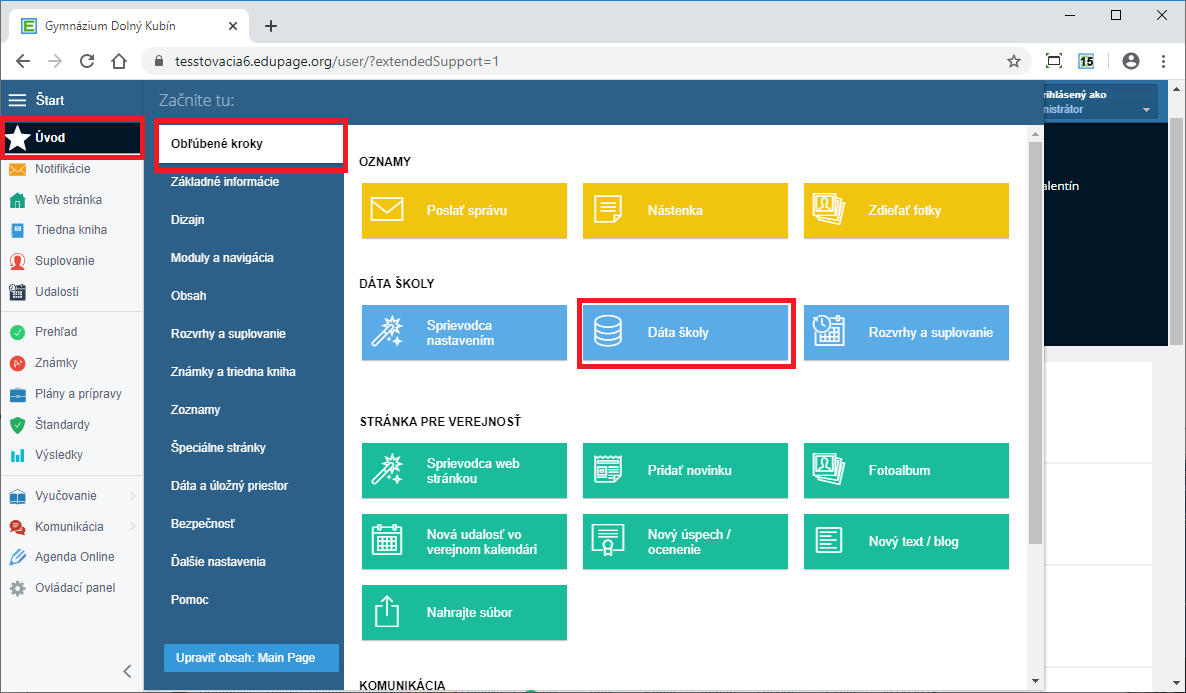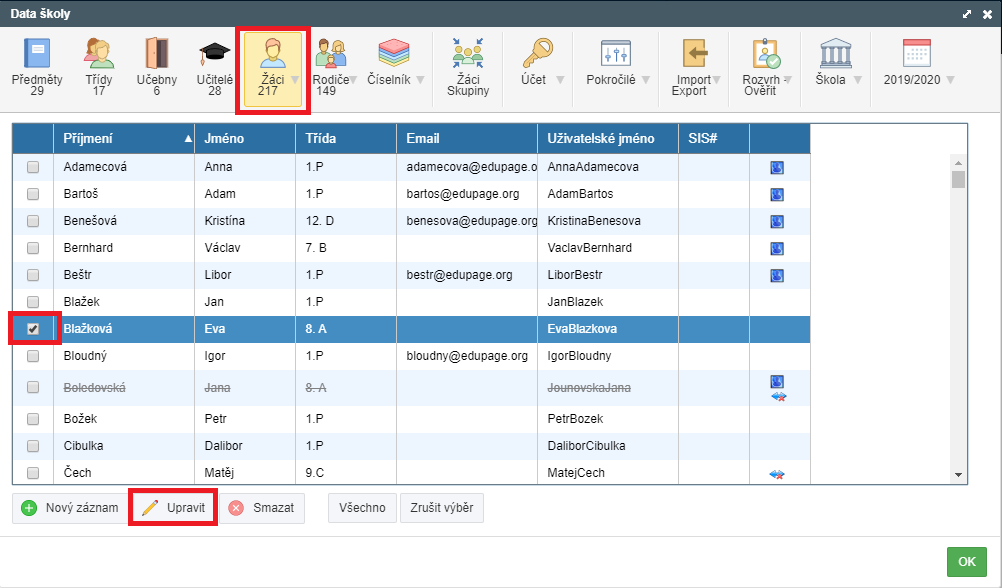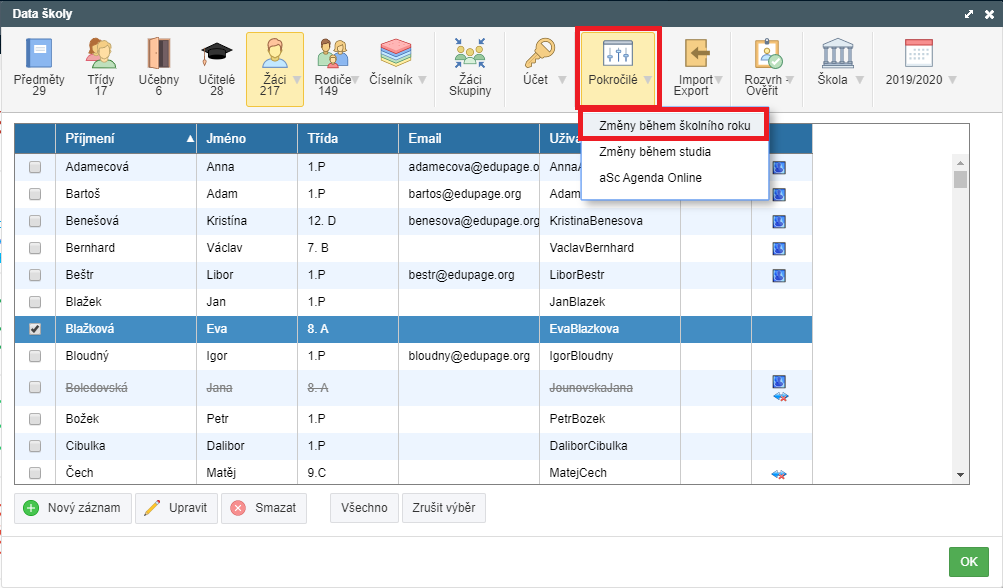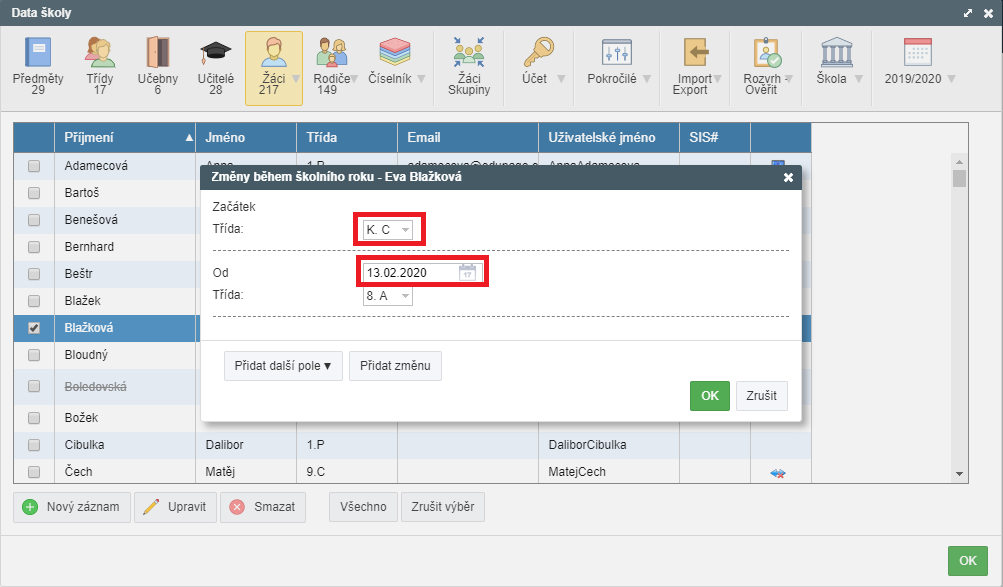How to record student's switching class
When a student switches classes in the course of the school year, the change has to be recorded.
The administrator can record the change via "Basic school data":
Tick the relevant student in the "Students" tab and click the "Edit" button.
select "Advanced - Changes since date"
and input the former class name and the date of beginning of their study in the current class.
If the student is enrolled in a specific group in the current class, they should be recorded in the group via changes during school year: Student switches students' group in the course of the school year. The changes in the list of students in a group should only be set in the current class, no changes should be set in the former class.

 Slovenčina
Slovenčina  Deutsch
Deutsch  España
España  Francais
Francais  Polish
Polish  Russian
Russian  Čeština
Čeština  Greek
Greek  Lithuania
Lithuania  Romanian
Romanian  Arabic
Arabic  Português
Português  Indonesian
Indonesian  Croatian
Croatian  Serbia
Serbia  Farsi
Farsi  Hebrew
Hebrew  Mongolian
Mongolian  Bulgarian
Bulgarian  Georgia
Georgia  Azerbaijani
Azerbaijani  Thai
Thai  Turkish
Turkish  Magyar
Magyar