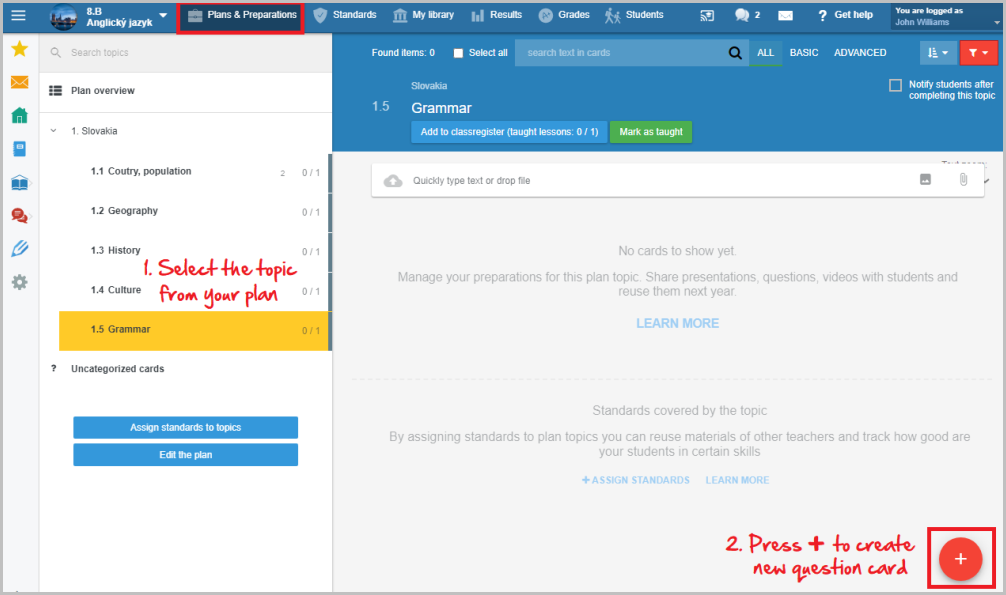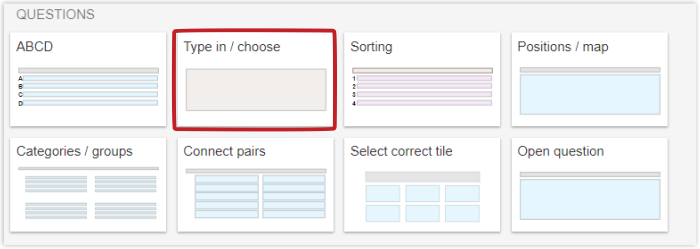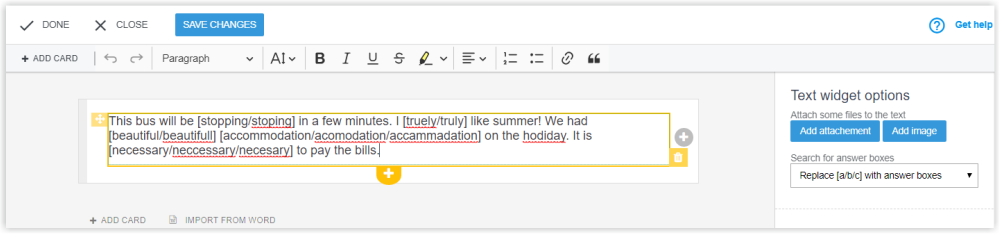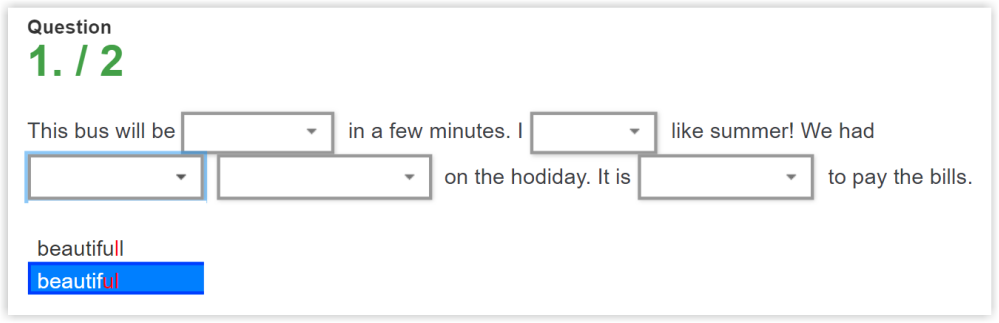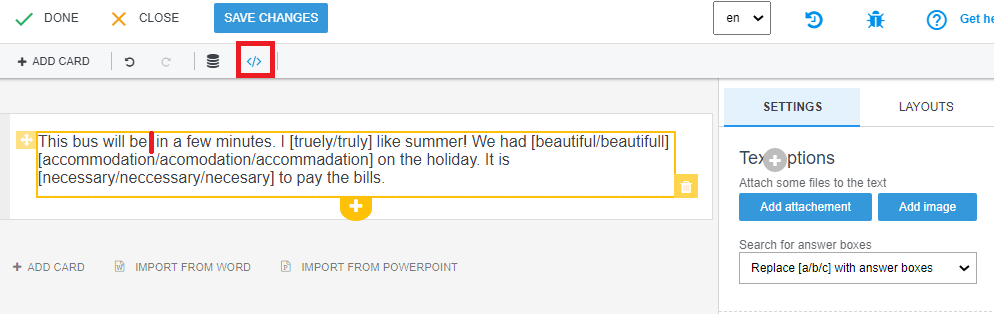"Select the correct answer" question type
In your teaching plan select the topic of your question from the teaching plan on the left.
Select the question type "Type in/choose". This type of card includes two types of questions - the "type in your answer" question and the "select the correct answer" question.
The student has to select the correct answer from several answer options. The teacher types the answers into square brackets. The answers in the brackets are separated by a slash. Always put the correct option first. EduPage will randomize the order of the answers.
The student selects the answer from the options.
You are welcome to use a tool for inputting answers.
Select the second option - "Select from choices".
First, type in the correct answer (into the green field), then type in the incorrect answers. Press "Insert".
The "Select from choices" type of question is case sensitive, i.e. Germany and germany are two different options.

 Slovenčina
Slovenčina  Deutsch
Deutsch  España
España  Francais
Francais  Polish
Polish  Russian
Russian  Čeština
Čeština  Greek
Greek  Lithuania
Lithuania  Romanian
Romanian  Arabic
Arabic  Português
Português  Indonesian
Indonesian  Croatian
Croatian  Serbia
Serbia  Farsi
Farsi  Hebrew
Hebrew  Mongolian
Mongolian  Bulgarian
Bulgarian  Georgia
Georgia  Azerbaijani
Azerbaijani  Thai
Thai  Turkish
Turkish  Magyar
Magyar