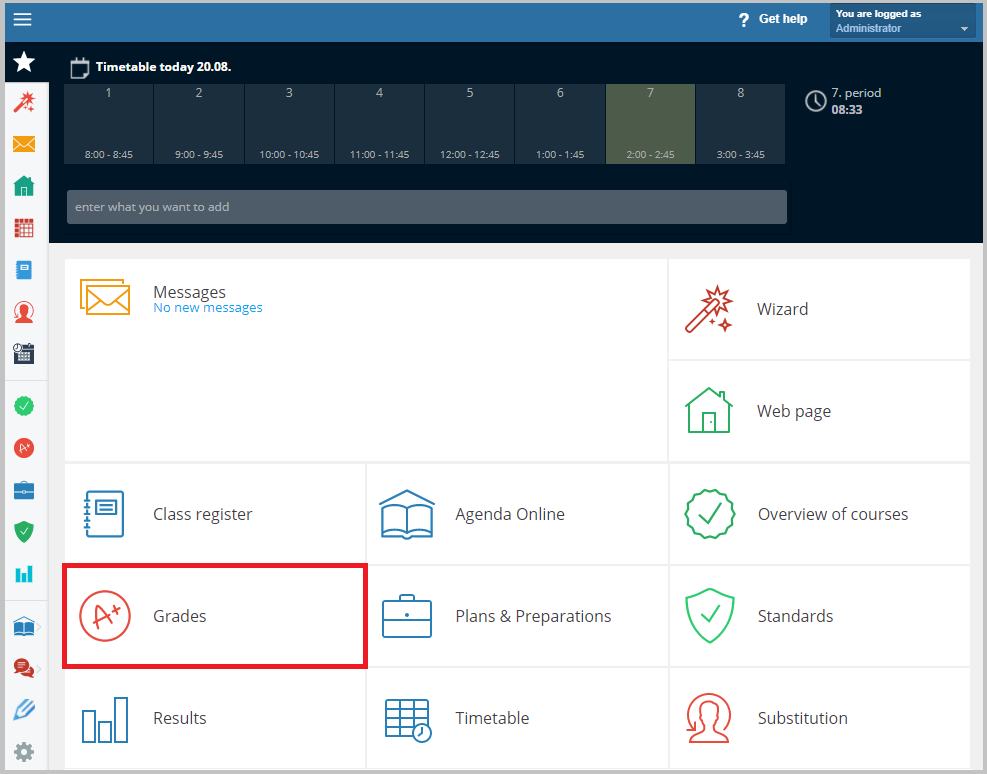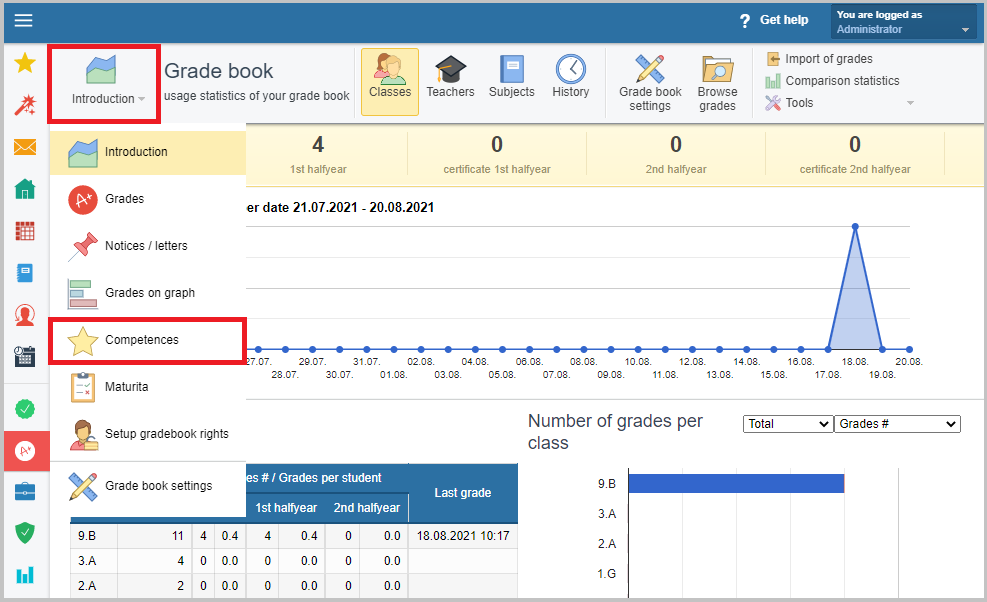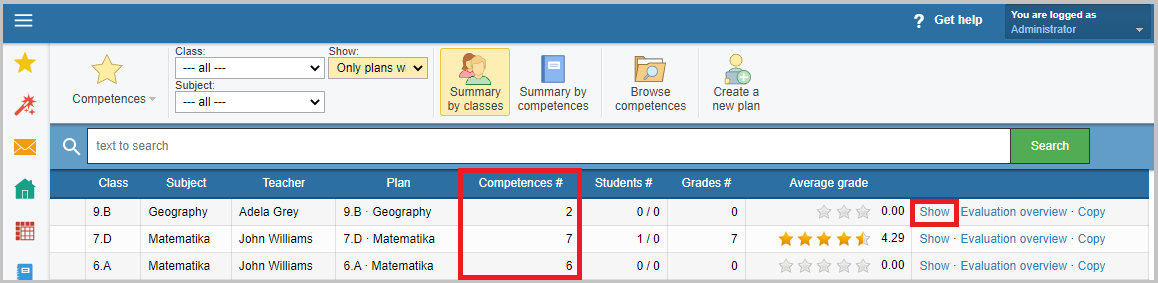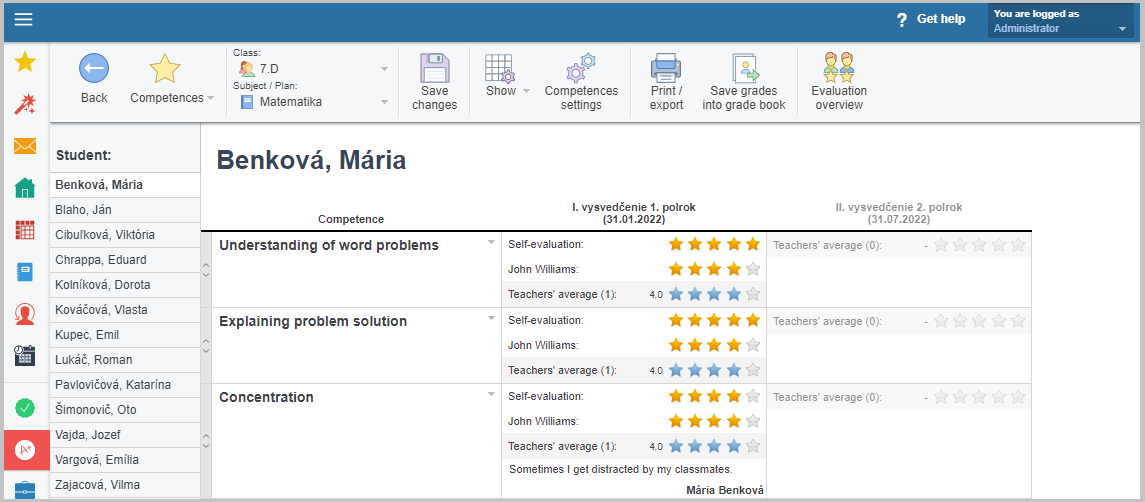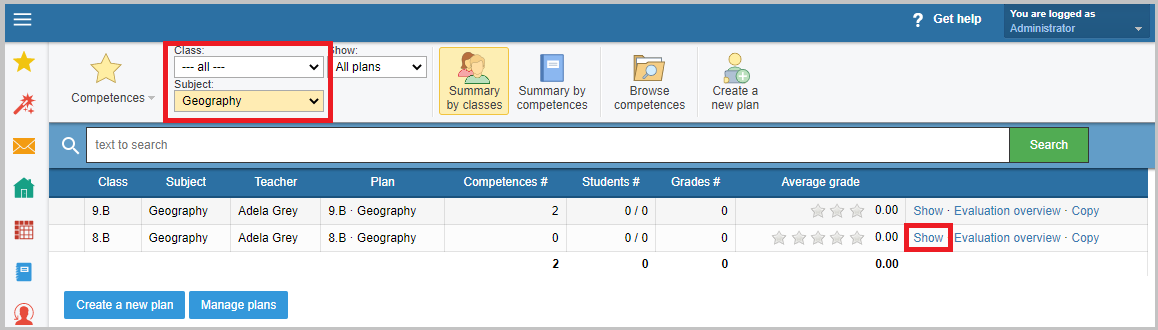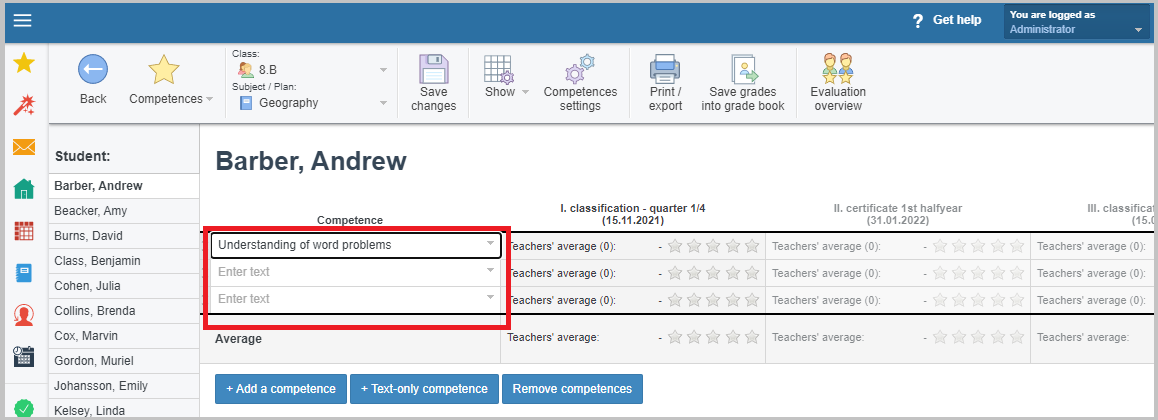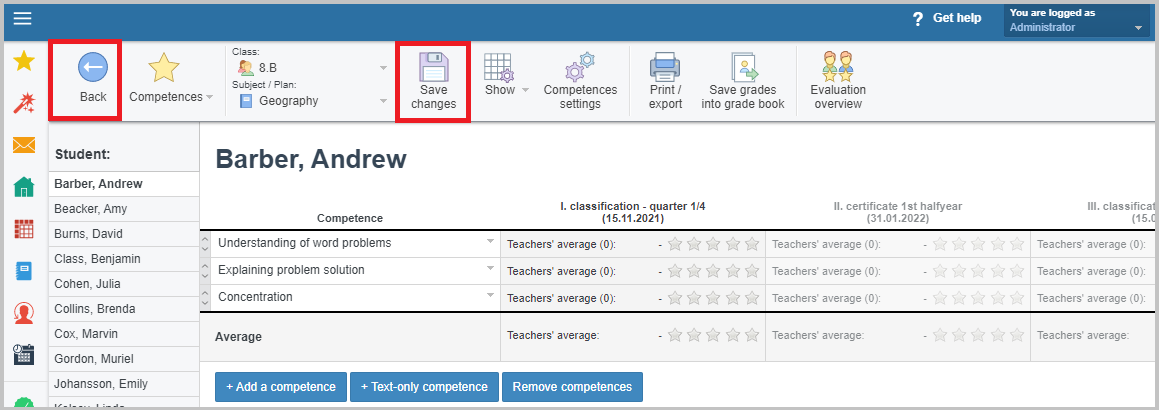Administrator - How to input and set the competences for an individual course
Select "Grades" in the main page of your EduPage.
Click "Introduction" and select "Competences" in the top menu.
The system will display an overview of all courses taught at your school. For each course in the table there is a column displaying number of competences for that course. Click "Show" in the respective row to display the list of individual competences for the course.
The competences can be input by the teacher of the course or by the administrator.
Teacher - How to input and set the competences
As the administrator, select the course and click "Show" to input the competences for the course. (Note: Use a filter for easier navigation among the courses. Select the relevant class and subject in the top menu.)
Input the competences for the course in the "Competence" column.
Save your changes by clicking "Save changes" in the top menu. Then click "Back".

 Slovenčina
Slovenčina  Deutsch
Deutsch  España
España  Francais
Francais  Polish
Polish  Russian
Russian  Čeština
Čeština  Greek
Greek  Lithuania
Lithuania  Romanian
Romanian  Arabic
Arabic  Português
Português  Indonesian
Indonesian  Croatian
Croatian  Serbia
Serbia  Farsi
Farsi  Hebrew
Hebrew  Mongolian
Mongolian  Bulgarian
Bulgarian  Georgia
Georgia  Azerbaijani
Azerbaijani  Thai
Thai  Turkish
Turkish  Magyar
Magyar