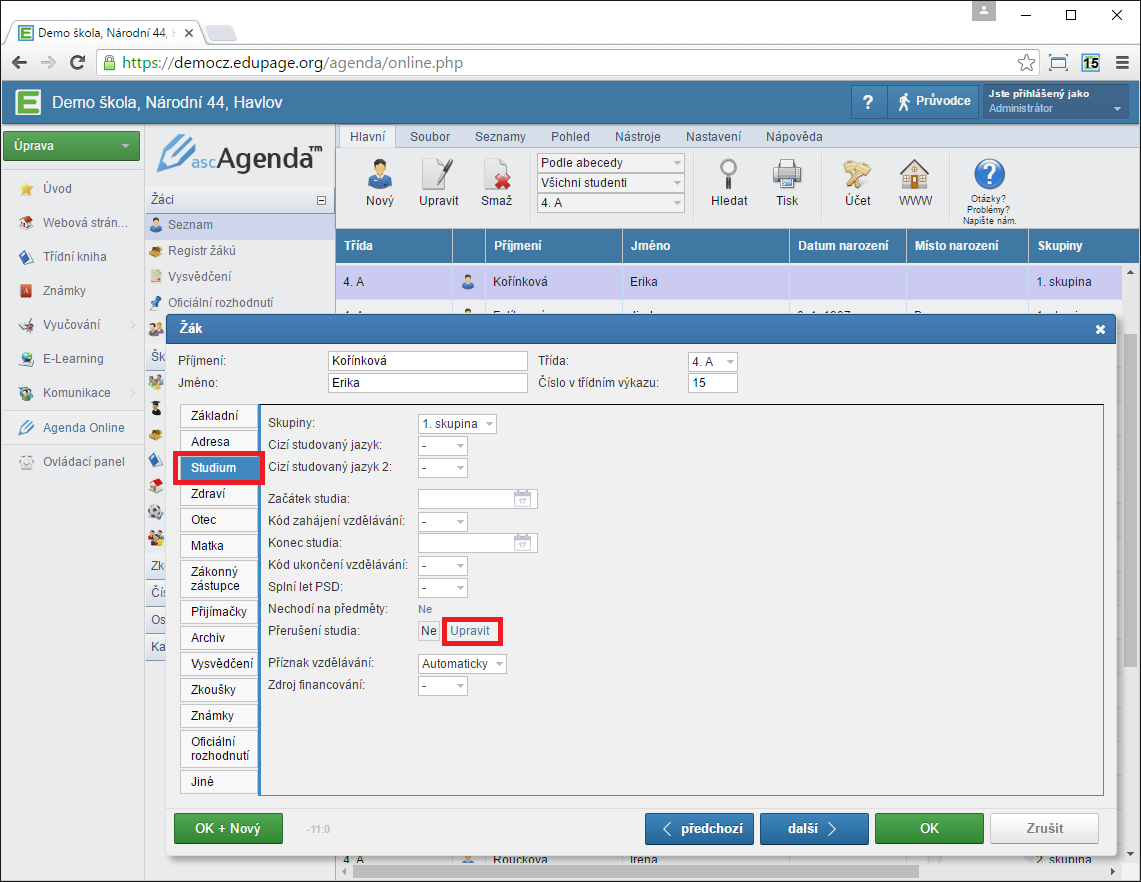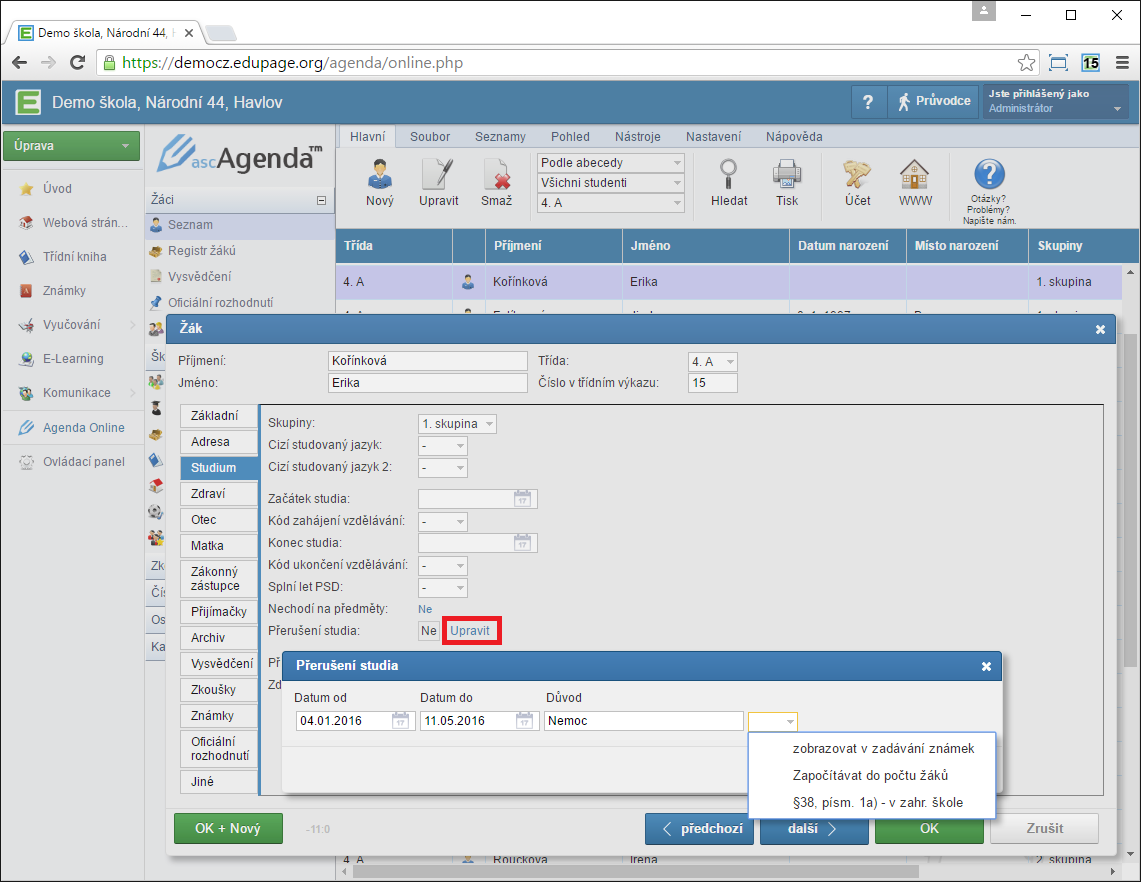How to enter Interruption of study
Interruption of study can be entered in Agenda Online in the card of student, in the "Study" tab. Click on "Edit" next to the Interruption of study field:
you can set the time period for study interruption
and set the implications for school statistics or displaying the student in Grade book
To cancel the implications of interruption in school statistics (e.g. student studies abroad but they still have to figure in the list of students), you can retain the student in records. Just click the "Include in students' count" option.
It is possible to combine several options.
Note:
It is possible to enter several periods of interruption of study for one student.

 Slovenčina
Slovenčina  Deutsch
Deutsch  España
España  Francais
Francais  Polish
Polish  Russian
Russian  Čeština
Čeština  Greek
Greek  Lithuania
Lithuania  Romanian
Romanian  Arabic
Arabic  Português
Português  Indonesian
Indonesian  Croatian
Croatian  Serbia
Serbia  Farsi
Farsi  Hebrew
Hebrew  Mongolian
Mongolian  Bulgarian
Bulgarian  Georgia
Georgia  Azerbaijani
Azerbaijani  Thai
Thai  Turkish
Turkish  Magyar
Magyar