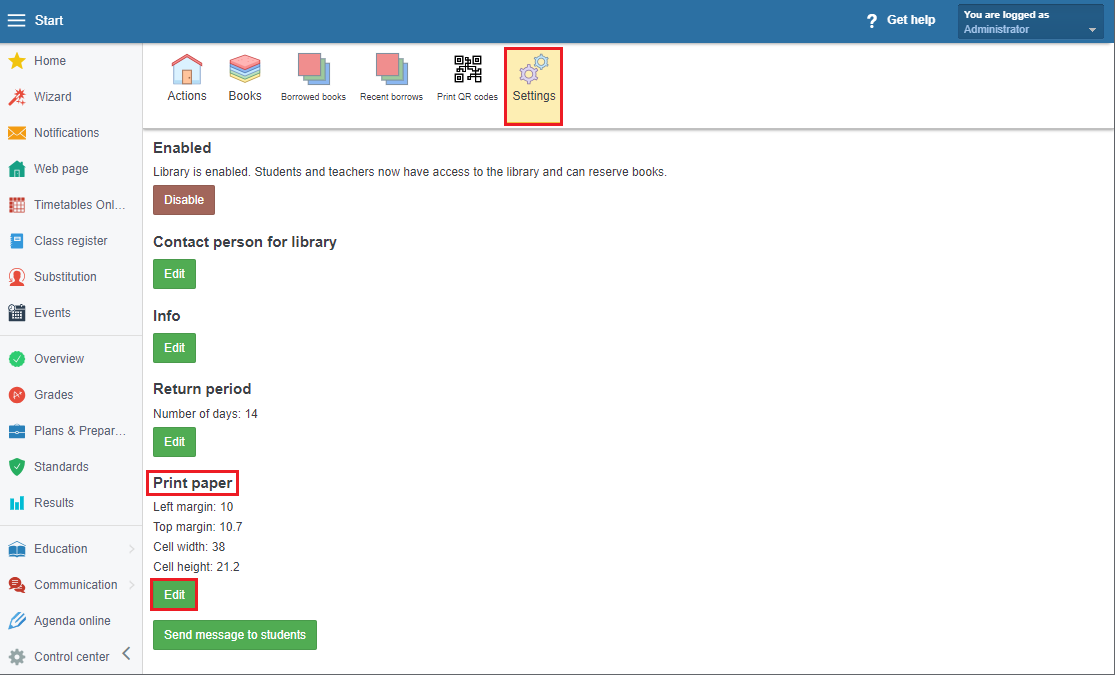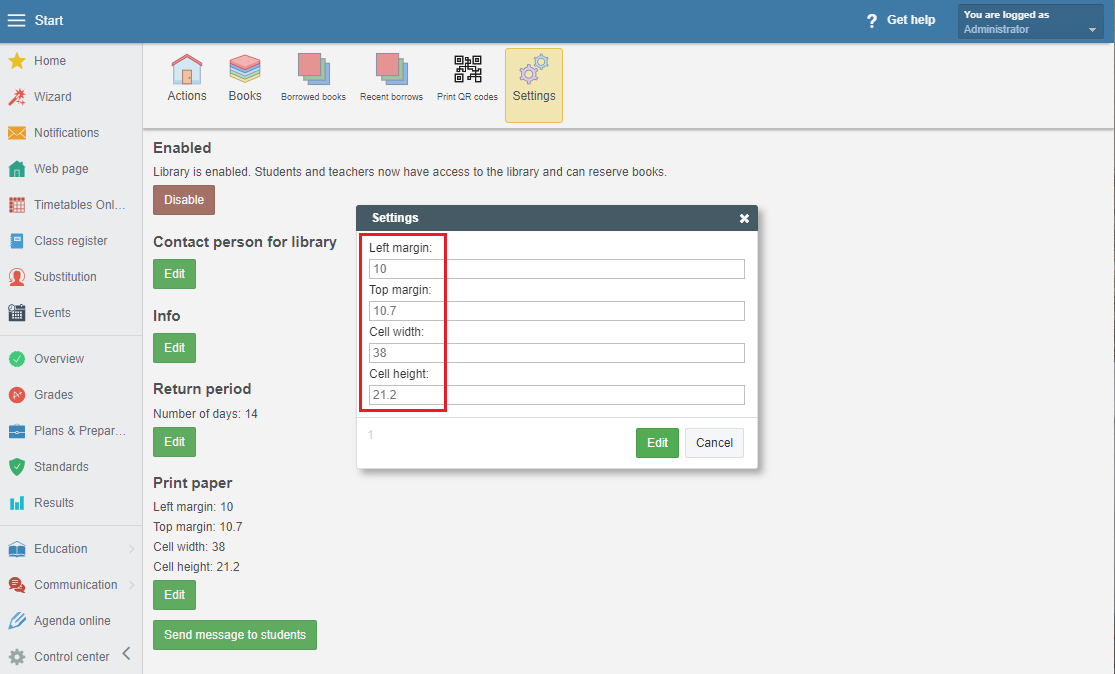How to set a different label format for printing QR codes?
In the Library module, select the "Settings" tab in the top menu.
In the "Print paper" section, you can see what label dimensions are currently set.
Click "Edit".
Enter the dimensions of the labels you would like to use.
Done. Labels with QR codes will be printed in the given format.

 Slovenčina
Slovenčina  Deutsch
Deutsch  España
España  Francais
Francais  Polish
Polish  Russian
Russian  Čeština
Čeština  Greek
Greek  Lithuania
Lithuania  Romanian
Romanian  Arabic
Arabic  Português
Português  Indonesian
Indonesian  Croatian
Croatian  Serbia
Serbia  Farsi
Farsi  Hebrew
Hebrew  Mongolian
Mongolian  Bulgarian
Bulgarian  Georgia
Georgia  Azerbaijani
Azerbaijani  Thai
Thai  Turkish
Turkish  Magyar
Magyar