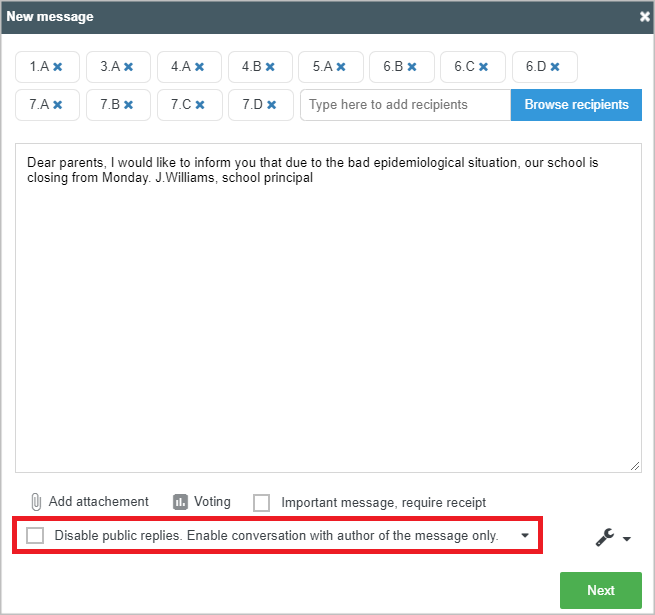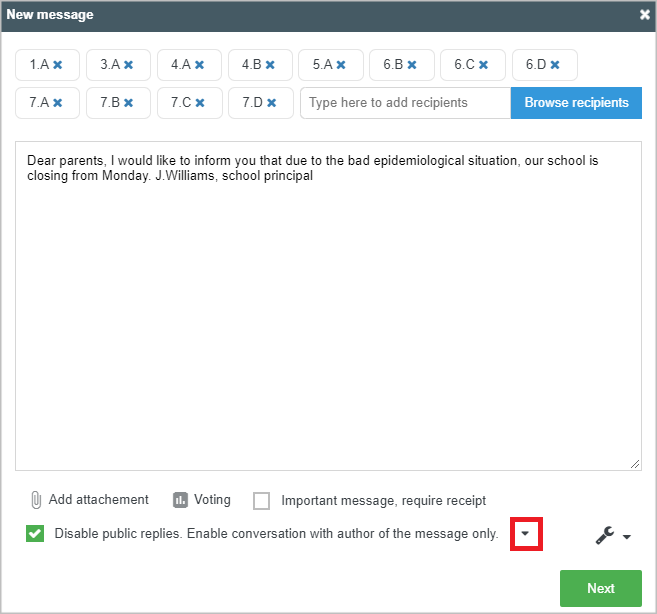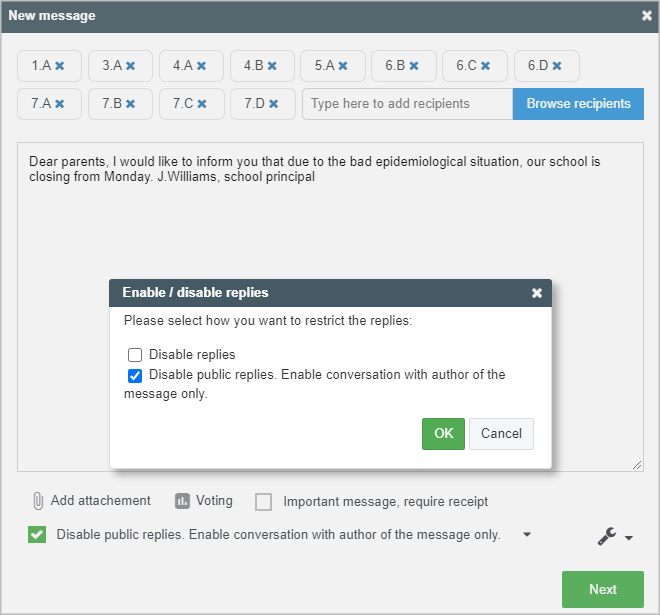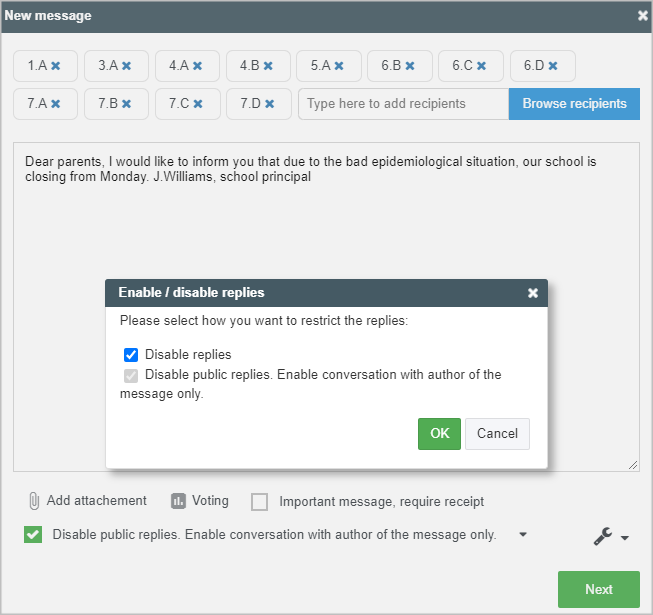How to limit or disable responses to a message
Messages to teachers, students and parents
When sending a message via EduPage, it is possible to choose whether responding to this message will be allowed.
You can limit or disable responses. Click on the arrow icon indicated.
If you tick the "Disable public replies" box, the recipients will not be able to write and send their response to all participants in the conversation. They will only be able ro reply to the author of the message.
If you disable replies completely, the recipients will not be able to reply to the author either.
Reply to all is disabled by default for messages addressed to the entire school or to all parents.
See also:
Messages

 Slovenčina
Slovenčina  Deutsch
Deutsch  España
España  Francais
Francais  Polish
Polish  Russian
Russian  Čeština
Čeština  Greek
Greek  Lithuania
Lithuania  Romanian
Romanian  Arabic
Arabic  Português
Português  Indonesian
Indonesian  Croatian
Croatian  Serbia
Serbia  Farsi
Farsi  Hebrew
Hebrew  Mongolian
Mongolian  Bulgarian
Bulgarian  Georgia
Georgia  Azerbaijani
Azerbaijani  Thai
Thai  Turkish
Turkish  Magyar
Magyar