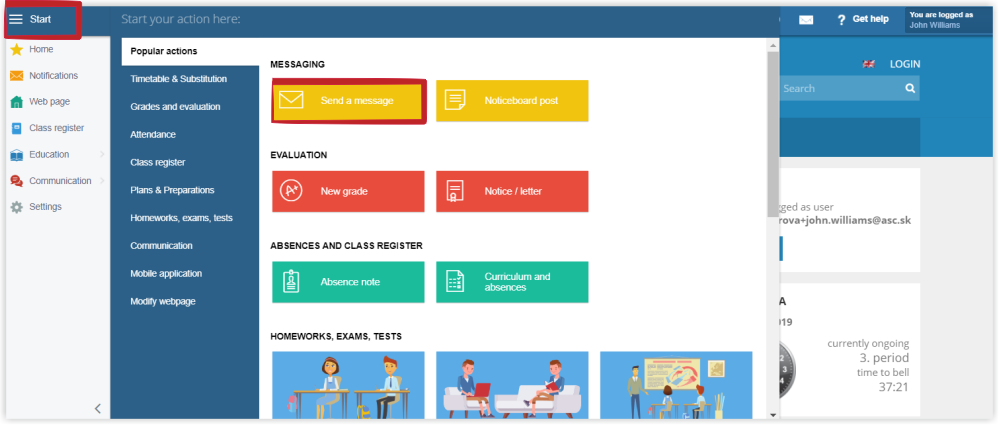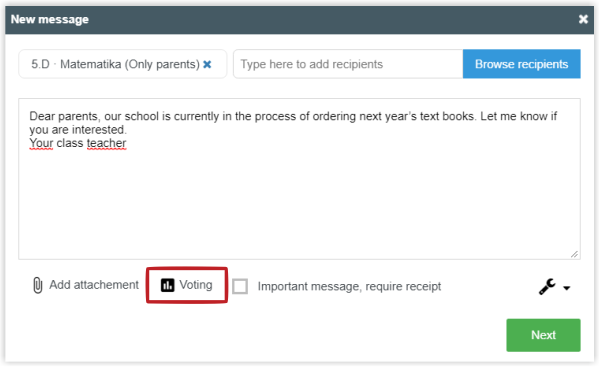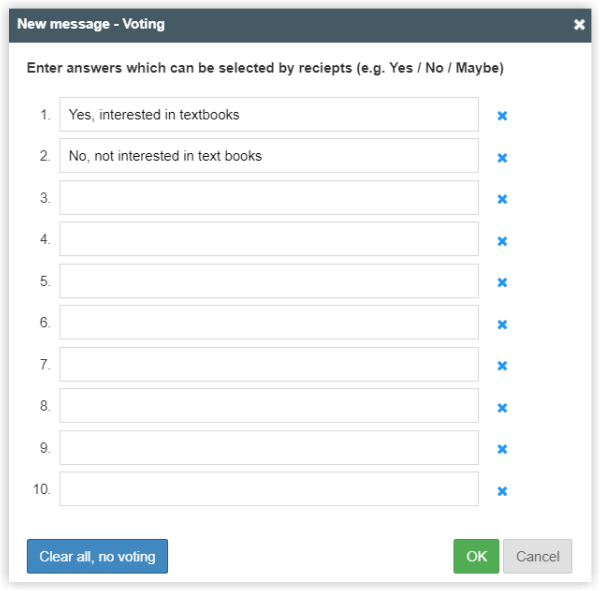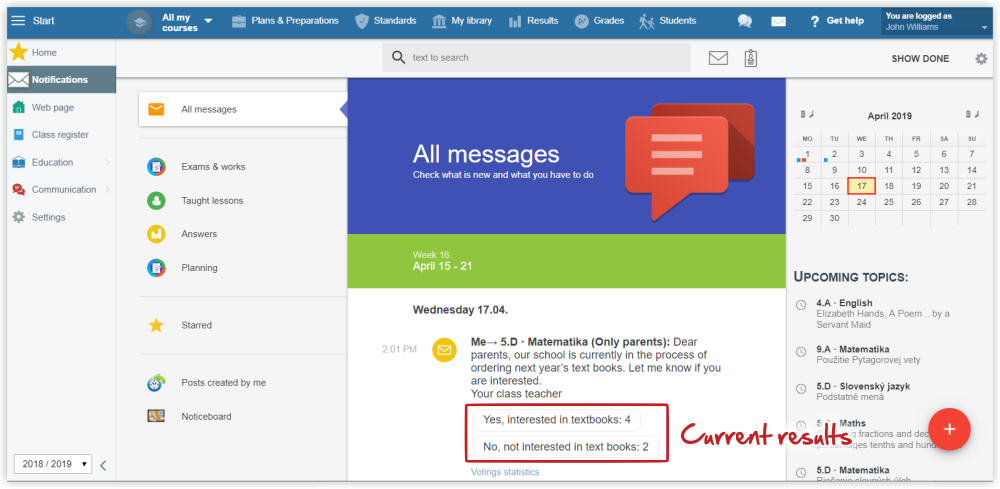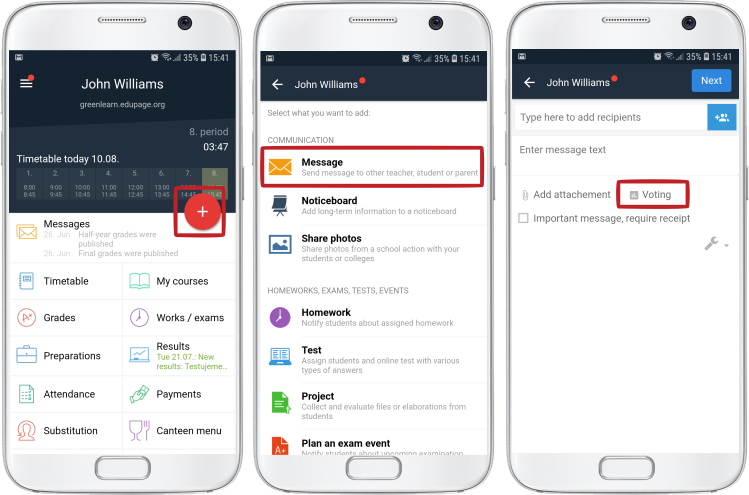How to request a feedback from recepients of the message
If you send a message and need feedback from the recipients, EduPage offers this possiblity when sending a message.
Select the recipients, enter the message text and click "Voting".
Enter the text of the options that the recipients can choose from.
You can see the results here.
You can also create a message with voting in mobile application:

 Slovenčina
Slovenčina  Deutsch
Deutsch  España
España  Francais
Francais  Polish
Polish  Russian
Russian  Čeština
Čeština  Greek
Greek  Lithuania
Lithuania  Romanian
Romanian  Arabic
Arabic  Português
Português  Indonesian
Indonesian  Croatian
Croatian  Serbia
Serbia  Farsi
Farsi  Hebrew
Hebrew  Mongolian
Mongolian  Bulgarian
Bulgarian  Georgia
Georgia  Azerbaijani
Azerbaijani  Thai
Thai  Turkish
Turkish  Magyar
Magyar