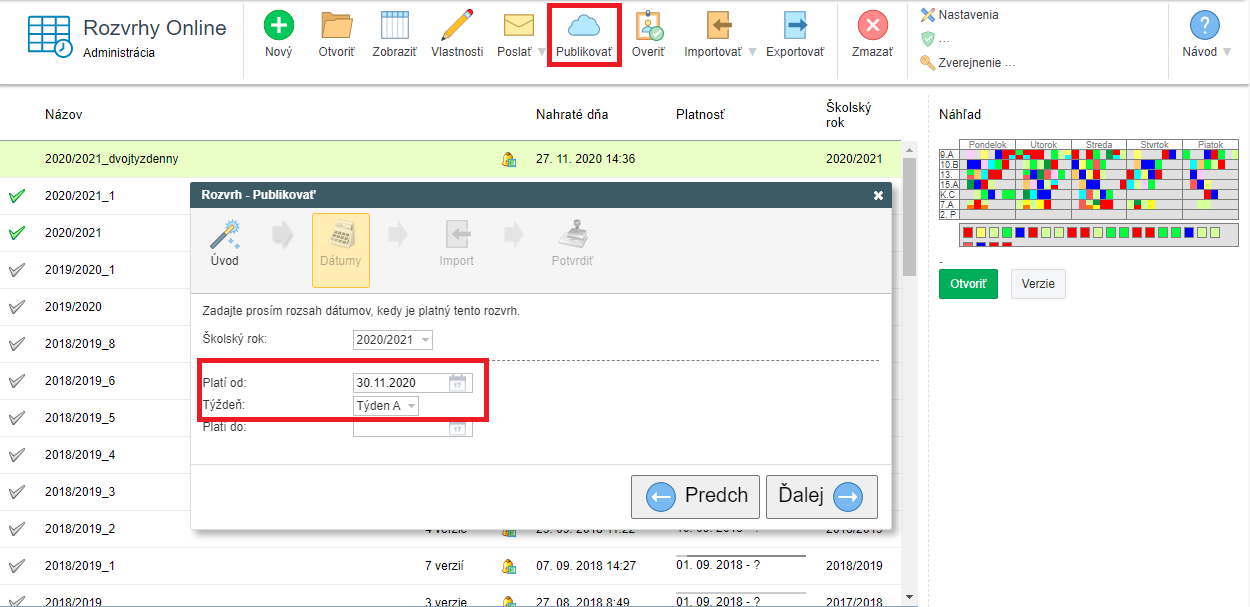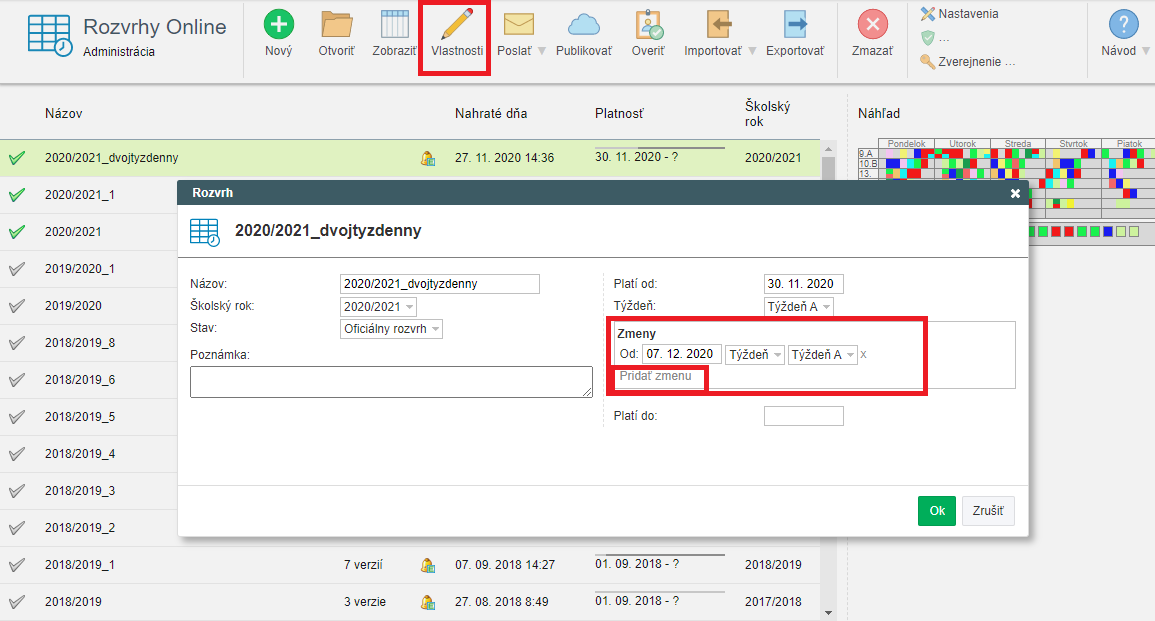Some classes are educted at school, some online and then they swap. How to adjust the settings.
If some classes (e.g. 5.A, 5.B,...) are educated at school and other classes (e.g. 8.A, 8.B,..) are educated online with a slightly different timetable, and then they swap, two week timetable can be set in the Timetables: How can I define weeks?
In week A set the timetable for classes 5.A as educated at school and the timetable for classes 8.A as distance timetable. In week B set the timetable the opposite way.
It is not necessary to cancel classrooms for classes educated online (so as not to adjust the whole timetable). Just set distance education event to these classes: How to record distance education in Class register This event will automatically cancel classrooms in the class register, in the events calendar, in timetable and in substitutions.
The timetable can be saved as new file. Set the validity date of the timetable and the beginning week.:
If by any chance a change has to be done in the weeks alternation, you can make the change as follows:

 Slovenčina
Slovenčina  Deutsch
Deutsch  España
España  Francais
Francais  Polish
Polish  Russian
Russian  Čeština
Čeština  Greek
Greek  Lithuania
Lithuania  Romanian
Romanian  Arabic
Arabic  Português
Português  Indonesian
Indonesian  Croatian
Croatian  Serbia
Serbia  Farsi
Farsi  Hebrew
Hebrew  Mongolian
Mongolian  Bulgarian
Bulgarian  Georgia
Georgia  Azerbaijani
Azerbaijani  Thai
Thai  Turkish
Turkish  Magyar
Magyar