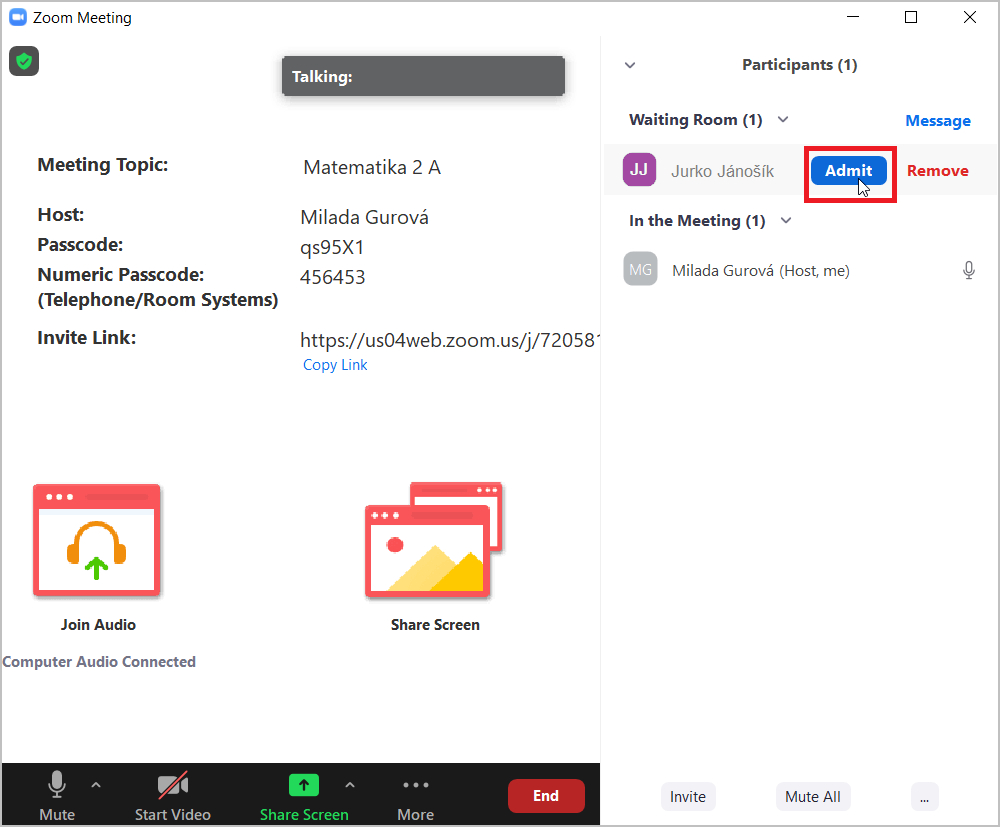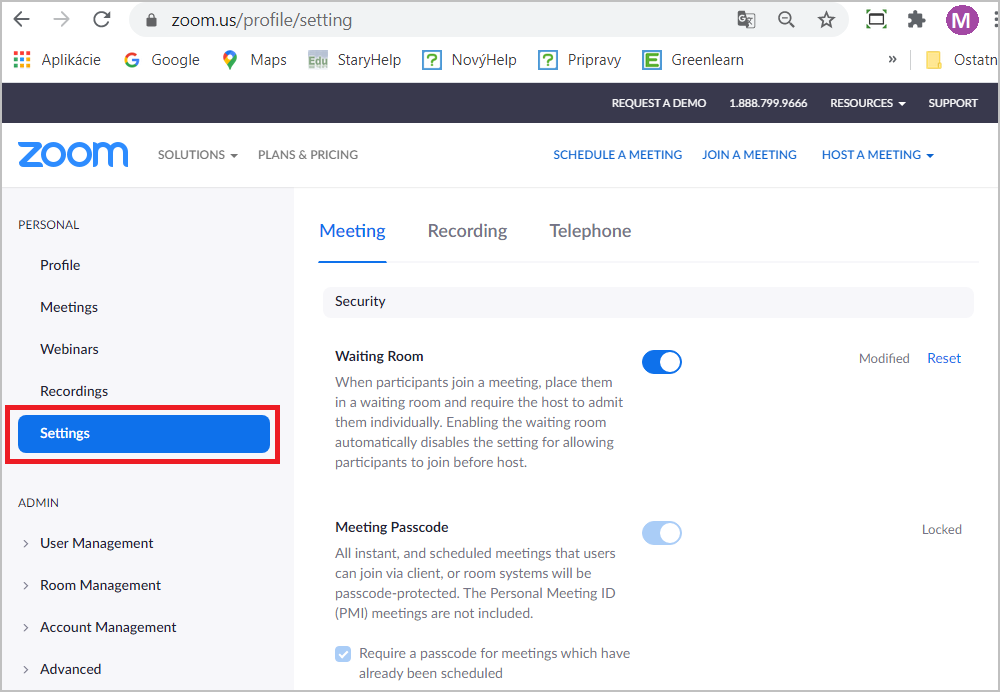How to customize the settings for your Zoom online lessons (Waiting room, etc.)
Online lessons take settings of the account that paired with the online lesson. If you wish to make changes to the online lesson settings, please do so in your Zoom account.
"Waiting room" settings enable or deny the students admittance to the lesson without your authorization.
When Waiting room is enabled, each student has to be admitted to the online lesson explicitly, by clicking on the "Admit" option.
If Waiting room is activated in you account, your online lessons will run with these settings.
Other setting work in a similar way. You can decide wether the students can join the lesson before the teacher is connected. If you enable this, the students can join the lesson up to 10 minutes early. This however will shorten the lesson`s time in a free version (40 mins).

 Slovenčina
Slovenčina  Deutsch
Deutsch  España
España  Francais
Francais  Polish
Polish  Russian
Russian  Čeština
Čeština  Greek
Greek  Lithuania
Lithuania  Romanian
Romanian  Arabic
Arabic  Português
Português  Indonesian
Indonesian  Croatian
Croatian  Serbia
Serbia  Farsi
Farsi  Hebrew
Hebrew  Mongolian
Mongolian  Bulgarian
Bulgarian  Georgia
Georgia  Azerbaijani
Azerbaijani  Thai
Thai  Turkish
Turkish  Magyar
Magyar