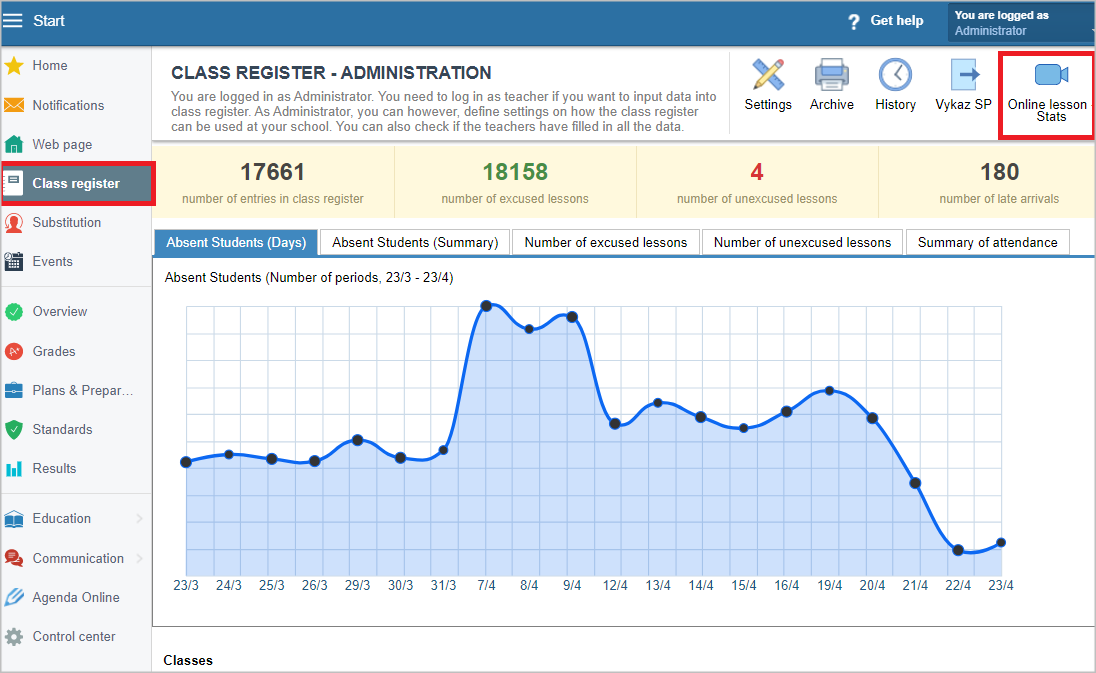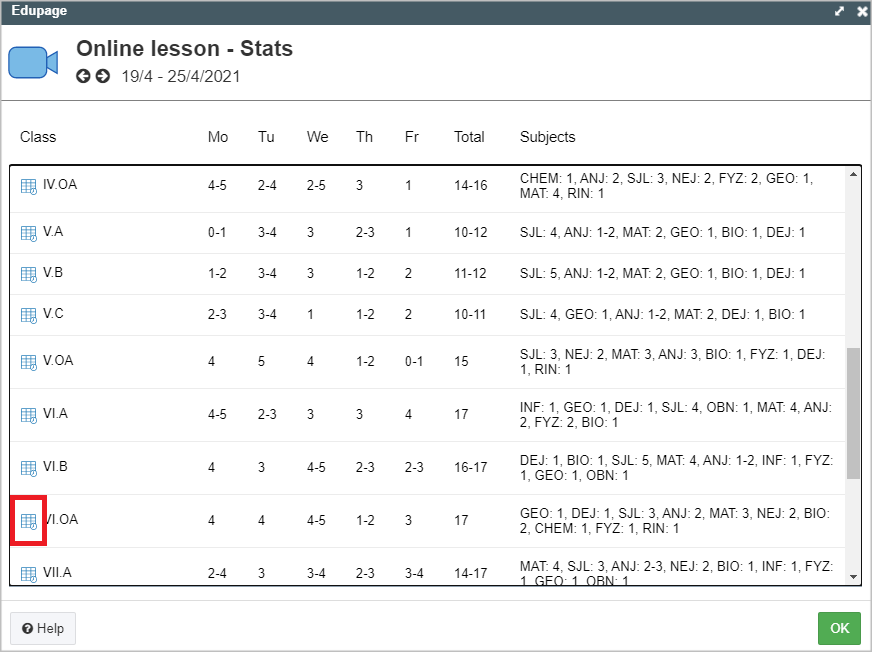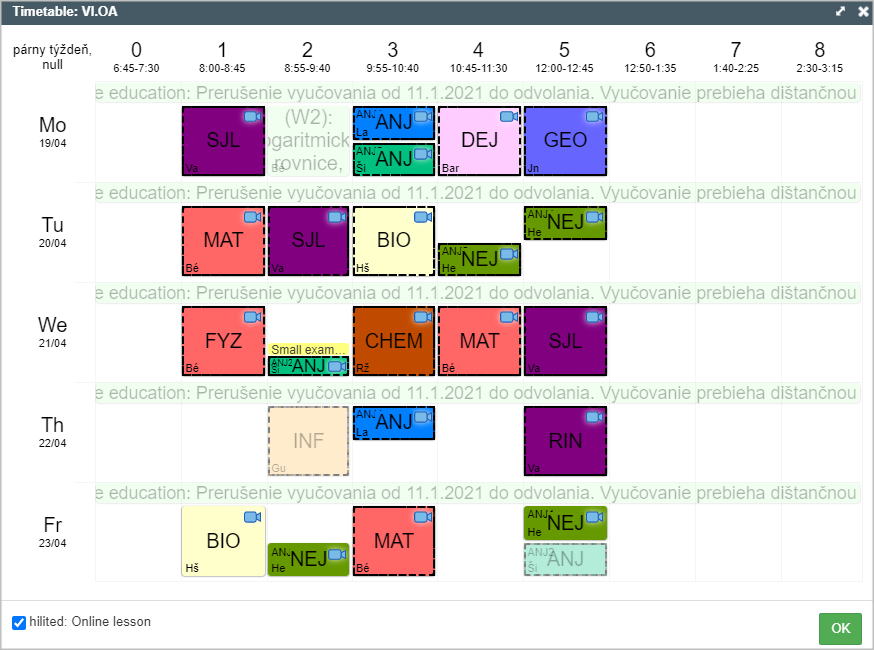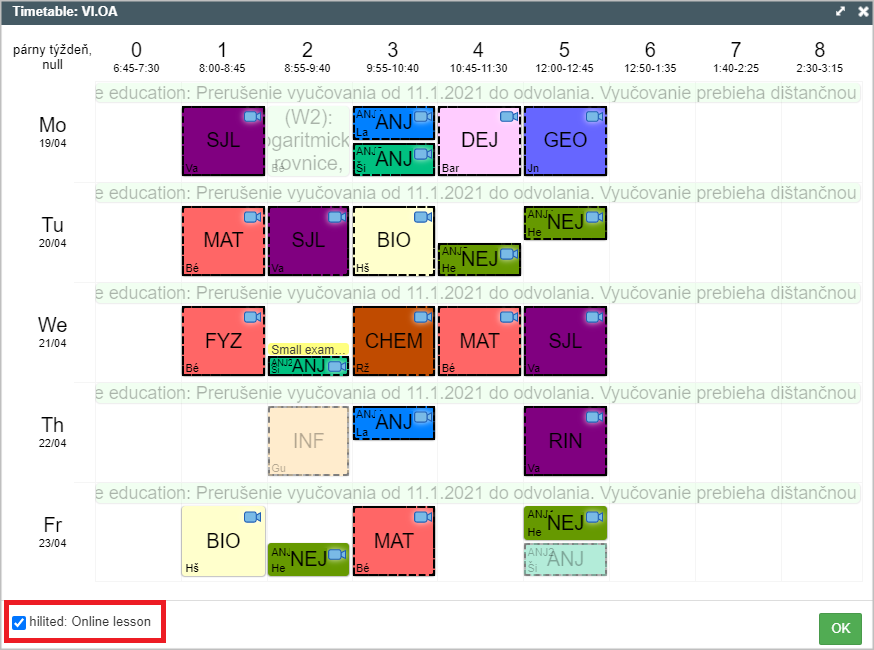Overview of online lessons for the EduPage administrator
Log in to your administrator account and click on the Class register. The Online lesson - stats icon is located in the top menu, on the right.
An overview of online lessons per class displays.
If a number is indicated, for example 3-4, students in a subject are divided into groups. Students from one group had an online lesson(4) that day, while students from the other group did not have online lesson (3) that day.
Click on the Timetable icon to display the class` timetable.
Online lessons are indicated with a camera icon.
You can highlight the online lessons by ticking the box in the bottom part of your screen. Lessons that were not online will be displayed in grey.

 Slovenčina
Slovenčina  Deutsch
Deutsch  España
España  Francais
Francais  Polish
Polish  Russian
Russian  Čeština
Čeština  Greek
Greek  Lithuania
Lithuania  Romanian
Romanian  Arabic
Arabic  Português
Português  Indonesian
Indonesian  Croatian
Croatian  Serbia
Serbia  Farsi
Farsi  Hebrew
Hebrew  Mongolian
Mongolian  Bulgarian
Bulgarian  Georgia
Georgia  Azerbaijani
Azerbaijani  Thai
Thai  Turkish
Turkish  Magyar
Magyar