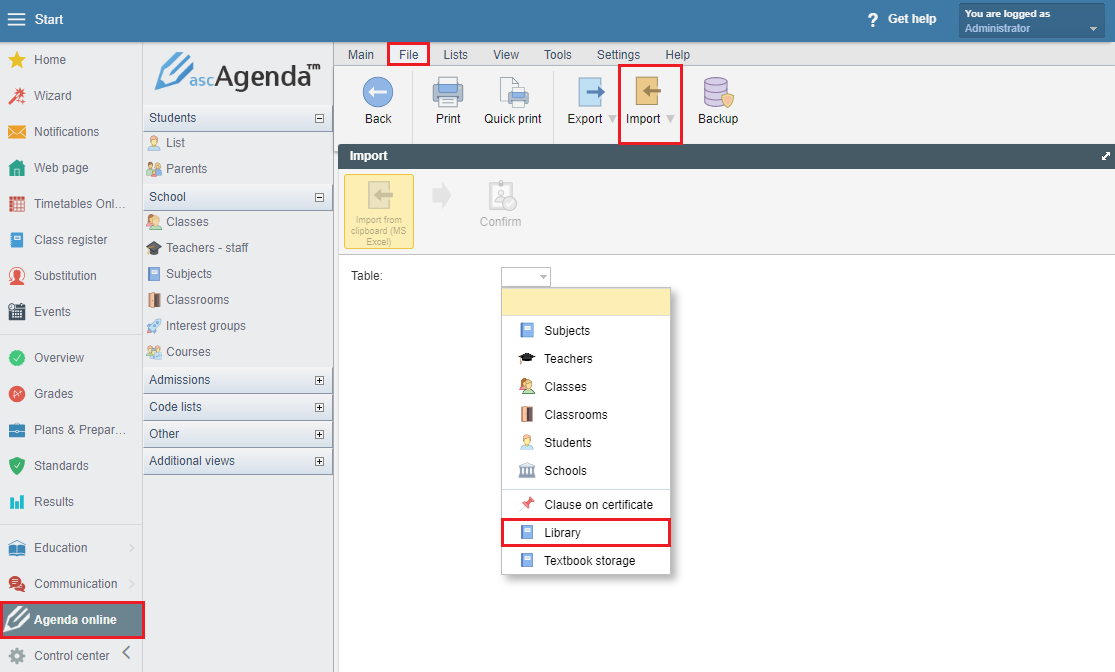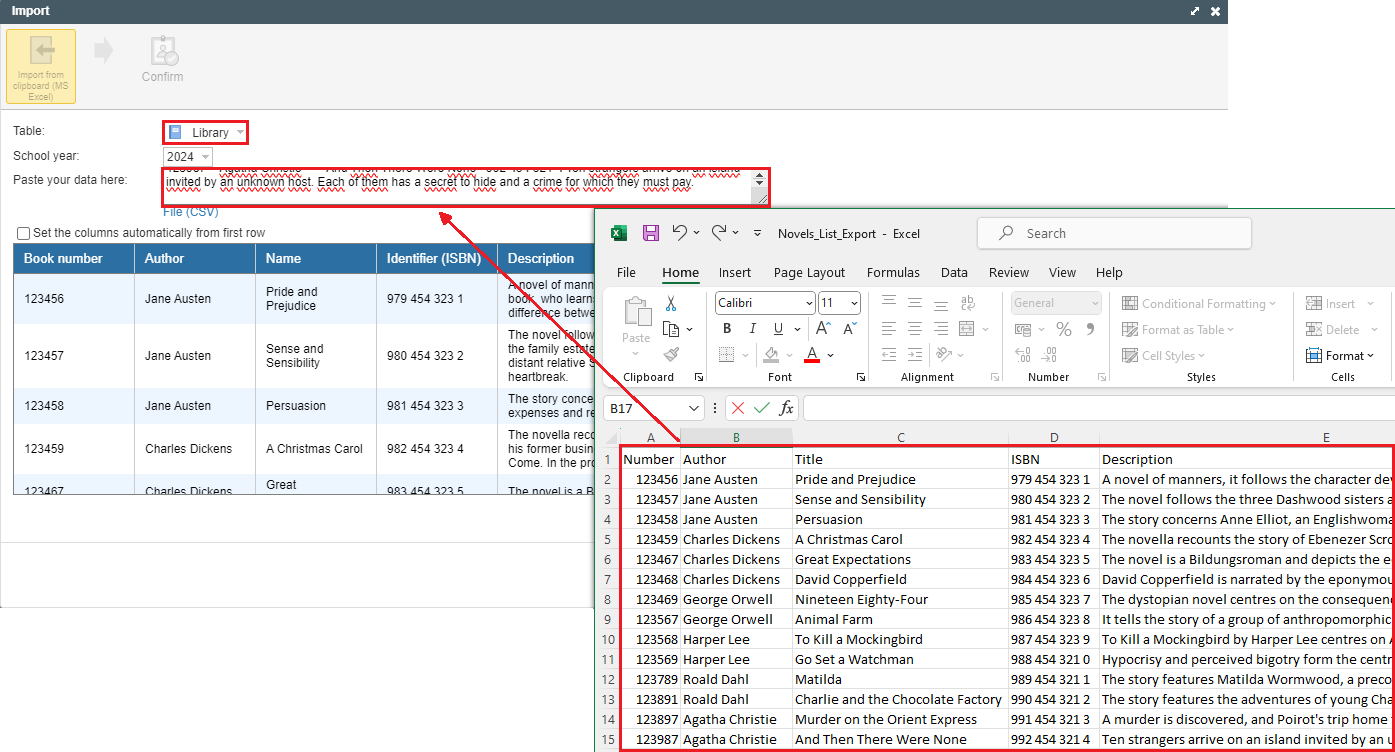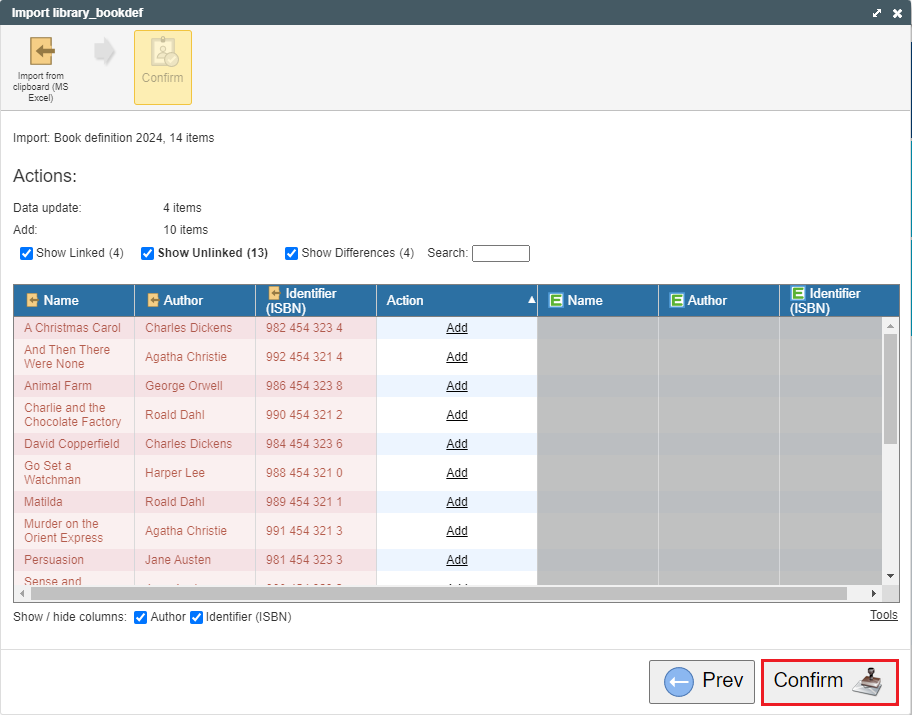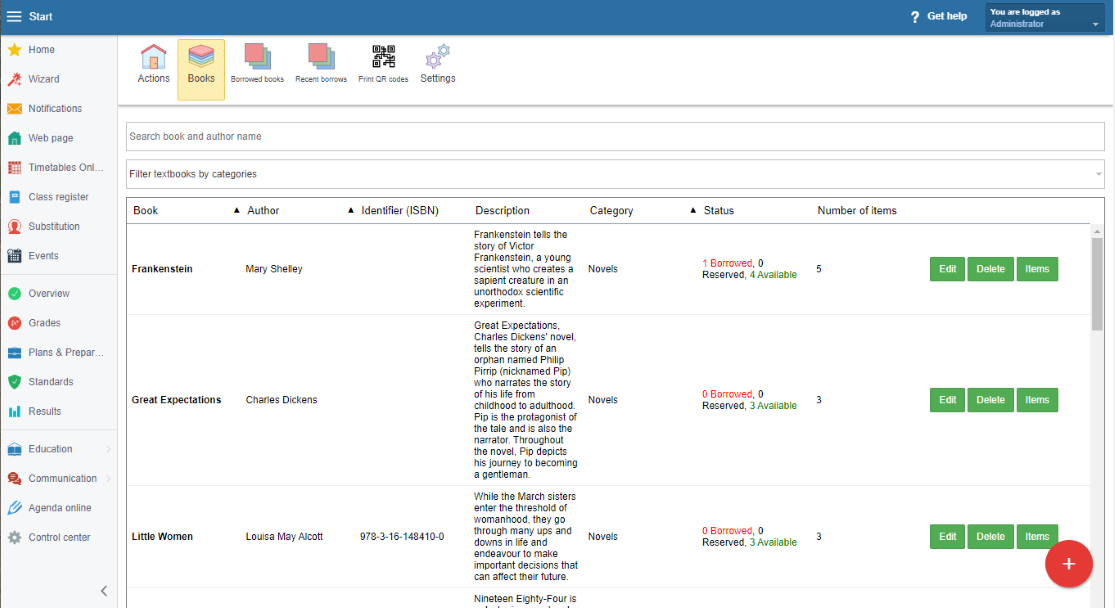How to import books into the library / textbook storage?
library, textbook storage, import
You can import a list of books from Excel/CSV into the EduPage Library.
You can do this as an administrator by clicking on Agenda online - File - Import - Import from clipboard (MS Excel).
From the drop-down list, pick "Library" and paste the data copied from Excel in the box.
Books that have the same ISBN, title, and author but a different book number are imported as one book with multiple book pieces.
You will see a table that you confirm.
Done. The books have been imported.
See also:
How to add a new book title to the Libary module
Library - Overview

 Slovenčina
Slovenčina  Deutsch
Deutsch  España
España  Francais
Francais  Polish
Polish  Russian
Russian  Čeština
Čeština  Greek
Greek  Lithuania
Lithuania  Romanian
Romanian  Arabic
Arabic  Português
Português  Indonesian
Indonesian  Croatian
Croatian  Serbia
Serbia  Farsi
Farsi  Hebrew
Hebrew  Mongolian
Mongolian  Bulgarian
Bulgarian  Georgia
Georgia  Azerbaijani
Azerbaijani  Thai
Thai  Turkish
Turkish  Magyar
Magyar