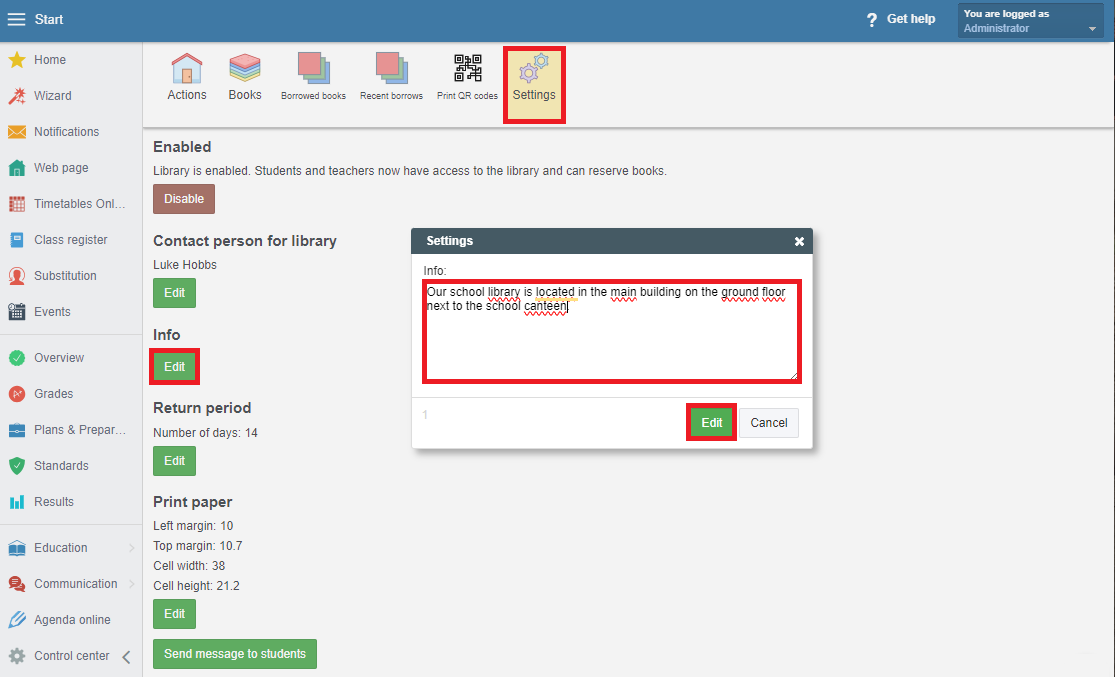Where do I input general information about the library?
In the Library module in the top menu, select the "Settings" tab.
In the "Info" section, you can enter any text that will be displayed to users. For example, the location of the library in the building or the opening hours.
Click "Edit".
Write the text and confirm the changes.
See also:
How do I send information about the library to students?

 Slovenčina
Slovenčina  Deutsch
Deutsch  España
España  Francais
Francais  Polish
Polish  Russian
Russian  Čeština
Čeština  Greek
Greek  Lithuania
Lithuania  Romanian
Romanian  Arabic
Arabic  Português
Português  Indonesian
Indonesian  Croatian
Croatian  Serbia
Serbia  Farsi
Farsi  Hebrew
Hebrew  Mongolian
Mongolian  Bulgarian
Bulgarian  Georgia
Georgia  Azerbaijani
Azerbaijani  Thai
Thai  Turkish
Turkish  Magyar
Magyar