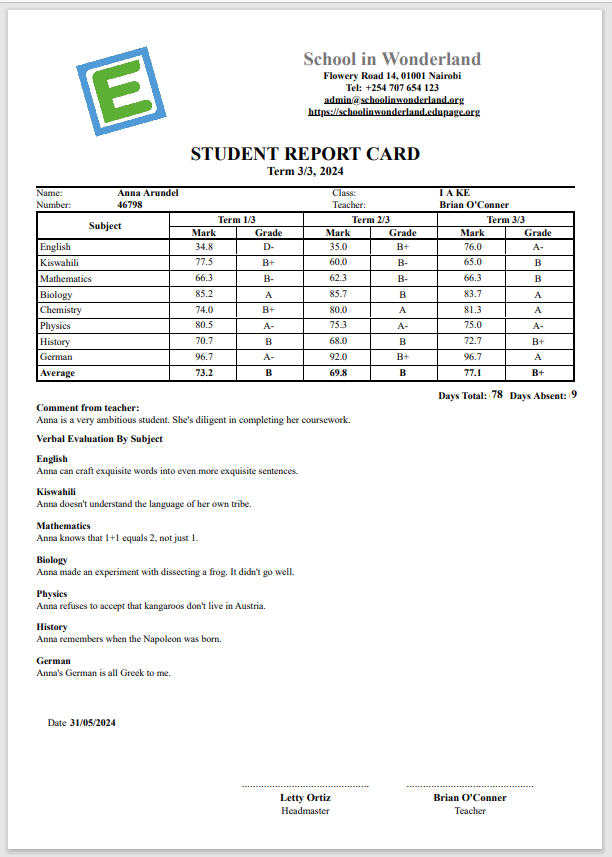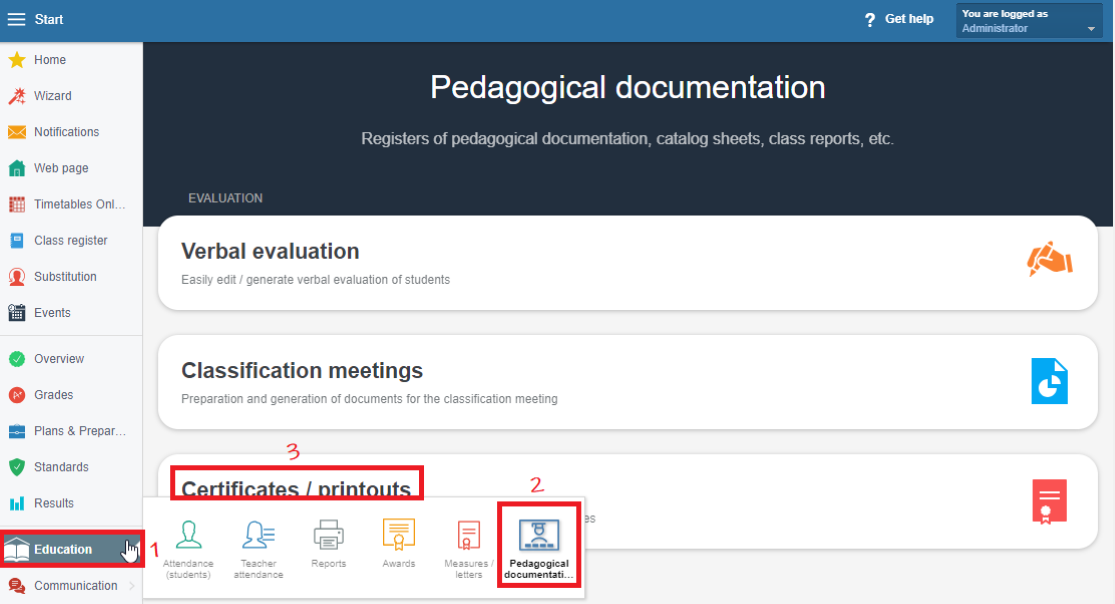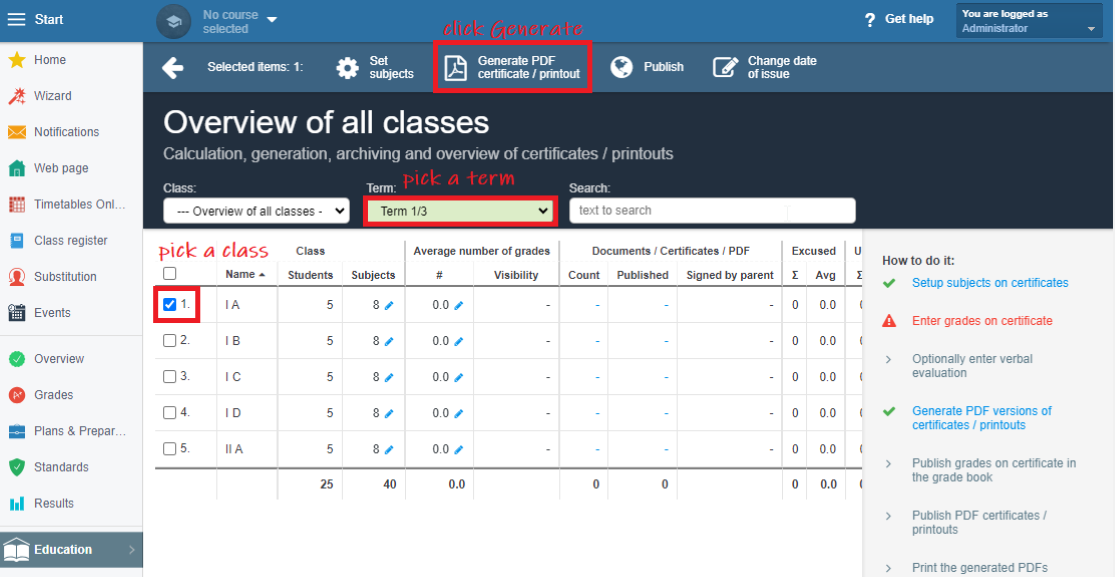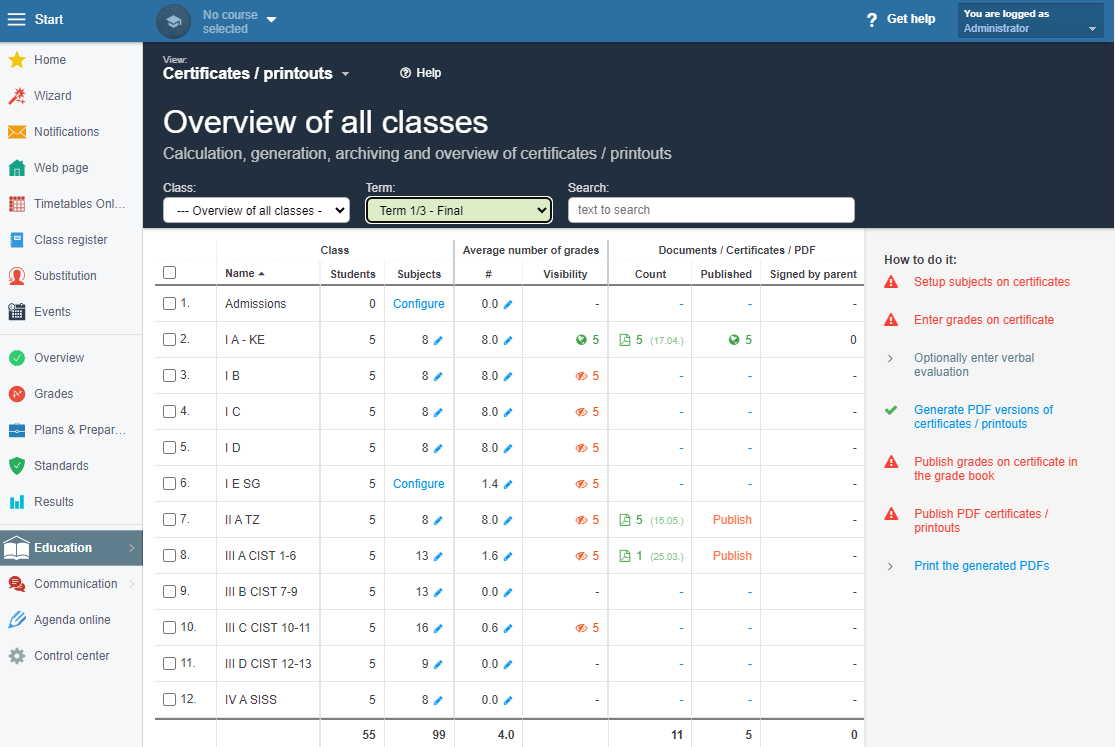How to print a student's report?
If your school is using the Grades module for keeping records of students' marks and grades, you can print them easily logged in as an administrator or a teacher using the international student's report template.
Note: The report is available in the language of your EduPage.
You can do so in the Pedagogical documentation section of the Education module.
Here you can see how many grades how been published and are visible to students and parents and also, how many reports have been published and seen by students and parents.
Note: Please, contact us if you are unable to access the report.
If your report appears empty, follow this link to learn how to fill in all the necessary data.
How to fill in data in the student's report?

 Slovenčina
Slovenčina  Deutsch
Deutsch  España
España  Francais
Francais  Polish
Polish  Russian
Russian  Čeština
Čeština  Greek
Greek  Lithuania
Lithuania  Romanian
Romanian  Arabic
Arabic  Português
Português  Indonesian
Indonesian  Croatian
Croatian  Serbia
Serbia  Farsi
Farsi  Hebrew
Hebrew  Mongolian
Mongolian  Bulgarian
Bulgarian  Georgia
Georgia  Azerbaijani
Azerbaijani  Thai
Thai  Turkish
Turkish  Magyar
Magyar