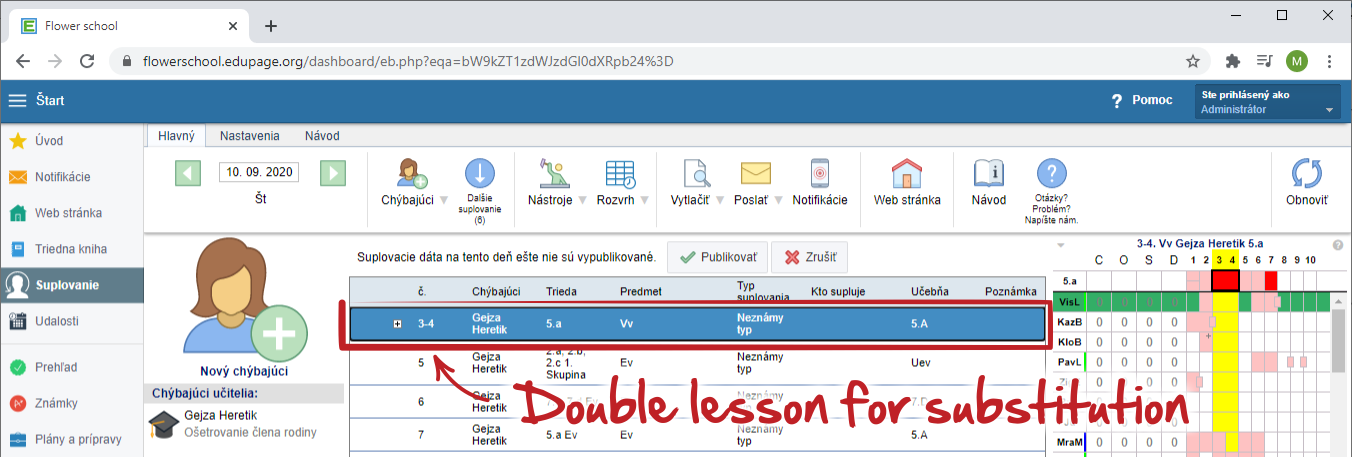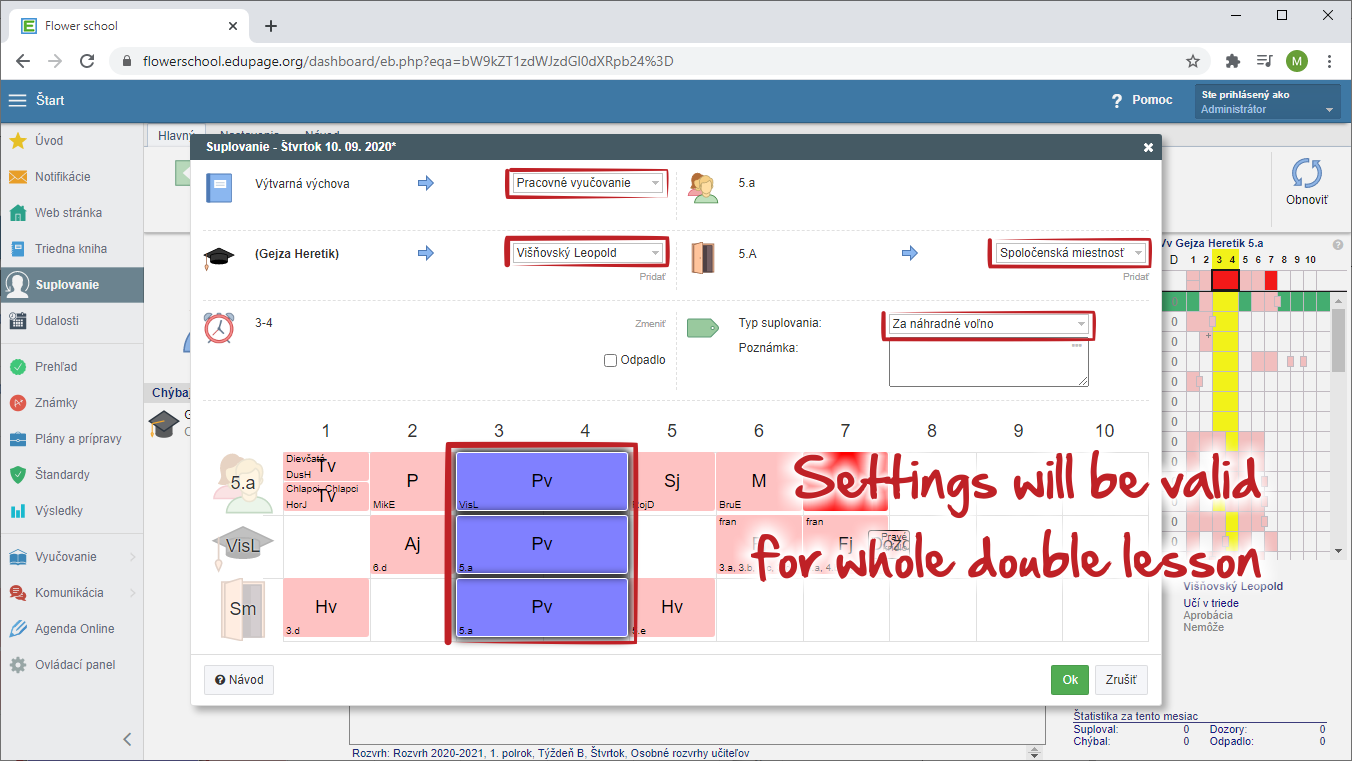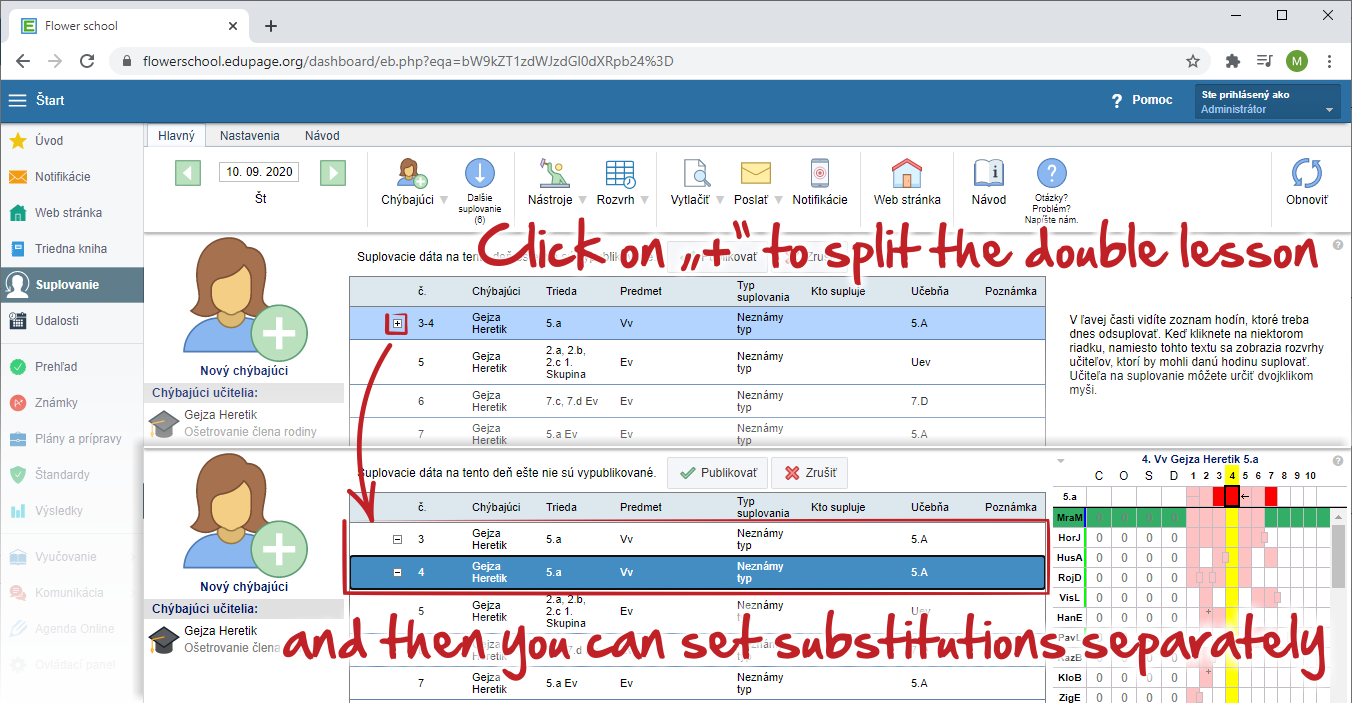Substitution of long lessons (double, triple, ..)
double lessons,
Longer lessons (double, triple, ...) are displayed in Substitution as one row with small plus sign "+" at the beginning.
This view is convenient for cases, if you wish to select just one cover teacher for the entire long lesson. Simply open substitution dialog for this lesson with double click on the row and set necessary changes in a standard way.
In case, you need to separate long lesson into two or more single lessons, just click on a plus sign "+" at the beginning. Lesson will be divided into more rows and each represent one single lessons. Then you can select different cover teacher for every of these lessons (or set different subjects, classrooms, notes...).

 Slovenčina
Slovenčina  Deutsch
Deutsch  España
España  Francais
Francais  Polish
Polish  Russian
Russian  Čeština
Čeština  Greek
Greek  Lithuania
Lithuania  Romanian
Romanian  Arabic
Arabic  Português
Português  Indonesian
Indonesian  Croatian
Croatian  Serbia
Serbia  Farsi
Farsi  Hebrew
Hebrew  Mongolian
Mongolian  Bulgarian
Bulgarian  Georgia
Georgia  Azerbaijani
Azerbaijani  Thai
Thai  Turkish
Turkish  Magyar
Magyar