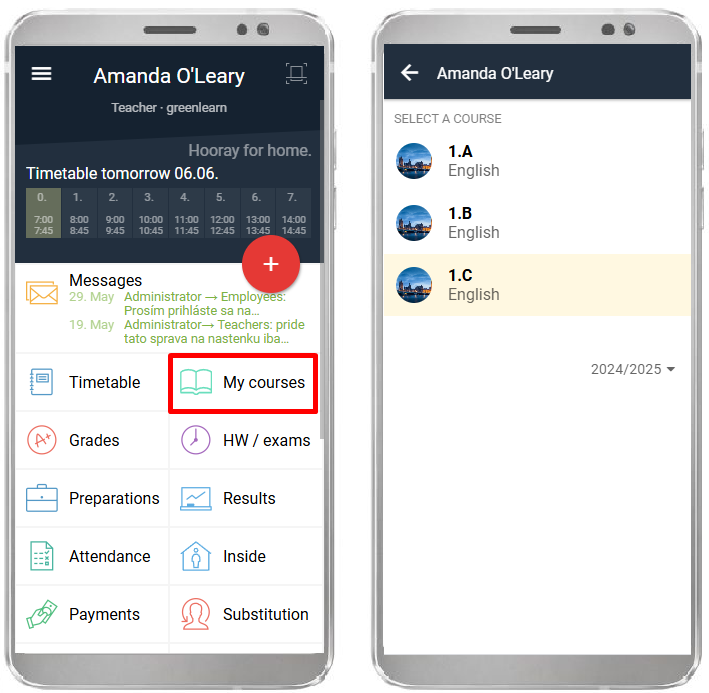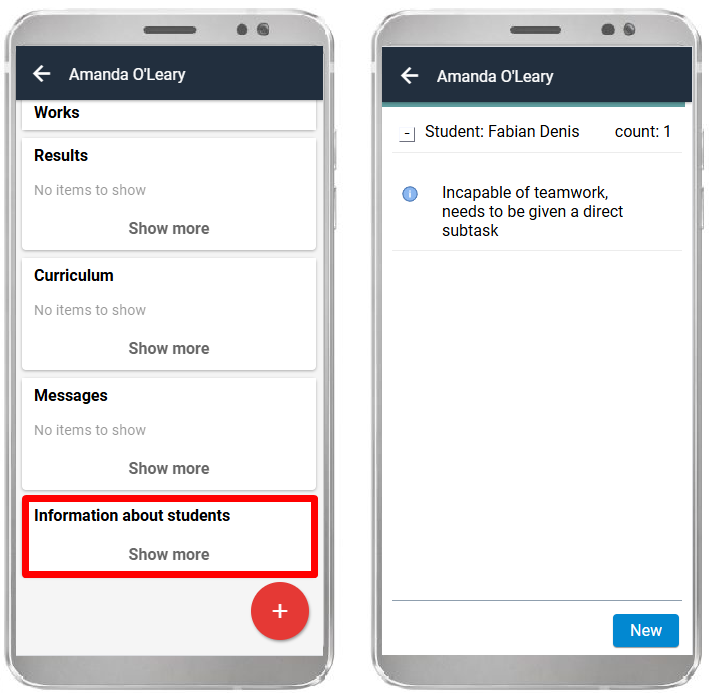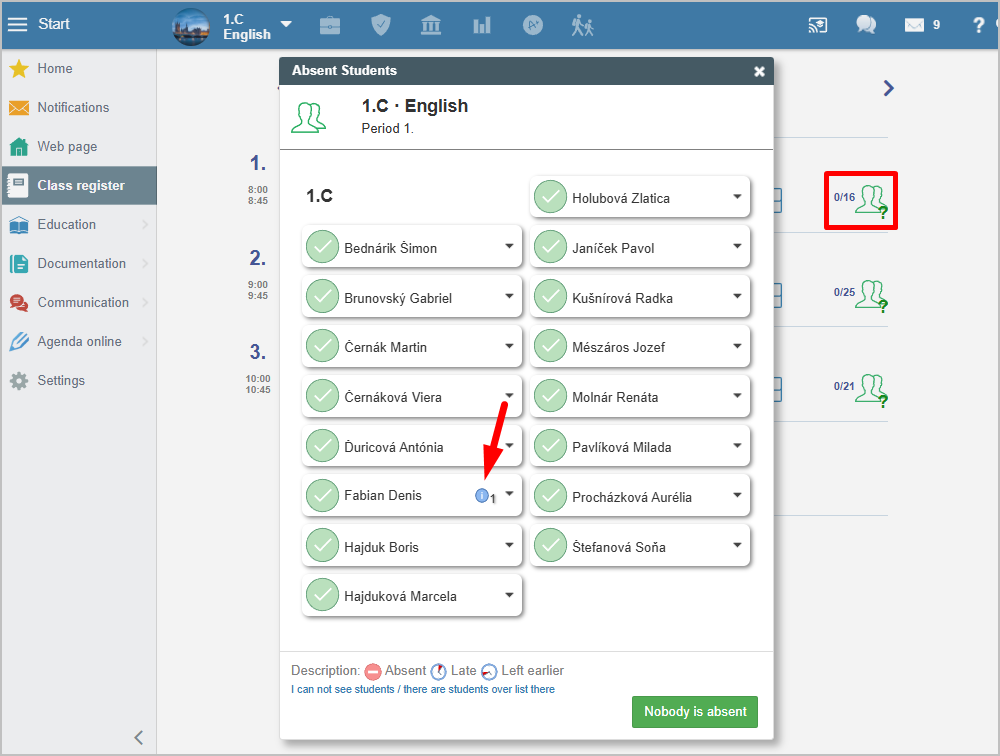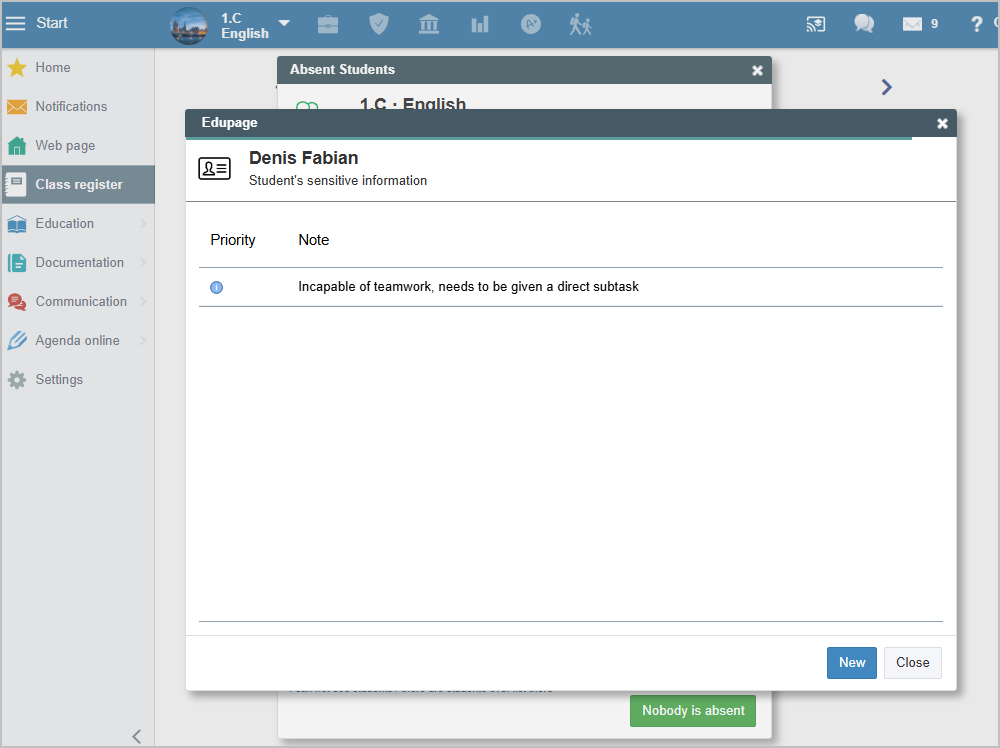Where canteachers find student information?
In the mobile application, teachers can find Student Information in the My Lessons section. After clicking on a specific lesson, select More actions – Student Information.
Due to the sensitivity of the information, the window will close automatically after a short time.
On the web, teachers can find the information in the Class Book by clicking the icon for recording absences.
If a student has a note published, an icon will alert the teacher next to the student’s name.
Clicking on the icon will display the note.

 Slovenčina
Slovenčina  Deutsch
Deutsch  España
España  Francais
Francais  Polish
Polish  Russian
Russian  Čeština
Čeština  Greek
Greek  Lithuania
Lithuania  Romanian
Romanian  Arabic
Arabic  Português
Português  Indonesian
Indonesian  Croatian
Croatian  Serbia
Serbia  Farsi
Farsi  Hebrew
Hebrew  Mongolian
Mongolian  Bulgarian
Bulgarian  Georgia
Georgia  Azerbaijani
Azerbaijani  Thai
Thai  Turkish
Turkish  Magyar
Magyar