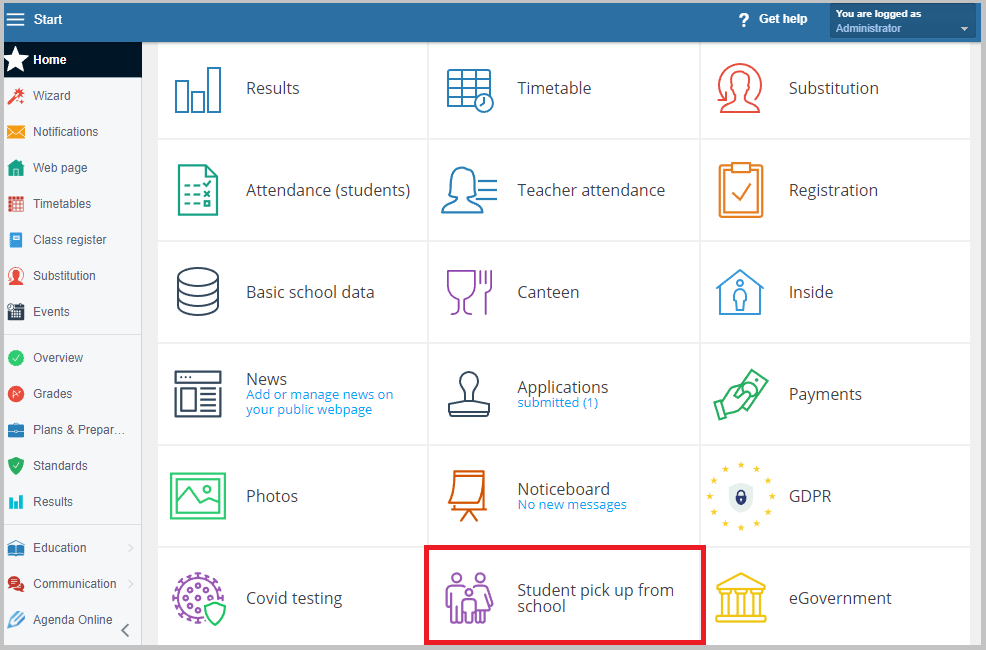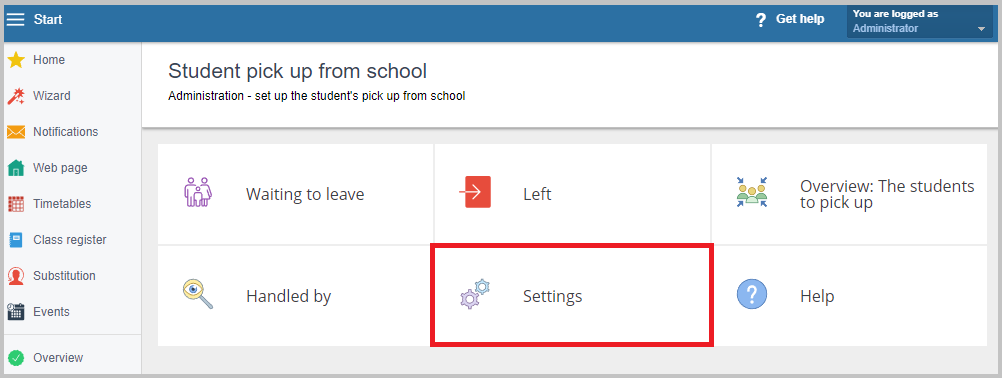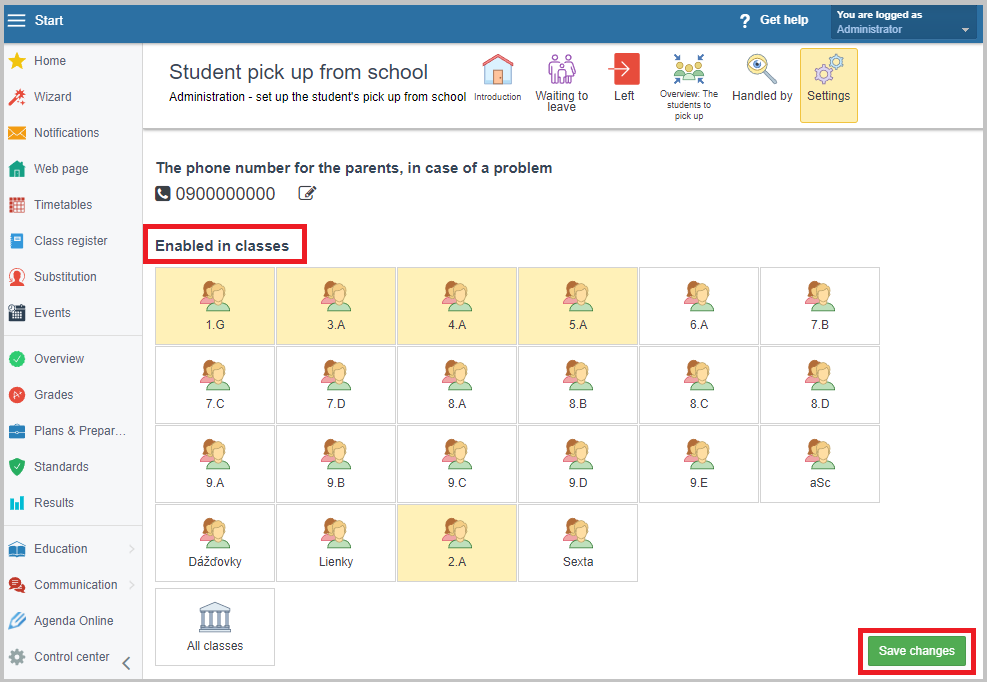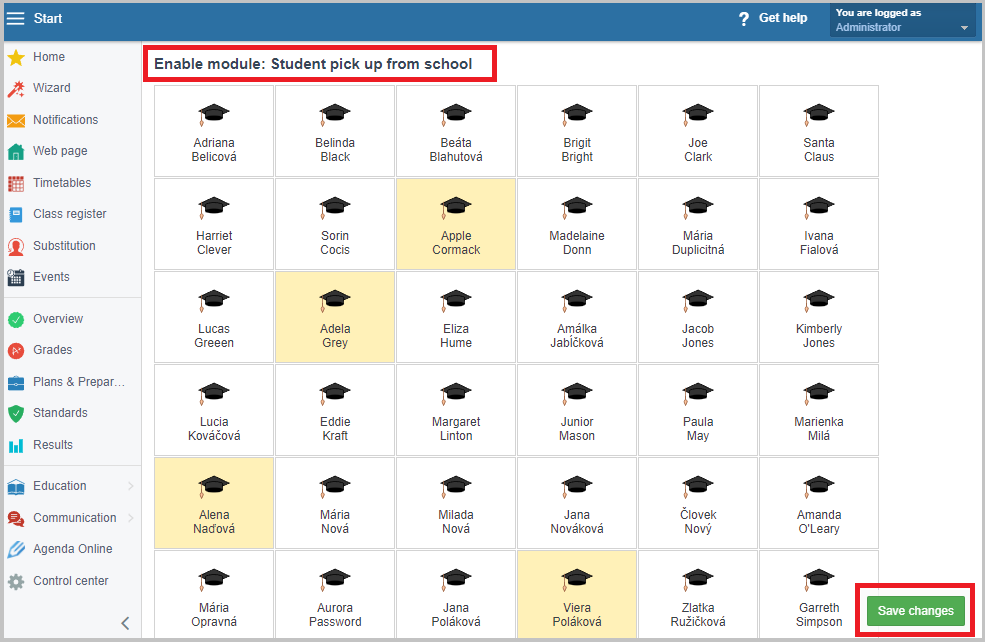How to start using the Pick up from school module/Initial settings
Log in to EduPage as the administrator and select the "Student pick up from school" module on the main page.
Click the "Settings" section.
Firsly, select the classes. In the selected classes, the parents will have the option to send their pickup request electronically. For example, select all the elementary classes.
In the 'Enable module: Student pick up from school' section, select the teachers/staff members that will be able to accept pickup requests from parents. In general, these should be the after-school club teachers or the receptionist. Save your settings.
Parents whose children attend one of the selected classes can now see the "Student pick up from school" module in their EduPage mobile application.
Done!
- Teachers can now enable electronic pickup requests on that day for students in their group. For security reasons, the teacher has to activate the electronic pickup requests each time at the beginning of their shift. This ensures that the parents requests are being genuinely monitored.
Teacher - How to activate the "Student pick up from school" module for the day
Teacher - where to see which parent sent Student pick up requests and how do I send the child to the gatehouse?
- Parents can now send pickup requests to the teachers.
Parent - How to pick up my child from school
See more:
Administrator - Pick up from school module settings options
Student pick up from school

 Slovenčina
Slovenčina  Deutsch
Deutsch  España
España  Francais
Francais  Polish
Polish  Russian
Russian  Čeština
Čeština  Greek
Greek  Lithuania
Lithuania  Romanian
Romanian  Arabic
Arabic  Português
Português  Indonesian
Indonesian  Croatian
Croatian  Serbia
Serbia  Farsi
Farsi  Hebrew
Hebrew  Mongolian
Mongolian  Bulgarian
Bulgarian  Georgia
Georgia  Azerbaijani
Azerbaijani  Thai
Thai  Turkish
Turkish  Magyar
Magyar