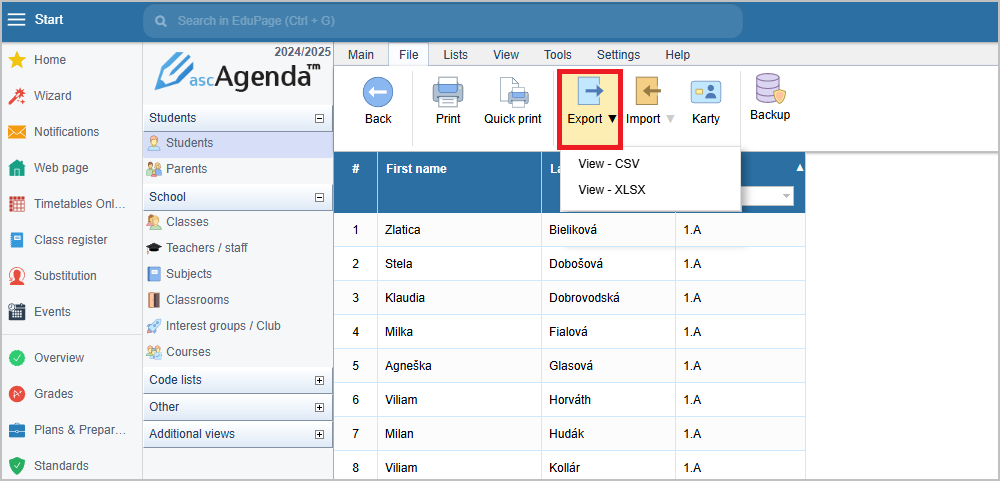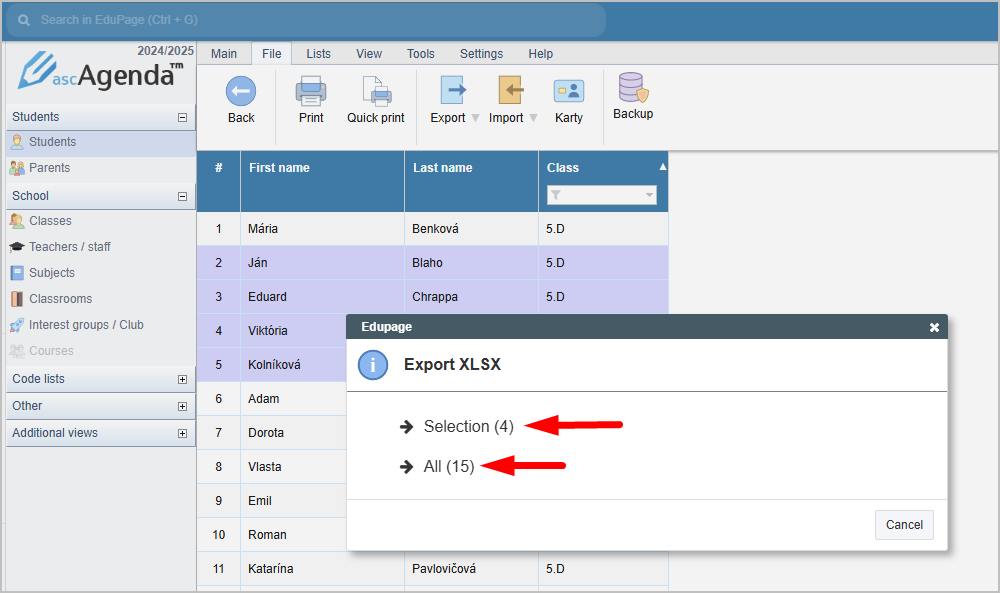How to export a list of students in Agenda online
In Agenda online, you can export the current view to CSV or XLSX formats. Simply select File -> Export from the menu.
If you want to export only a certain part of the data, for example, students born in 2010, select the desired rows in the list and then use the export function.
Working with data
A teacher can print out the students in their class like this: How to print list of students

 Slovenčina
Slovenčina  Deutsch
Deutsch  España
España  Francais
Francais  Polish
Polish  Russian
Russian  Čeština
Čeština  Greek
Greek  Lithuania
Lithuania  Romanian
Romanian  Arabic
Arabic  Português
Português  Indonesian
Indonesian  Croatian
Croatian  Serbia
Serbia  Farsi
Farsi  Hebrew
Hebrew  Mongolian
Mongolian  Bulgarian
Bulgarian  Georgia
Georgia  Azerbaijani
Azerbaijani  Thai
Thai  Turkish
Turkish  Magyar
Magyar