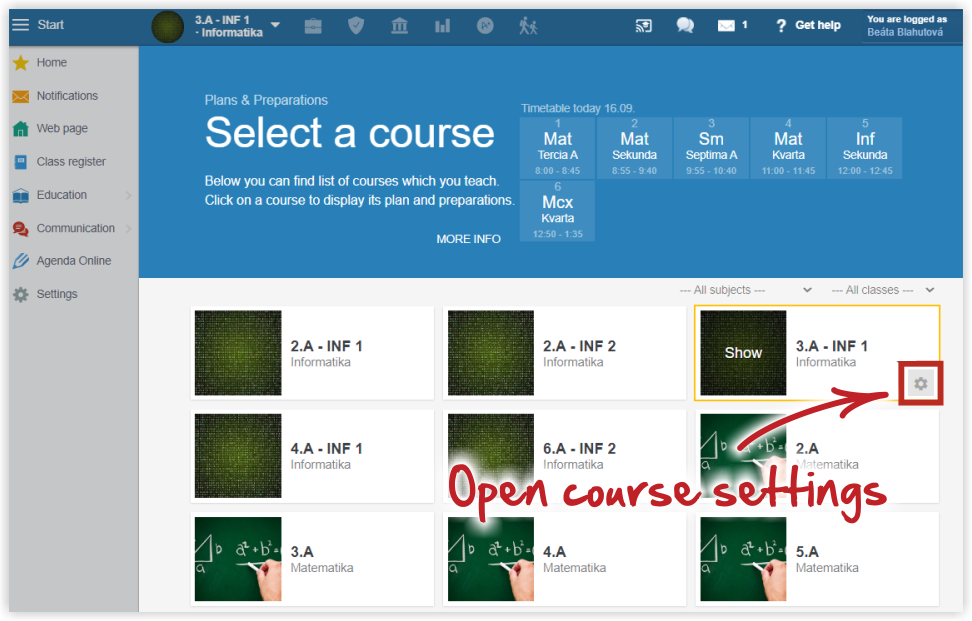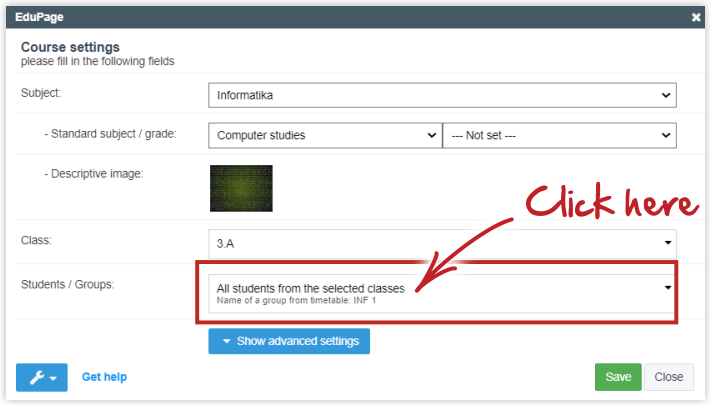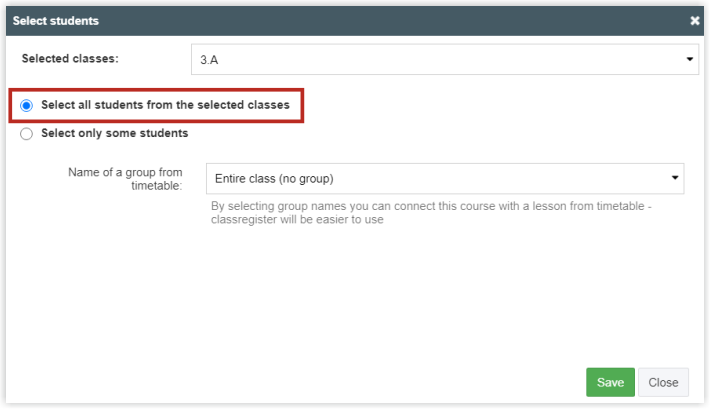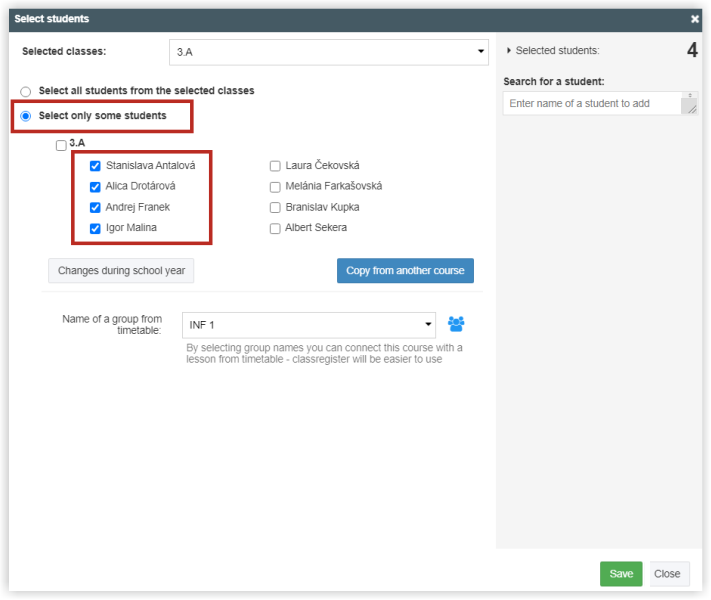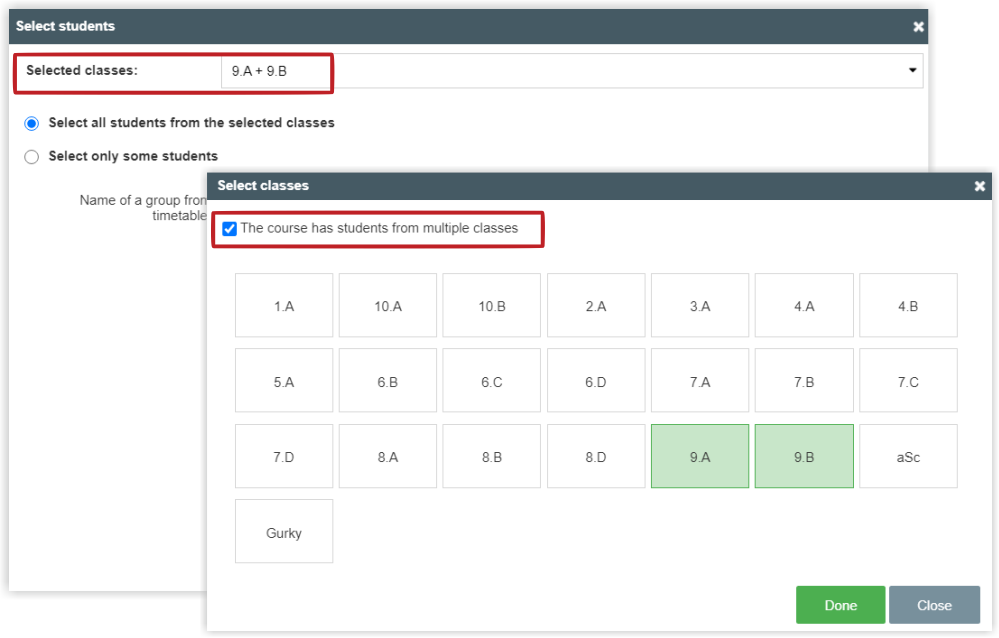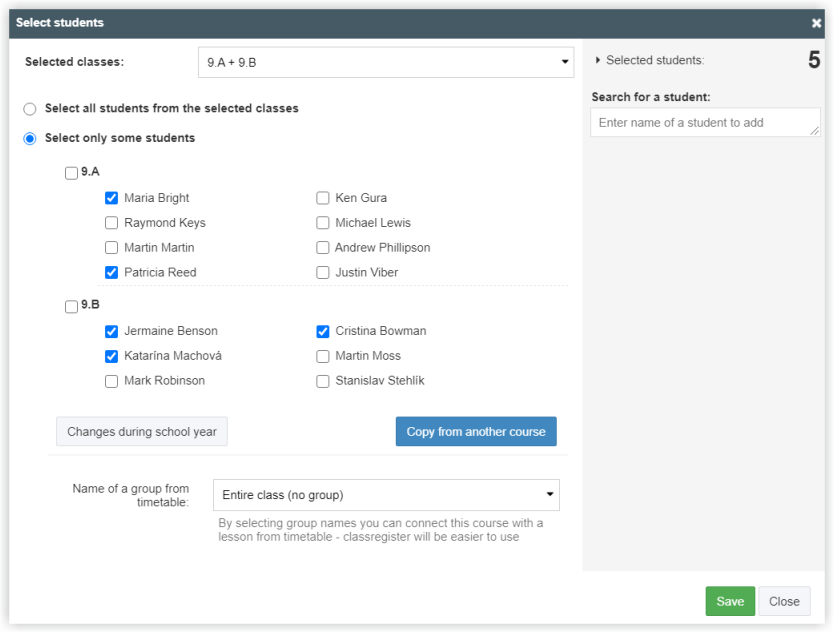How to check if the right students have been selected the in course settings
Hover the mouse over the tile of the course and open the course settings How to change course settings?
Click on the Students/Groups field.
a) If all students from the class attend this course, it is right to click the first option "Select all students from selected classes".
b) In case this is divided class course (only part of the class attend your course), click "Select students attending this course"
and tick only the students that attend your course.
c) In case students from several classes attend your course, click the "Selected classes" field, then tick "The course has students from multiple classes" checkbox and select the relevant classes.
If only some students from these classes attend the course, click the "Select students attending this course" option and mark only students you teach.

 Slovenčina
Slovenčina  Deutsch
Deutsch  España
España  Francais
Francais  Polish
Polish  Russian
Russian  Čeština
Čeština  Greek
Greek  Lithuania
Lithuania  Romanian
Romanian  Arabic
Arabic  Português
Português  Indonesian
Indonesian  Croatian
Croatian  Serbia
Serbia  Farsi
Farsi  Hebrew
Hebrew  Mongolian
Mongolian  Bulgarian
Bulgarian  Georgia
Georgia  Azerbaijani
Azerbaijani  Thai
Thai  Turkish
Turkish  Magyar
Magyar