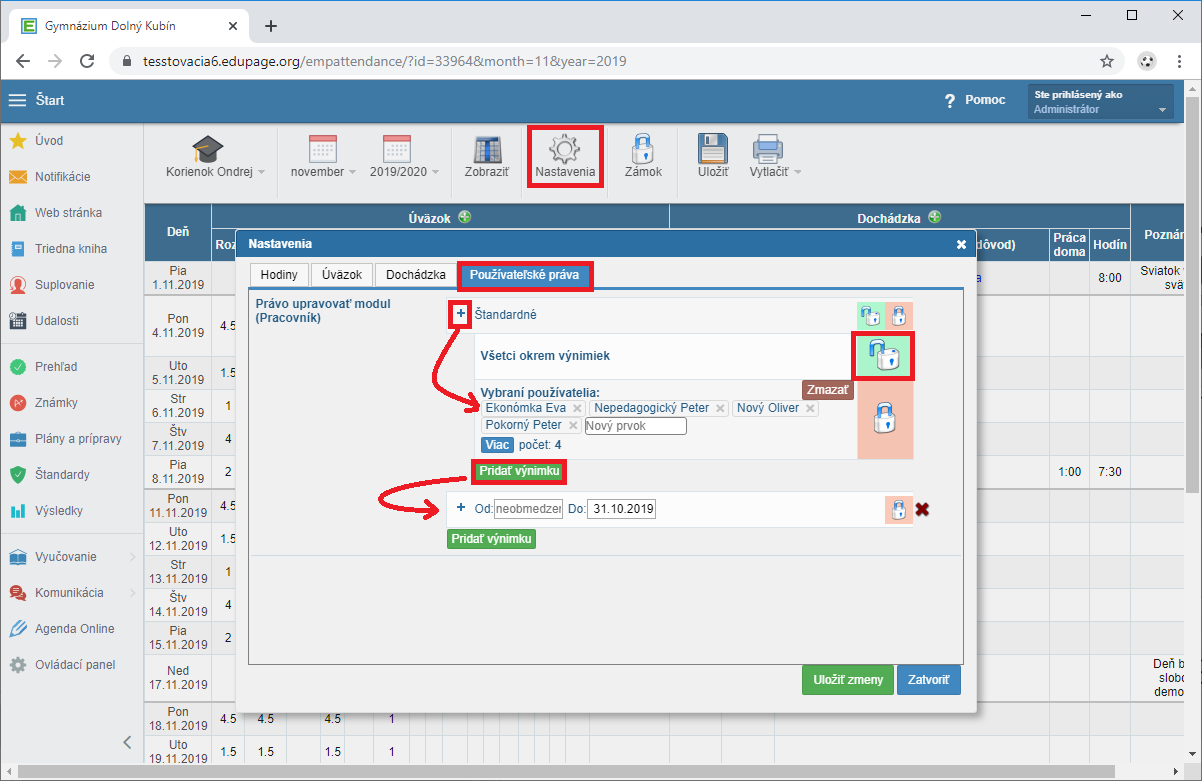User rights to Teachers' attendance
So far there is an option to award only the entire administrator rights to the module "teacher attendance" to a teacher. Follow these instructions to do so User rights - Overview
You can set the rights to manual editing of attendance for teachers through "Settings" → "user rights". When the lock is open, manual editing is enabled and when the lock is closed, manual editing is disabled. By clicking on the + sign you can exclude any users - exceptions to this setting.
Click "Add exception" again to set the lock for a specific date. For example, you can lock the attendance records for the previous month.

 Slovenčina
Slovenčina  Deutsch
Deutsch  España
España  Francais
Francais  Polish
Polish  Russian
Russian  Čeština
Čeština  Greek
Greek  Lithuania
Lithuania  Romanian
Romanian  Arabic
Arabic  Português
Português  Indonesian
Indonesian  Croatian
Croatian  Serbia
Serbia  Farsi
Farsi  Hebrew
Hebrew  Mongolian
Mongolian  Bulgarian
Bulgarian  Georgia
Georgia  Azerbaijani
Azerbaijani  Thai
Thai  Turkish
Turkish  Magyar
Magyar