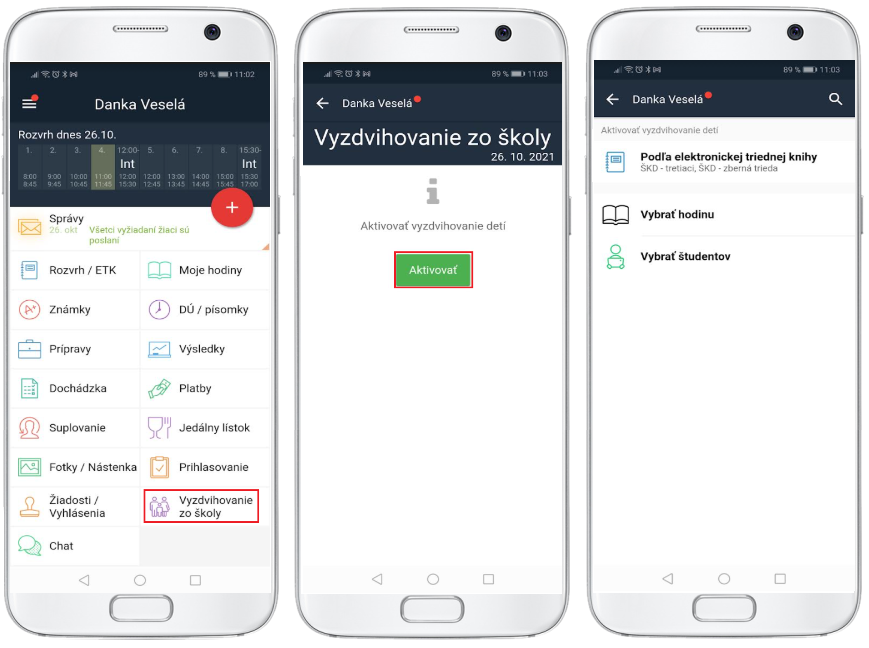Teacher - How to select which children's departures from after school club I manage. Selection options.
These are the options to select when activating the Student pick up from school by a teacher:
1. Class register: by selecting this option, you will be able to manage the departures of all students with whom you have a lesson in the timetable from this moment until the end of the school day. (This applies to students of classes in which pick up from school via EduPage is allowed.)
2. Select a course: if you want to manage the departures of students attending the selected course.
3. Select students manually: choose this option in case you need to manage the departures of students and you do not have a course created for the selected group of them.
It is possible to manage the departures of all students, departures of students of selected classes or specific students of one or more classes.
Teacher - How to activate the Student pick up from school for specific students only
More help: Student pick up from school

 Slovenčina
Slovenčina  Deutsch
Deutsch  España
España  Francais
Francais  Polish
Polish  Russian
Russian  Čeština
Čeština  Greek
Greek  Lithuania
Lithuania  Romanian
Romanian  Arabic
Arabic  Português
Português  Indonesian
Indonesian  Croatian
Croatian  Serbia
Serbia  Farsi
Farsi  Hebrew
Hebrew  Mongolian
Mongolian  Bulgarian
Bulgarian  Georgia
Georgia  Azerbaijani
Azerbaijani  Thai
Thai  Turkish
Turkish  Magyar
Magyar