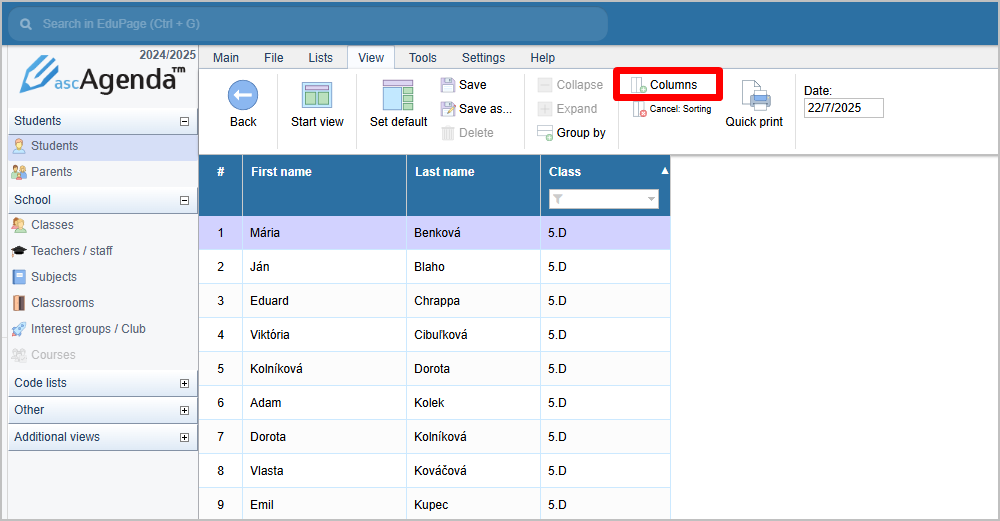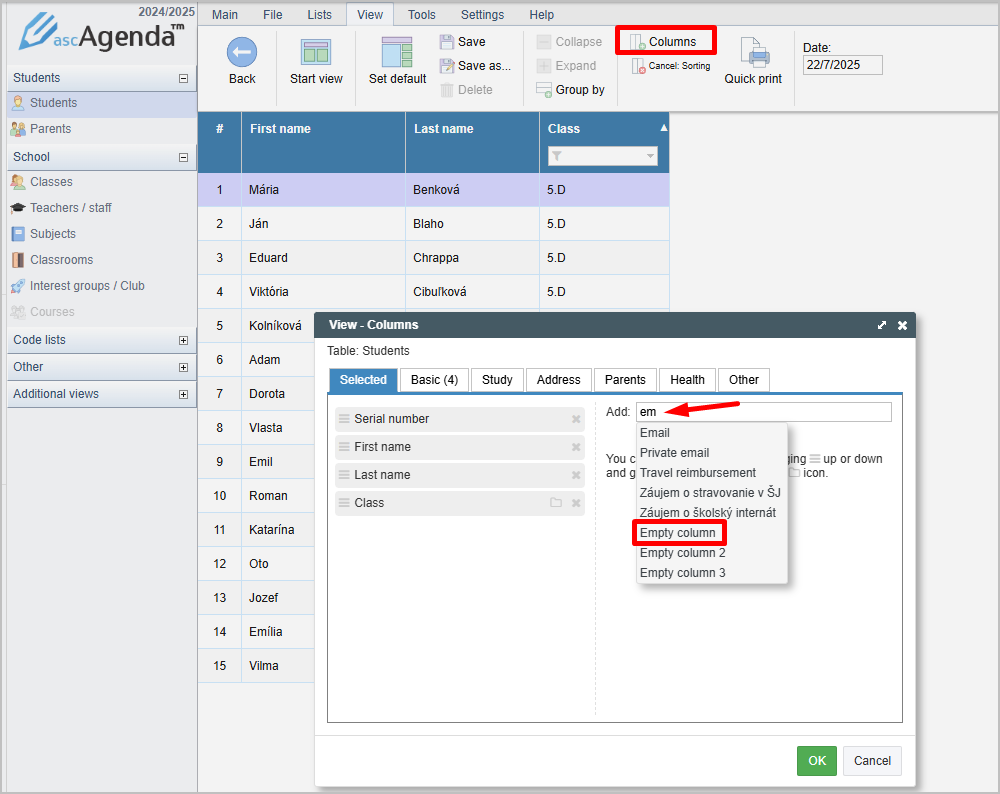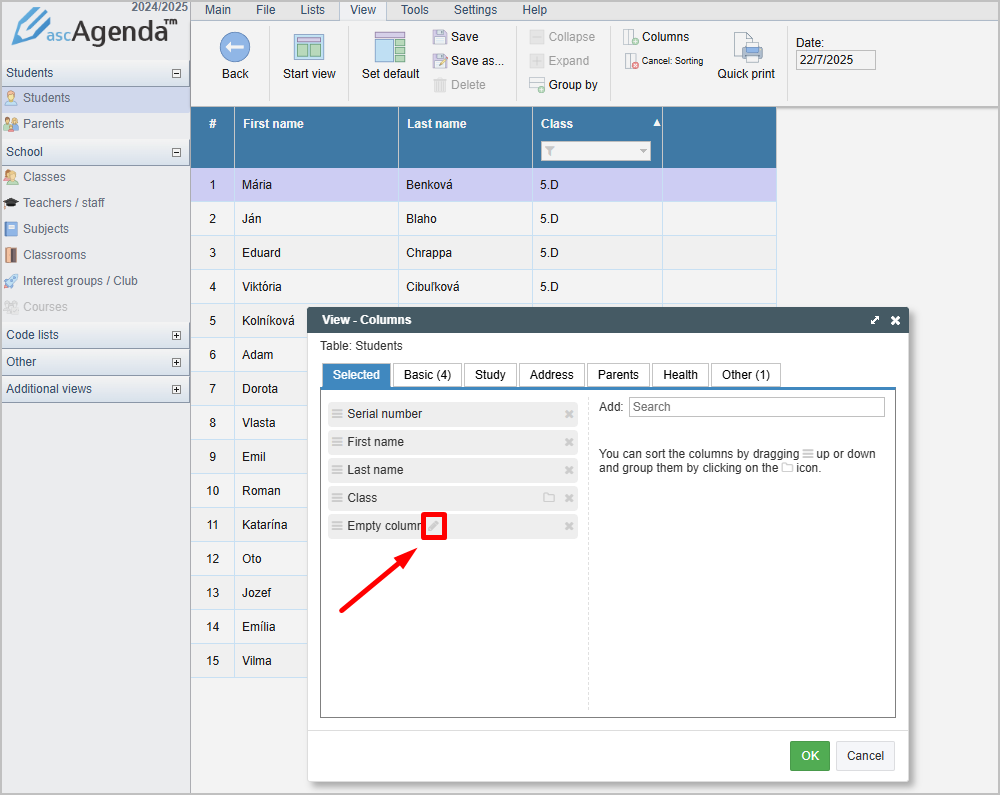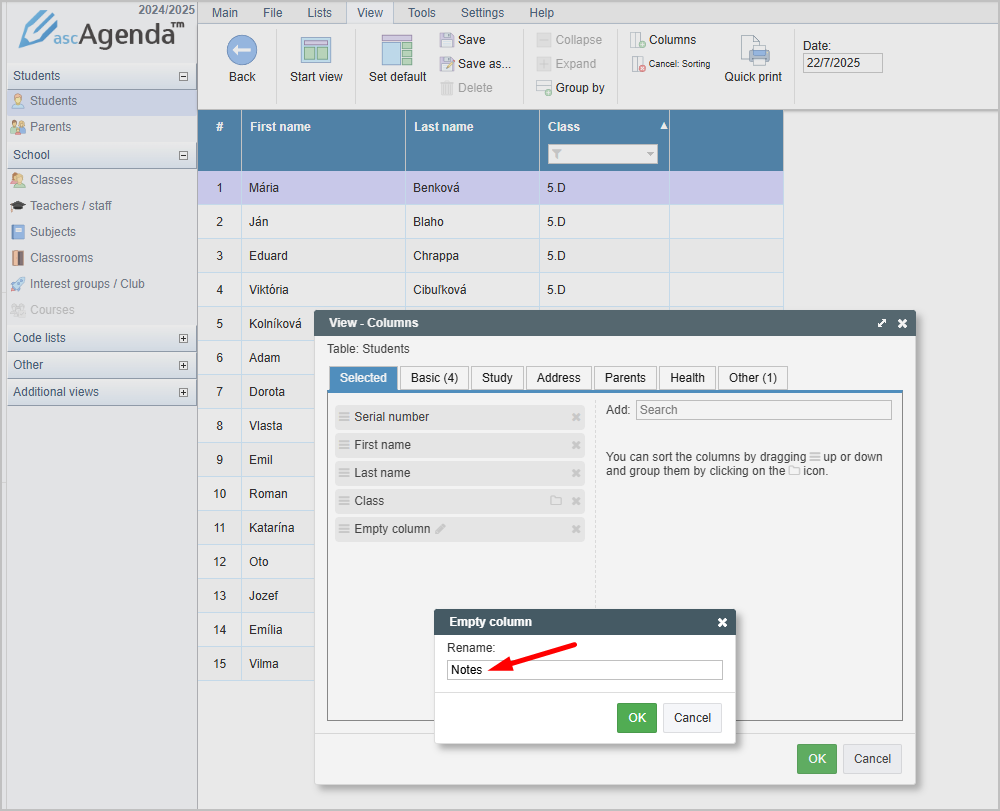How to add empty columns to a print report?
On the View tab, select Columns.
Click on select columns and start typing "empty". Select empty column.
You can use the pen icon to enter a column name.
You can adjust the width of the column(s) and select Quick Print.
You can preview the print report to make sure it looks the way you want it before printing.
More tutorials: Working with data

 Slovenčina
Slovenčina  Deutsch
Deutsch  España
España  Francais
Francais  Polish
Polish  Russian
Russian  Čeština
Čeština  Greek
Greek  Lithuania
Lithuania  Romanian
Romanian  Arabic
Arabic  Português
Português  Indonesian
Indonesian  Croatian
Croatian  Serbia
Serbia  Farsi
Farsi  Hebrew
Hebrew  Mongolian
Mongolian  Bulgarian
Bulgarian  Georgia
Georgia  Azerbaijani
Azerbaijani  Thai
Thai  Turkish
Turkish  Magyar
Magyar