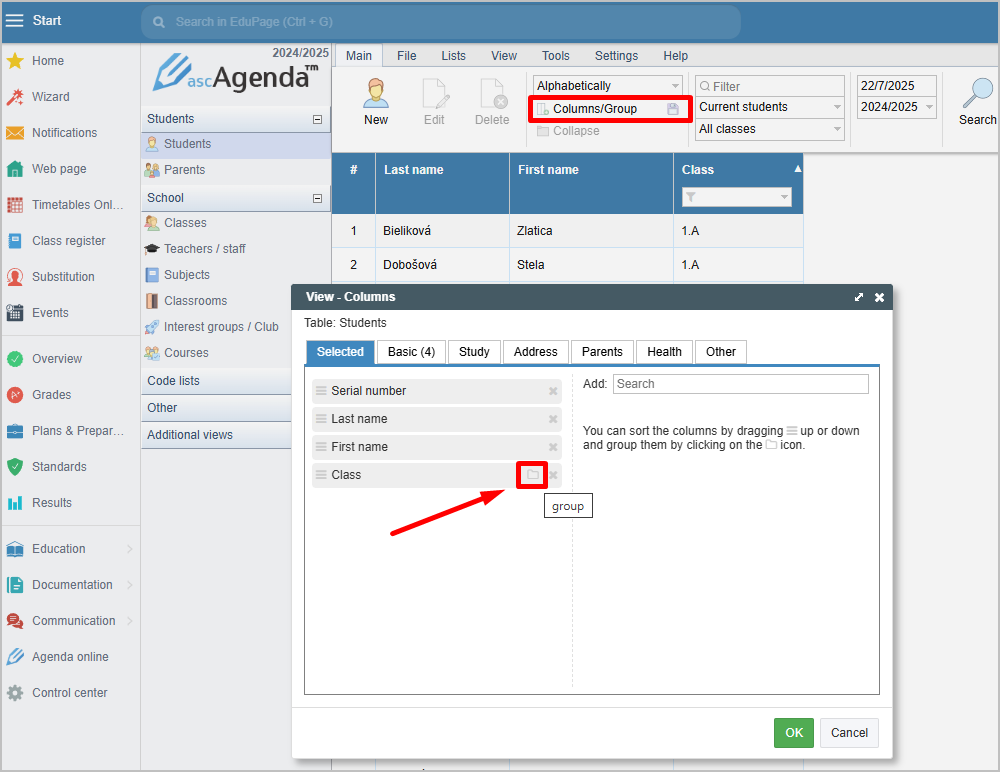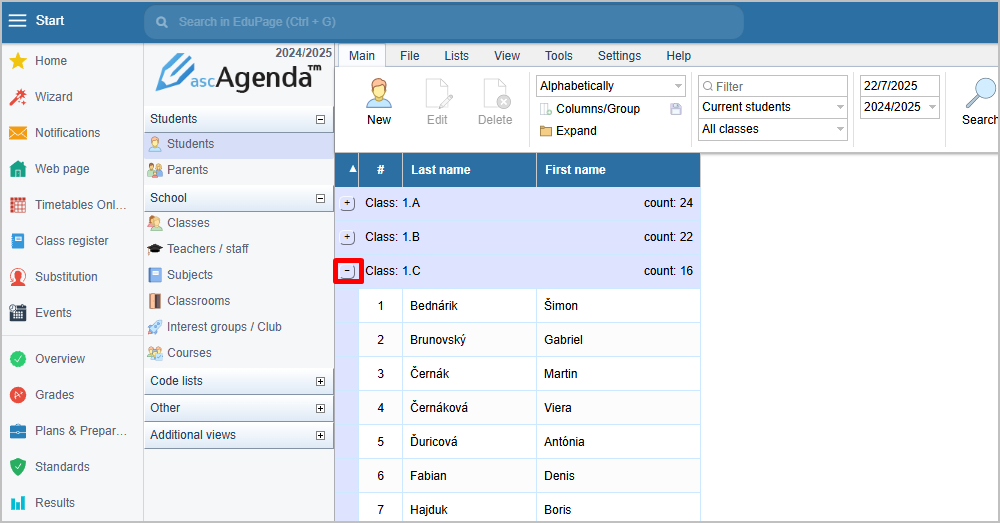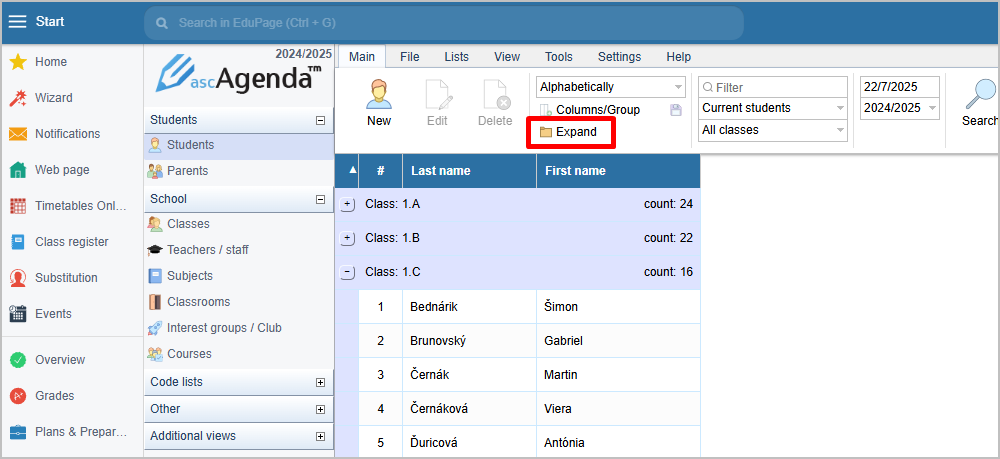How does grouping data work in Agenda Online?
In Agenda Online, you can add different columns to your list. You can group selected columns (in our case, class). Click the Main menu, select Columns/Group, and select the column (class) to group.
Done. The list is grouped by classes. Click the plus sign to expand the list of students in the class.
You can expand/collaps groups of information.
More tutorials: Working with data

 Slovenčina
Slovenčina  Deutsch
Deutsch  España
España  Francais
Francais  Polish
Polish  Russian
Russian  Čeština
Čeština  Greek
Greek  Lithuania
Lithuania  Romanian
Romanian  Arabic
Arabic  Português
Português  Indonesian
Indonesian  Croatian
Croatian  Serbia
Serbia  Farsi
Farsi  Hebrew
Hebrew  Mongolian
Mongolian  Bulgarian
Bulgarian  Georgia
Georgia  Azerbaijani
Azerbaijani  Thai
Thai  Turkish
Turkish  Magyar
Magyar