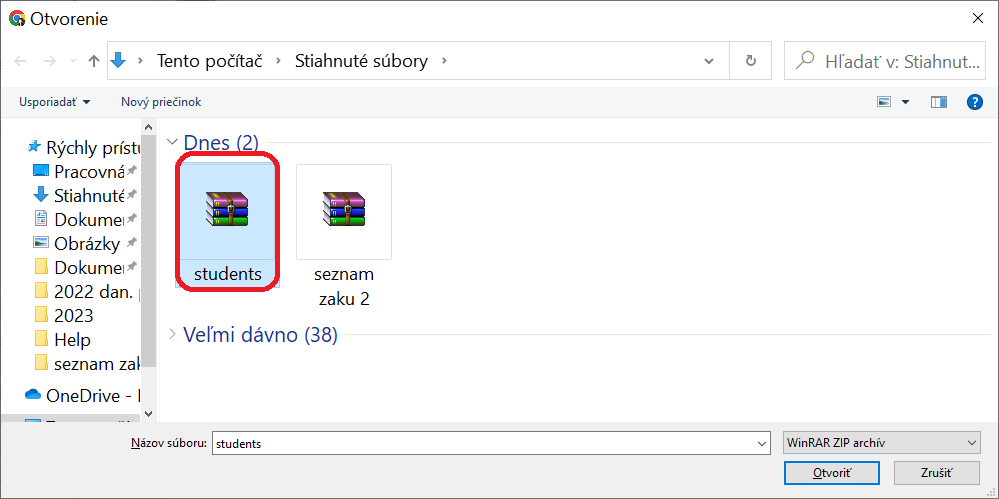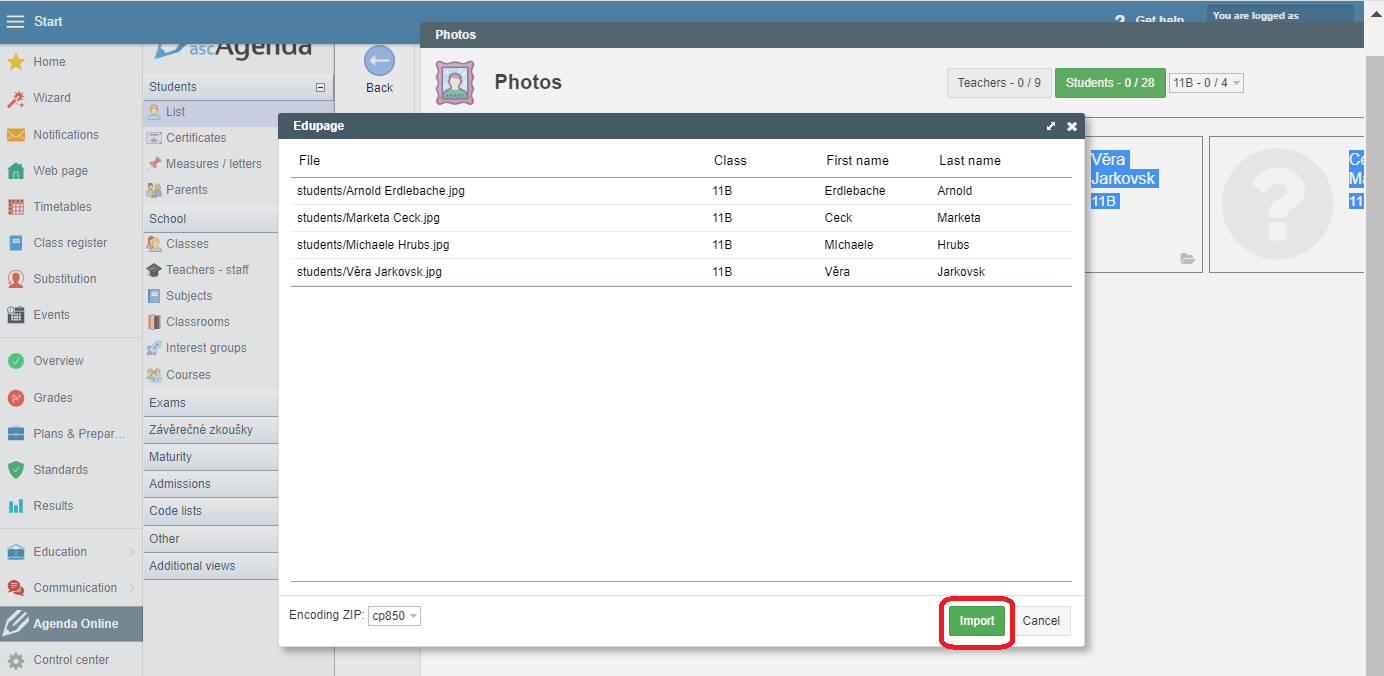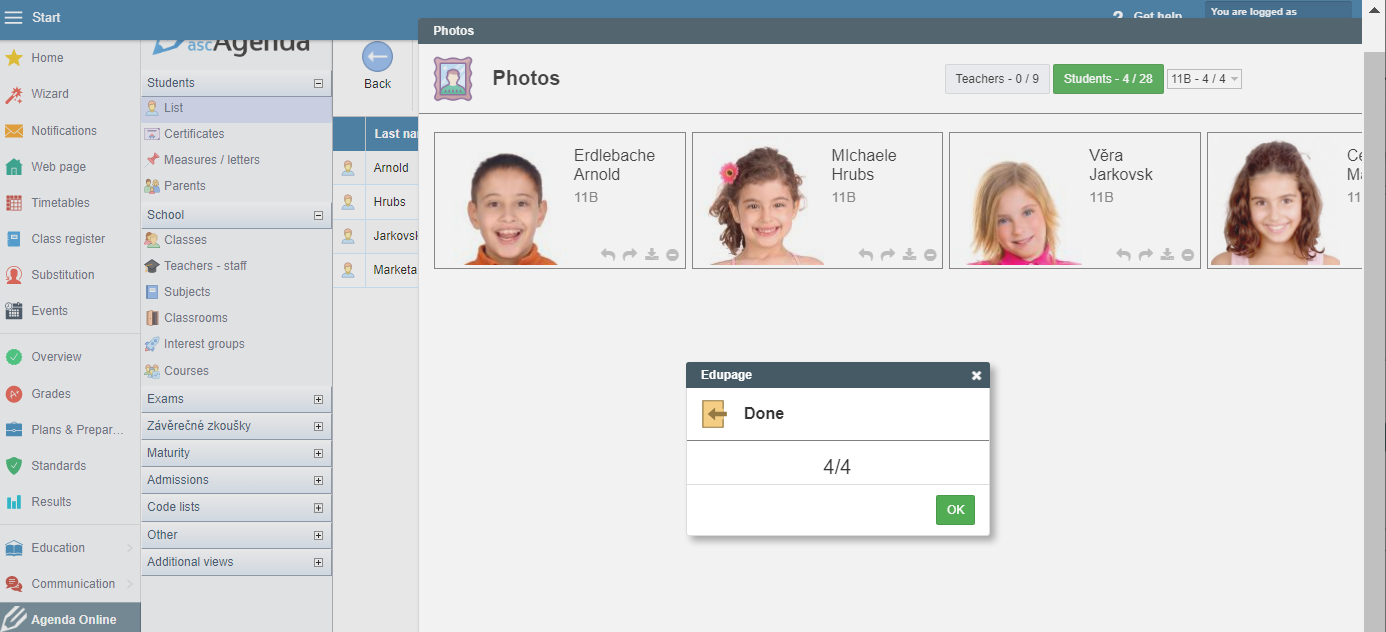How to import students' photos to EduPage?
Photos of students/teachers can be imported from one file at a time into EduPage.
It is necessary to prepare photos in .jpg format, all photos must be zipped into one file and this file cannot be encrypted. The name of the file in the zip must contain the last name (and even better if it also contains the first name and class), the underscore is ignored.
Log in to the Edupage page as an Administrator, select the menu - Agenda Online - Tools - Photos - Import.
Before clicking on "Import", select whether you are importing photos for teachers or students. For pupils, you can choose either just one class or the whole school at once.
Select the zip file saved on your PC:
The gray lines are either unpaired (the name of the student was not found) or they already have a photo.
Select Import:
Photos will be imported. Good job!
Where will the photos be used?
Students' photos are automatically shownin the class book when you select the absent students in the class, and also in the student's card in Agenda Online.
Check also: How can I upload photos of students and teachers to Edupage

 Slovenčina
Slovenčina  Deutsch
Deutsch  España
España  Francais
Francais  Polish
Polish  Russian
Russian  Čeština
Čeština  Greek
Greek  Lithuania
Lithuania  Romanian
Romanian  Arabic
Arabic  Português
Português  Indonesian
Indonesian  Croatian
Croatian  Serbia
Serbia  Farsi
Farsi  Hebrew
Hebrew  Mongolian
Mongolian  Bulgarian
Bulgarian  Georgia
Georgia  Azerbaijani
Azerbaijani  Thai
Thai  Turkish
Turkish  Magyar
Magyar