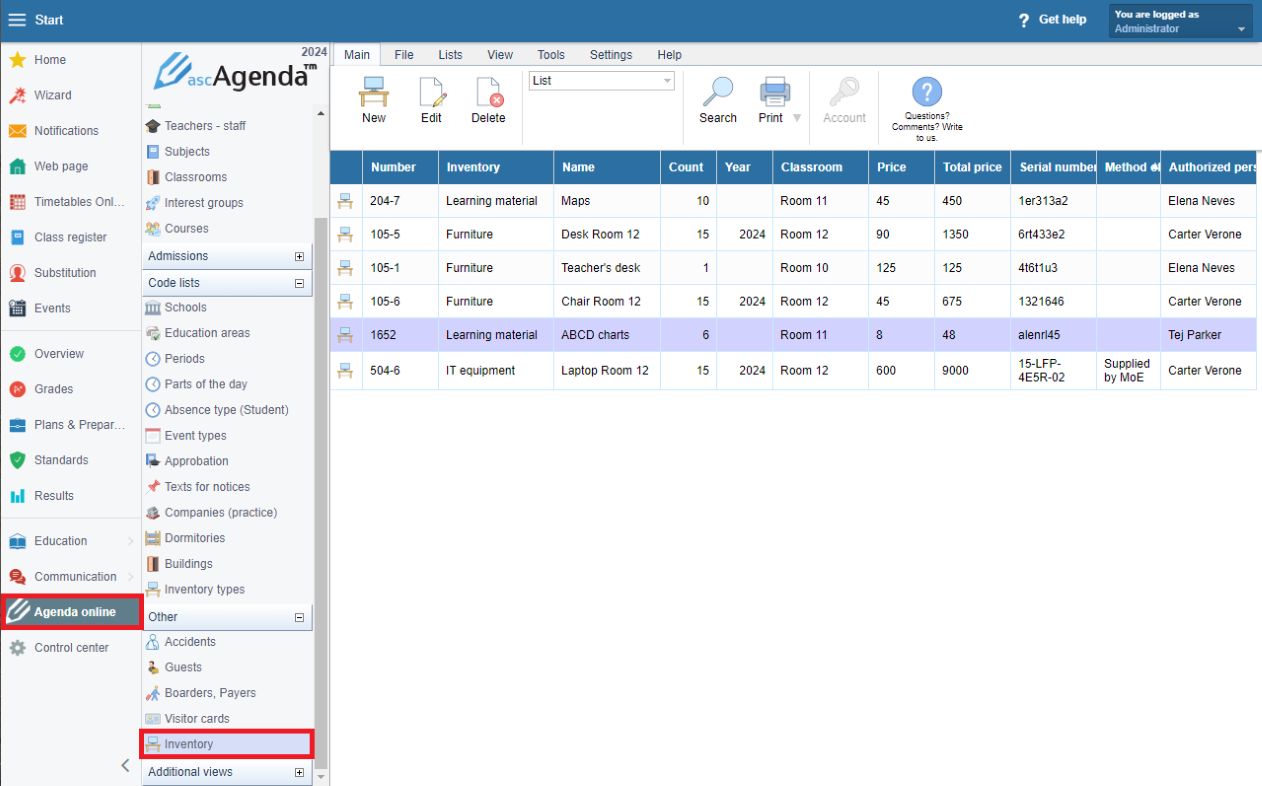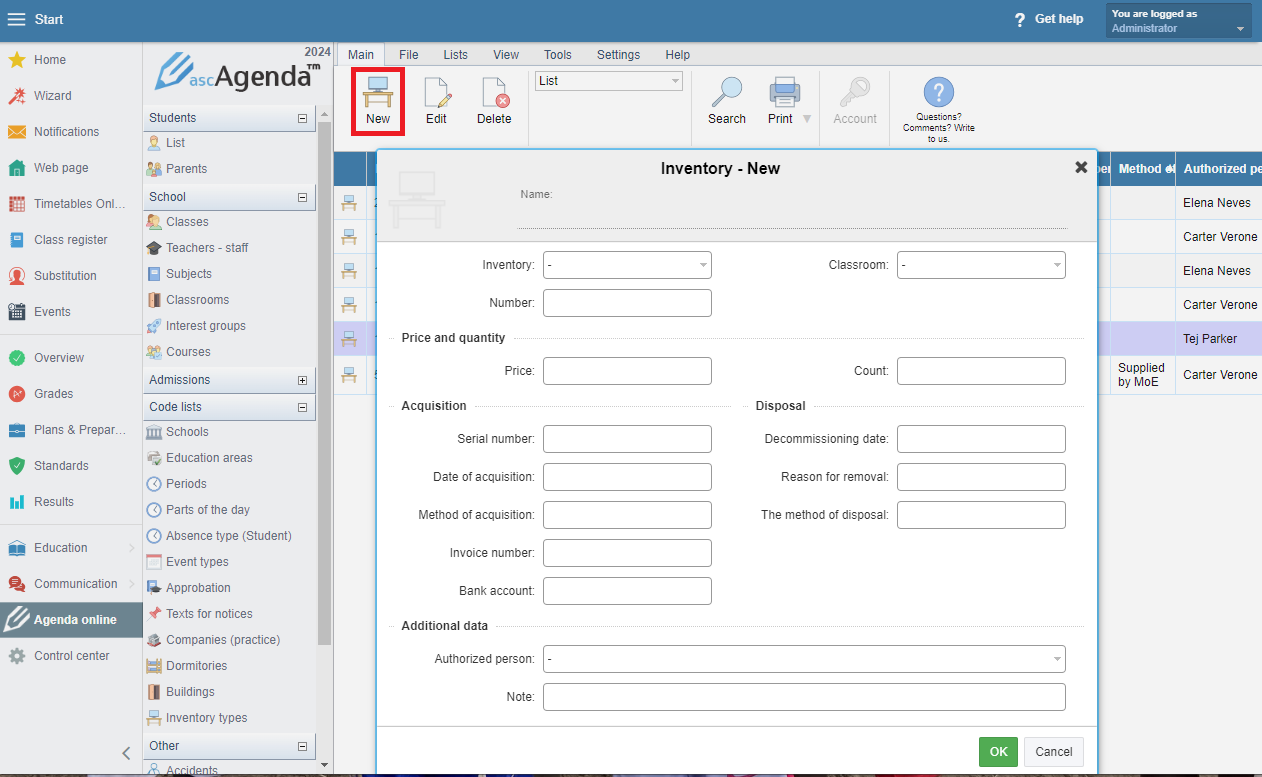EduPage Inventory
You can keep a record of all your school assets in the EduPage inventory.
To access it, log into EduPage as an administrator and in the left sidebar menu, choose Agenda Online > Others > Inventory.
You can add a new item by clicking "New".
Note: EduPage Inventory is not available in all countries, yet. In case you would like to use it in your school, contact us via email.
See more:
How to define Inventory types?

 Slovenčina
Slovenčina  Deutsch
Deutsch  España
España  Francais
Francais  Polish
Polish  Russian
Russian  Čeština
Čeština  Greek
Greek  Lithuania
Lithuania  Romanian
Romanian  Arabic
Arabic  Português
Português  Indonesian
Indonesian  Croatian
Croatian  Serbia
Serbia  Farsi
Farsi  Hebrew
Hebrew  Mongolian
Mongolian  Bulgarian
Bulgarian  Georgia
Georgia  Azerbaijani
Azerbaijani  Thai
Thai  Turkish
Turkish  Magyar
Magyar