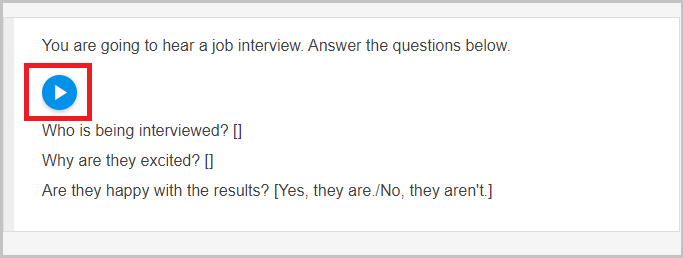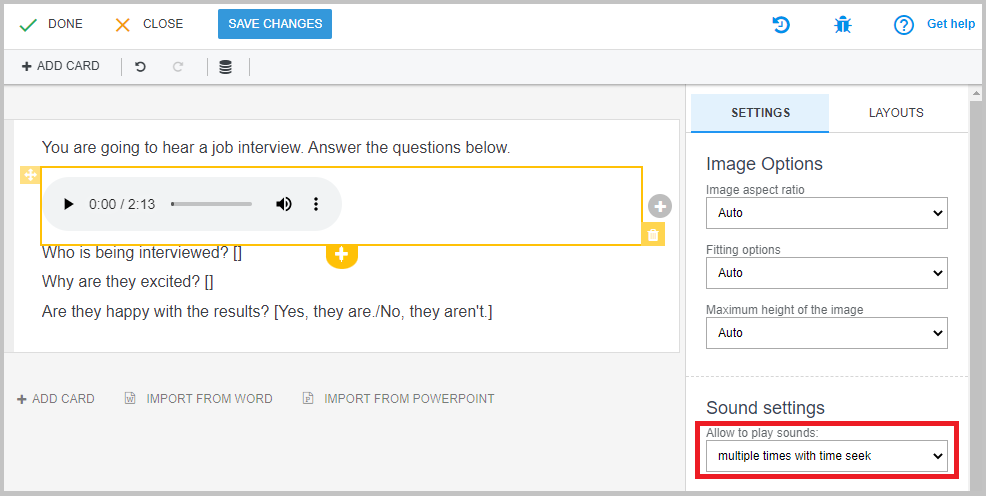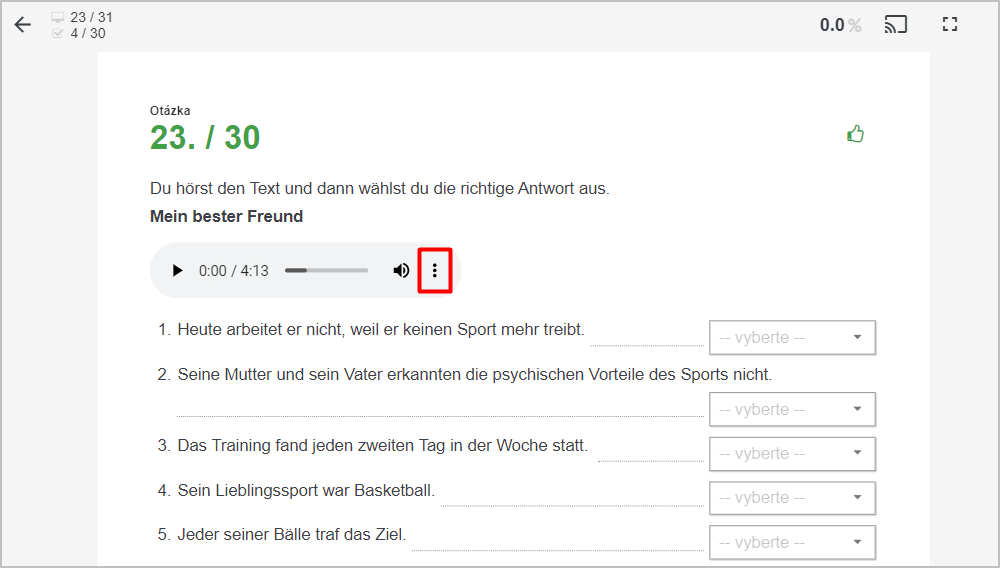How to send to students a sound file that can be downloaded
When inserting a sound file into the card, the predefined play mode is indicated:
In the Sound settings you can select a play mode "multiple times with time seek".
In this mode it is possible to download the sound file. Click on the three dots to download the file.
See also:
How do I add audio file to my preparations
How to create new material?
=I am new. Please edit me.

 Slovenčina
Slovenčina  Deutsch
Deutsch  España
España  Francais
Francais  Polish
Polish  Russian
Russian  Čeština
Čeština  Greek
Greek  Lithuania
Lithuania  Romanian
Romanian  Arabic
Arabic  Português
Português  Indonesian
Indonesian  Croatian
Croatian  Serbia
Serbia  Farsi
Farsi  Hebrew
Hebrew  Mongolian
Mongolian  Bulgarian
Bulgarian  Georgia
Georgia  Azerbaijani
Azerbaijani  Thai
Thai  Turkish
Turkish  Magyar
Magyar