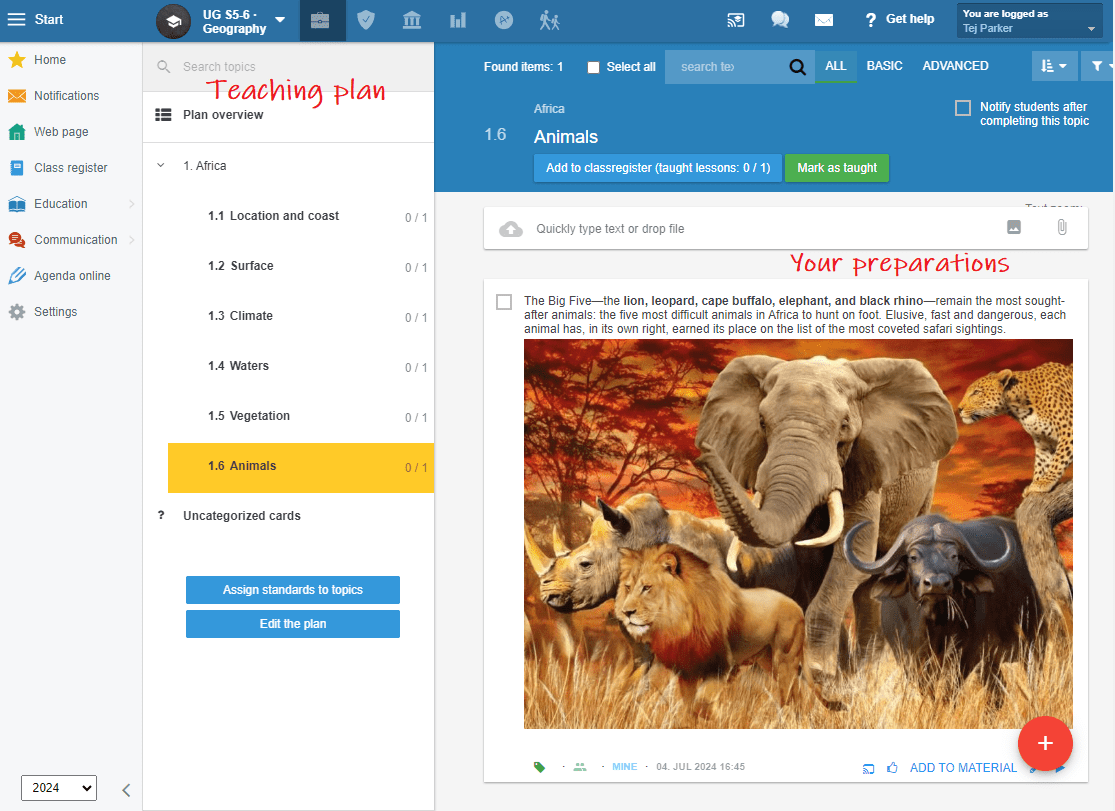The advantages of EduPage Preparations
1. In the class register, you choose a topic from the list and you will immediately see all your preparations for the selected topic. Preparations can be:
a) your text notes on the topic - you can see all the bullet points you want to lecture the students about and in which order. This way you won't forget anything;
b) pictures, videos, presentations - you can show these to the children in class and thus make the lesson more varied and interesting;
c) homework, tests, interactive questions, etc. - you can also see the students' results and therefore see whether your students understood the topic or need to return to something.
2. Your preparations will be neatly organised, which will save you a lot of time. You will not have to remember the names of files that you have saved somewhere in the past and search for them everywhere. You will avoid situations like:
"I had a nice example / picture / presentation for this lesson. Where can I find them now? Is it on a USB stick? In an email? Or here on the computer? But in which folder? In which file when they all have the same name? And which example is it out of the 100 I have here in this document?"
3. You can use the materials immediately, whether you are at home, at school, in the garden, on the train or on the bus. You don't have to transfer any materials from your computer to a USB stick, a hard drive, send to e-mail, etc. and then think about how you will open or display them. In EduPage Preparations, every single material has a "play" button, which will immediately display the material to you or on the projector.
4. If you have prepared home-study materials for students, add them to the topics of the plan. If the visibility of the materials is set, students can access them through the curriculum without you having to assign them.
"I no longer look for materials on the topic all afternoon and send emails to students. The students can't complain that they didn't get it from me. In EduPage, I can see which student has viewed/worked out the material and, conversely, which task has been sloppy. I can show the complaining parent exactly what their child did not do."
5. Students will use your preparations to study and will not search for anything on the Internet. The initial reaction of a parent or a student is to search for a keyword on the Internet and study from there. It is often very questionable what kind of information the student finds there. If they study from your notes, they will learn the topic correctly.
6. Sick students will be informed - they will have study materials and a summary of the curriculum at their disposal. They won't email you or call their classmates to ask what curriculum they missed.
7. You can assign bonus tasks to students who are ahead without wasting time searching for and correcting the tasks every time. On the contrary, you can help students who are lagging behind with simpler tasks that will help them understand the issue.
"One year, I assigned the extra materials to the topic, marked it as extended curriculum, and since then I don't have to take care of it."
8. In Preparations, you can create questions on the topic to test knowledge of your students (multiple choice, sorting, connecting, choosing a picture, type-in questions, ...). With a few clicks, you can create a test that you can print or assign online to students. EduPage tests provide tools for creating test options, for example, you can make groups of questions and then generate a different test for each student.
9. If you teach the same subject in several classes and you want to use the same plan, it is enough to create materials in one plan, press the "Synchronize with similar plans" button, and the new preparations will be copied to this topic in the other parallel classes as well.
10. If you copy the plan - whether you are teaching parallel classes or you will be teaching this subject next year, in addition to the plan, the preparations will also be copied and will remain correctly assigned to the topics of the plan.
How to access preparations in class register?
Creating new materials
Results
How to make material invisible for students?
How do the students access materials prepared for them by the teachers?
Creating new test questions
Synchronizing preparations in similar plans
How to copy a teaching plan from previous school year?
How to copy the teaching plan if I teach parallel classes?
Marking materials as "Basic curriculum" or "Advanced curriculum"
Group of questions

 Slovenčina
Slovenčina  Deutsch
Deutsch  España
España  Francais
Francais  Polish
Polish  Russian
Russian  Čeština
Čeština  Greek
Greek  Lithuania
Lithuania  Romanian
Romanian  Arabic
Arabic  Português
Português  Indonesian
Indonesian  Croatian
Croatian  Serbia
Serbia  Farsi
Farsi  Hebrew
Hebrew  Mongolian
Mongolian  Bulgarian
Bulgarian  Georgia
Georgia  Azerbaijani
Azerbaijani  Thai
Thai  Turkish
Turkish  Magyar
Magyar