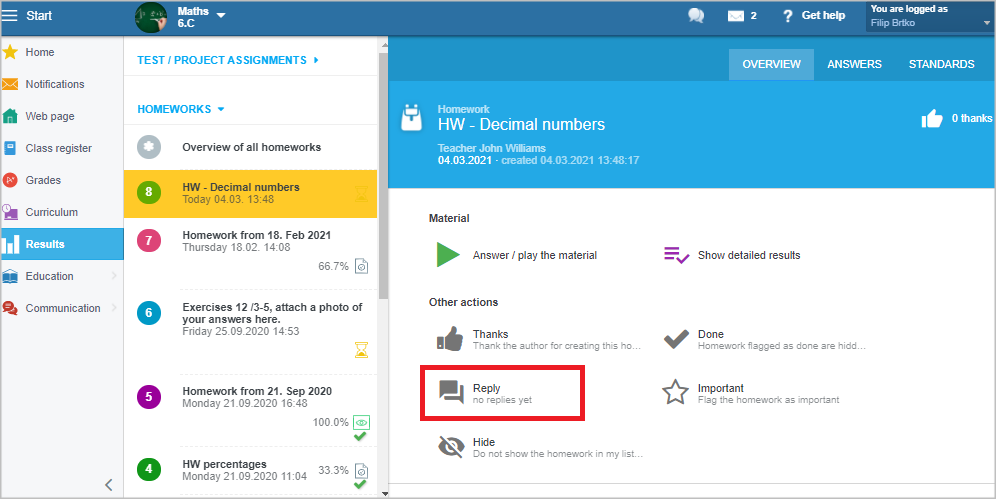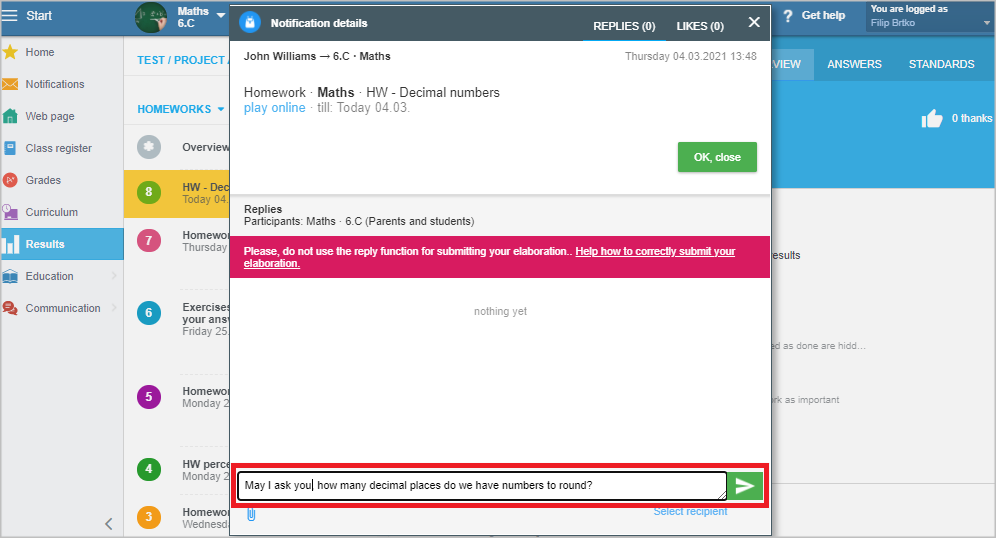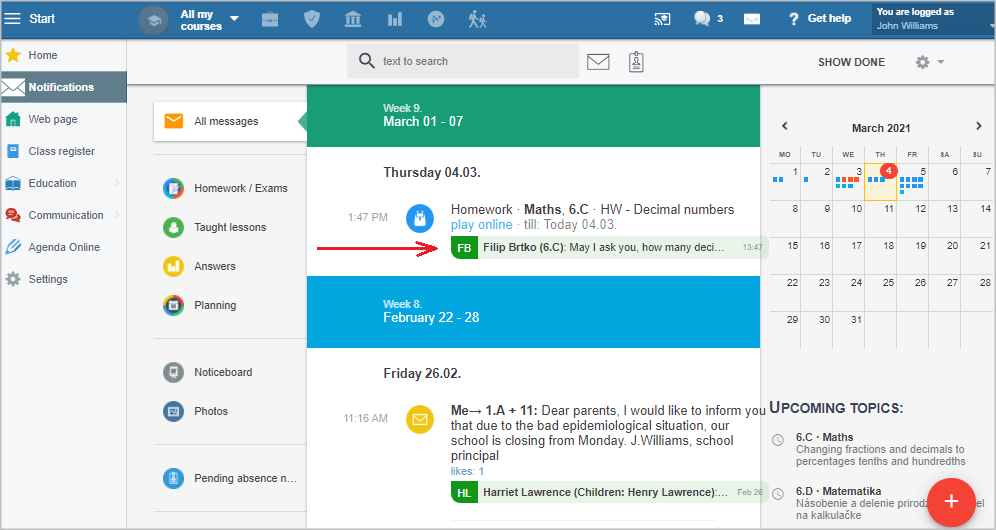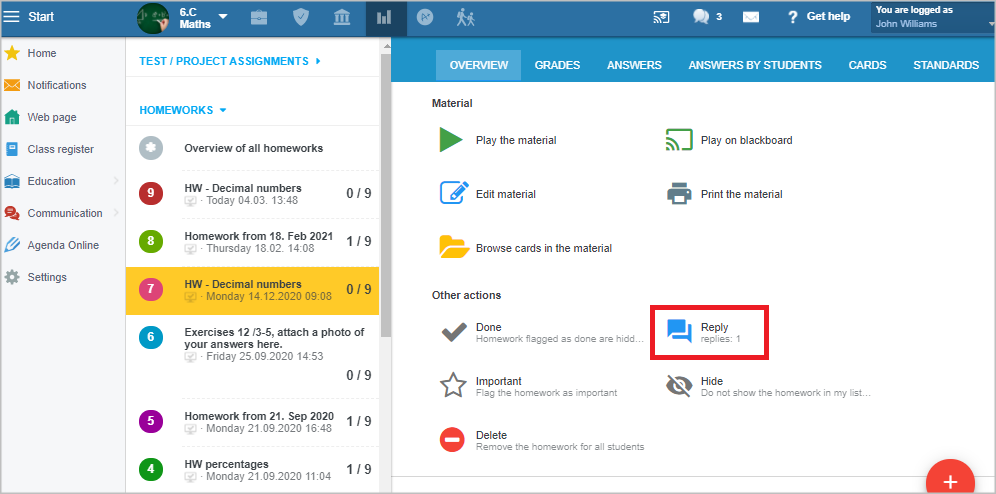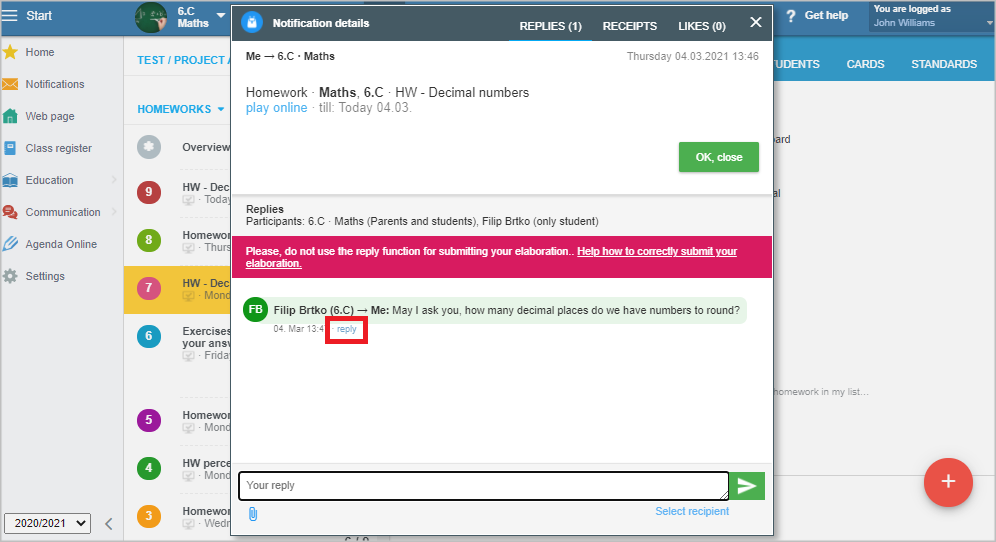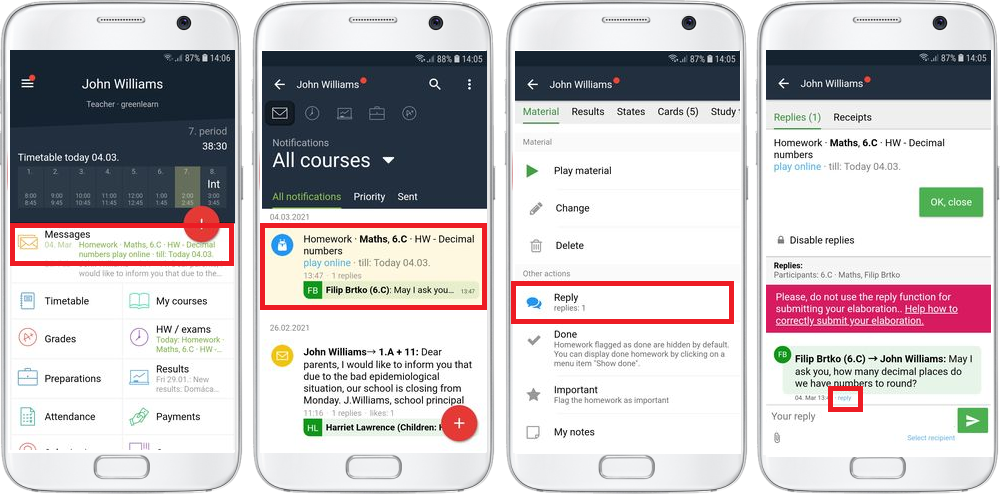Messaging about assigned material (HW, test, project, etc.)
The teacher can assign the students HW, test or project. If the student has questions about the assignment, they can start a conversation with the teacher by clicking on the "Reply" button in the assignment. The conversation is linked with that specific assignment.
The teacher will see the student's question in the list of notifications attached to the assigned homework.
When the teacher opens the message, it will take him to the assignment. The teacher can view the reactions by clicking on the "Reply" button.
To answer the student's question, click "reply".
In the mobile app the messaging can be seen likewise.

 Slovenčina
Slovenčina  Deutsch
Deutsch  España
España  Francais
Francais  Polish
Polish  Russian
Russian  Čeština
Čeština  Greek
Greek  Lithuania
Lithuania  Romanian
Romanian  Arabic
Arabic  Português
Português  Indonesian
Indonesian  Croatian
Croatian  Serbia
Serbia  Farsi
Farsi  Hebrew
Hebrew  Mongolian
Mongolian  Bulgarian
Bulgarian  Georgia
Georgia  Azerbaijani
Azerbaijani  Thai
Thai  Turkish
Turkish  Magyar
Magyar