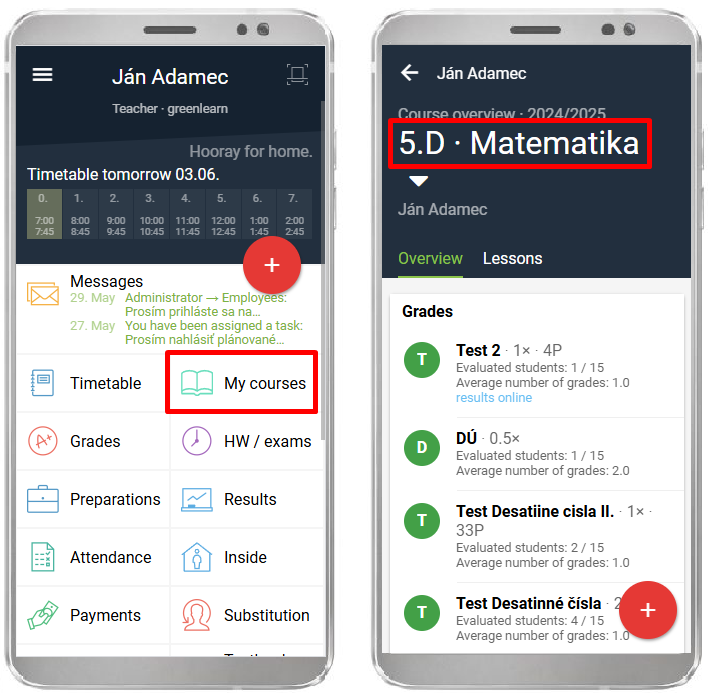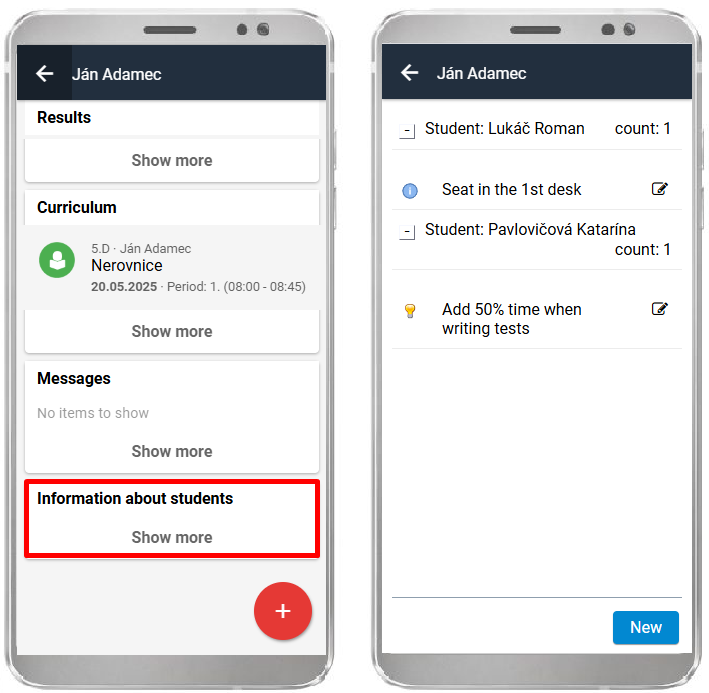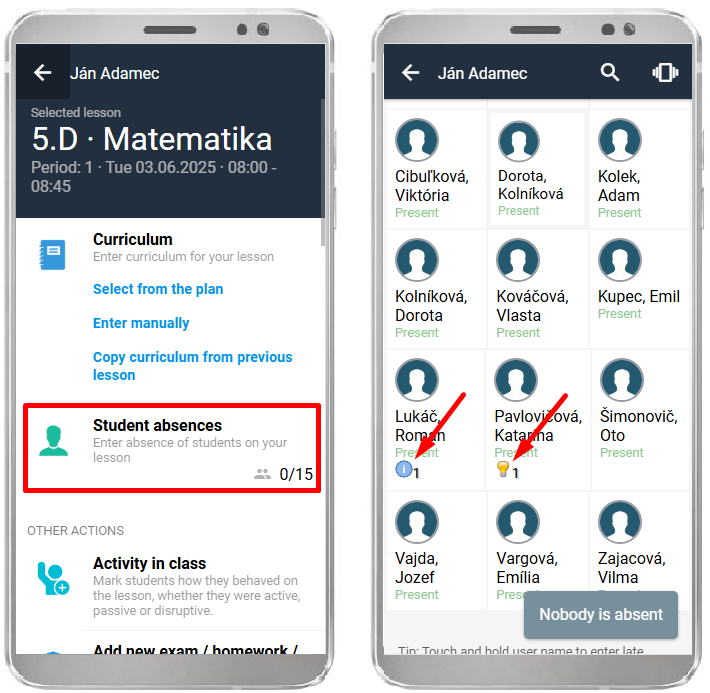How to enter student information in the mobile application
The homeroom teacher can also enter student information using the mobile application.
This can be done in the Class Book by clicking on a specific lesson and selecting "Student Information" under "More actions."
Alternatively, in the My Lessons section, select a specific lesson.
The entered information will be displayed in the class book during attendance marking, indicated by an icon:
Where canteachers find student information?
More tutorials: Student sensitive information

 Slovenčina
Slovenčina  Deutsch
Deutsch  España
España  Francais
Francais  Polish
Polish  Russian
Russian  Čeština
Čeština  Greek
Greek  Lithuania
Lithuania  Romanian
Romanian  Arabic
Arabic  Português
Português  Indonesian
Indonesian  Croatian
Croatian  Serbia
Serbia  Farsi
Farsi  Hebrew
Hebrew  Mongolian
Mongolian  Bulgarian
Bulgarian  Georgia
Georgia  Azerbaijani
Azerbaijani  Thai
Thai  Turkish
Turkish  Magyar
Magyar