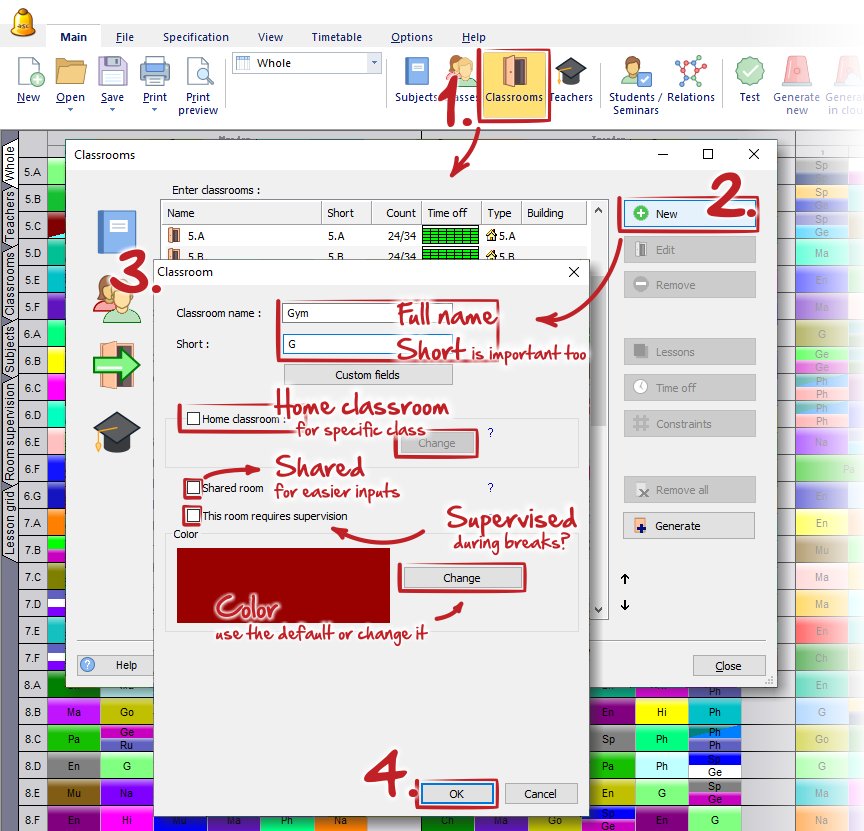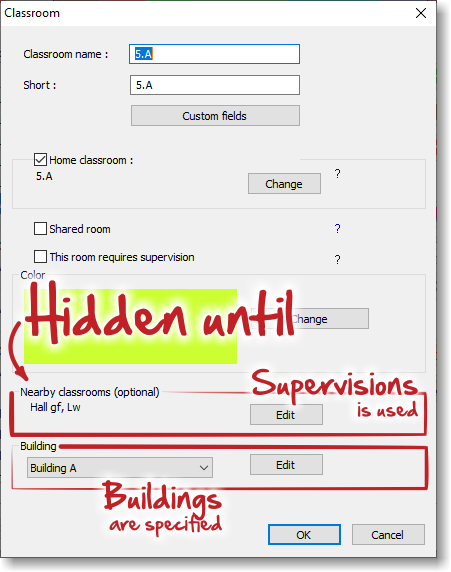How to add new classroom
In the main menu click on Classrooms - New. The dialog Classroom appears.
Add the Full name and the Short name for every new classroom.
Then you can also specify:
- Custom fields - see this: Custom fields,
- Home classroom - for specific class. See: How can I specify default classroom for certain class
- Shared classroom - for easier inputs of specific group of classrooms. See: What is shared classroom?
- Supervised classroom - See more: What is room supervision and how to input it?
- Color - which will be used on cards
There are also two hidden options:
- Nearby classrooms - will be displayed, when you select "This room requires supervision" or another classroom is already set as "nearby" to this classroom.
- Building - will be displayed, when you create buildings. See: How to input buildings
See also:
How can I sort teachers/classes/subjects/classrooms?
How to assign lessons to classrooms?
Note
Theoretically the classrooms can be omitted and you can create a timetable without entering any classrooms.
However most schools have serious classroom shortages and the schedule generated without classrooms would be useless. So entering classrooms is not only good to tell the students where to go, but also to tell the generator algorithm not to put 3 Physical education lessons at the same time, when your school has only two Gym rooms.

 Slovenčina
Slovenčina  Deutsch
Deutsch  España
España  Francais
Francais  Polish
Polish  Russian
Russian  Čeština
Čeština  Greek
Greek  Lithuania
Lithuania  Romanian
Romanian  Arabic
Arabic  Português
Português  Indonesian
Indonesian  Croatian
Croatian  Serbia
Serbia  Farsi
Farsi  Hebrew
Hebrew  Mongolian
Mongolian  Bulgarian
Bulgarian  Georgia
Georgia  Azerbaijani
Azerbaijani  Thai
Thai  Turkish
Turkish  Magyar
Magyar