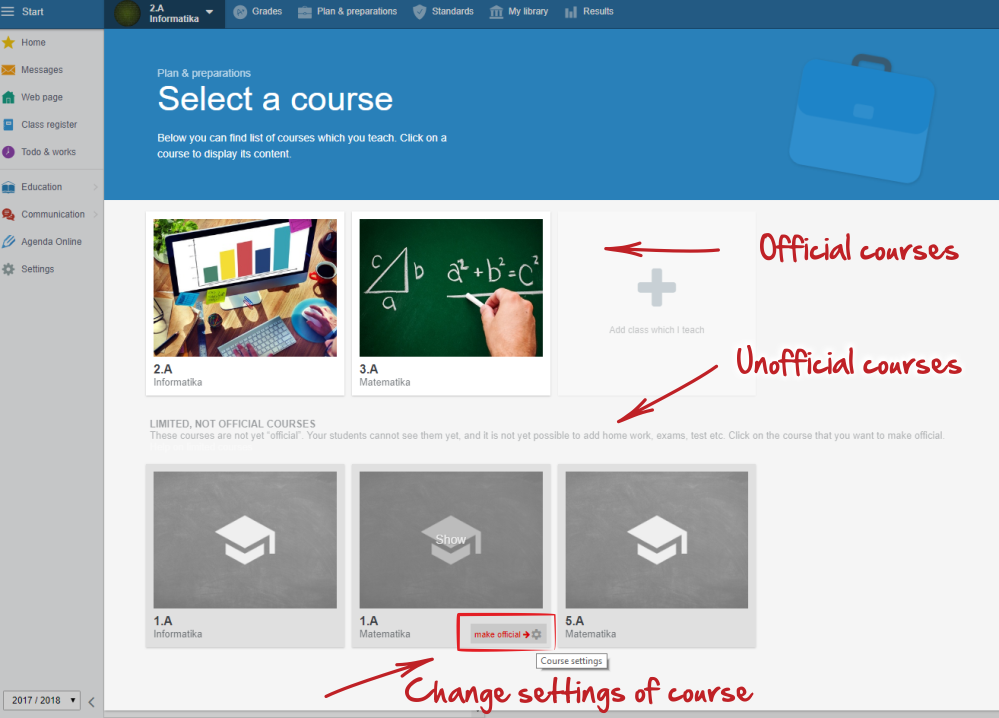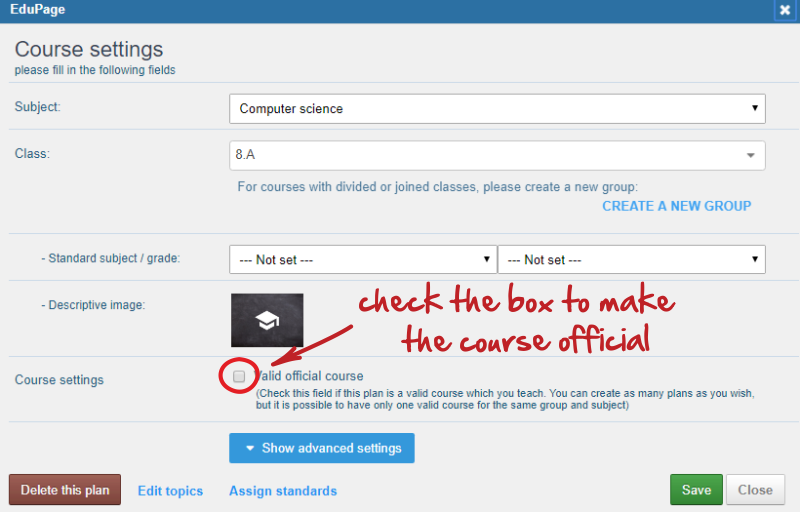What are official and unofficial courses?
You, as a teacher can prepare your course, input a teaching plan, make preparations, etc. During the preparation phase, mark it as unofficial. Once you are ready, you can specify that this course is official.
When students log into their EduPage accounts, they see a list of their courses. Students see home work, upcoming exams or lesson preparations that you marked as public, for each course. Students can only see "official courses".
To make the course "official", move the mouse over the course and click the "wheel" icon.
Tick the "Valid official course" box. Save your changes.
Note: all plans & student groups created before 2018 are shown in EduPage as "unofficial" courses. Please review if the students are selected accurately and then simply make the course official.

 English
English  Slovenčina
Slovenčina  Deutsch
Deutsch  España
España  Francais
Francais  Polish
Polish  Russian
Russian  Čeština
Čeština  Greek
Greek  Lithuania
Lithuania  Romanian
Romanian  Arabic
Arabic  Português
Português  Indonesian
Indonesian  Croatian
Croatian  Serbia
Serbia  Farsi
Farsi  Hebrew
Hebrew  Mongolian
Mongolian  Bulgarian
Bulgarian  Azerbaijani
Azerbaijani  Thai
Thai  Turkish
Turkish  Magyar
Magyar