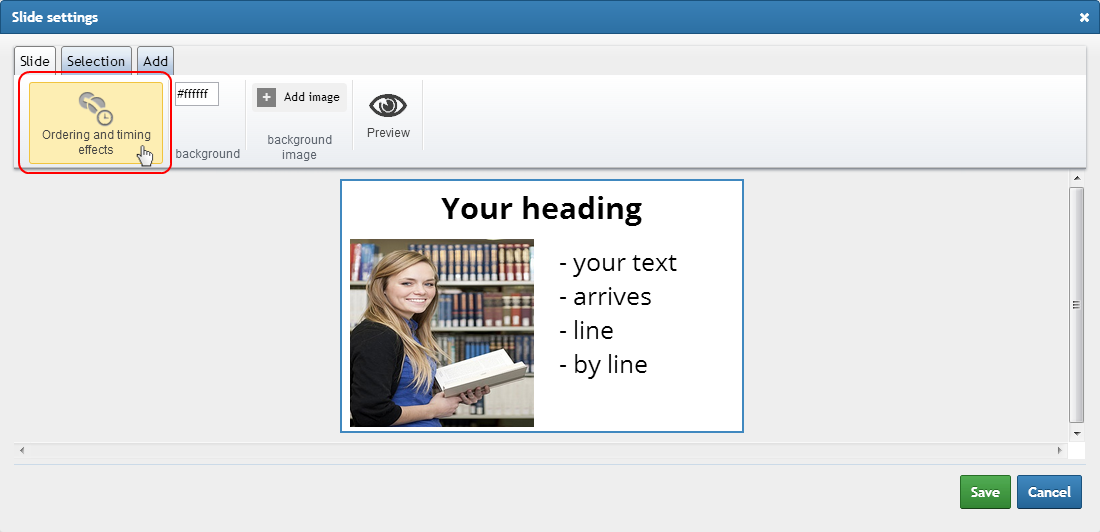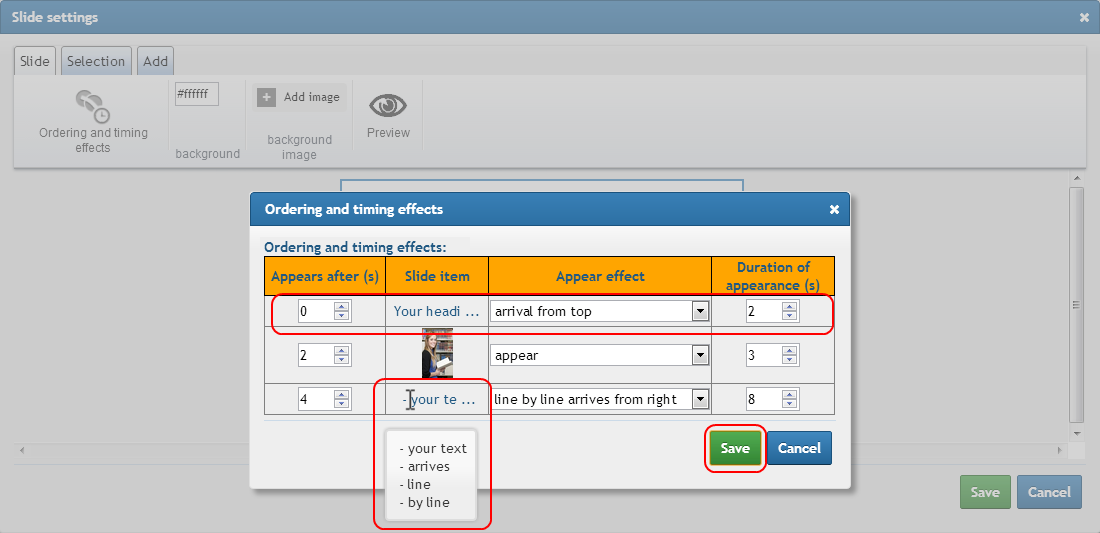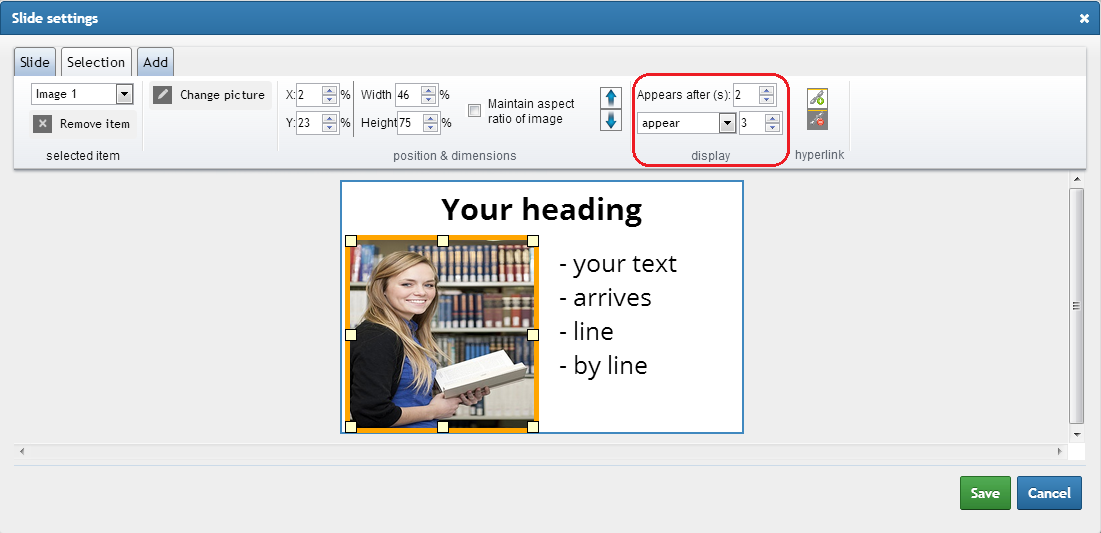Modul prezentácia - Ako nastaviť poradie a načasovanie položiek v snímke?
Môžete definovať poradie, v ktorej sa časti snímky sa zobrazia používateľom. Napríklad obrázok zobrazí ako prvý a texty budú prilietať v po niekoľkých sekundách.
Nastavíte to nasledovne:
Otvorte dialód "Nastavenia snímky", označte snímku a zvoľte tlačidlo "Nastavenia efektov snímky":
Each row represents one item in your slide. You can see after how many seconds the item appears on slide, how it appears - which effect it uses and how much time effect shall take.
For example the bellow picture defines slide where:
- the heading appears immediately(appears after=0) and arrives from top(appear effect). Arriving the item takes 2 seconds(duration of appearance).
- image with lady appears after 2 seconds. It gradually appears and the process takes 3 seconds.
- text item appears as last. It appears line by line The first line is displayed after 4 seconds, then it takes 8 seconds to display all the lines one by one.
Note:
The timing/duration and effects can be set also by selecting the item and changing the display settings in menu.
See also:
Modul prezentácia - Ako si pozrieť snímku a náhľad prezentácie?

 English
English  Deutsch
Deutsch  España
España  Francais
Francais  Polish
Polish  Russian
Russian  Čeština
Čeština  Greek
Greek  Lithuania
Lithuania  Romanian
Romanian  Arabic
Arabic  Português
Português  Indonesian
Indonesian  Croatian
Croatian  Serbia
Serbia  Farsi
Farsi  Hebrew
Hebrew  Mongolian
Mongolian  Bulgarian
Bulgarian  Georgia
Georgia  Azerbaijani
Azerbaijani  Thai
Thai  Turkish
Turkish  Magyar
Magyar