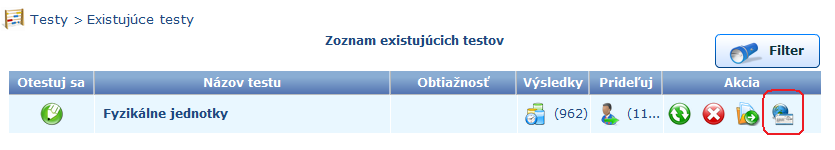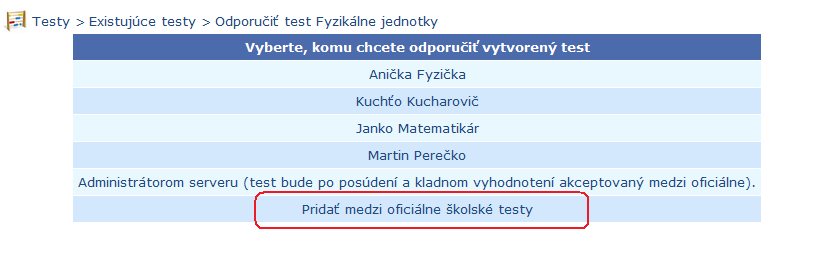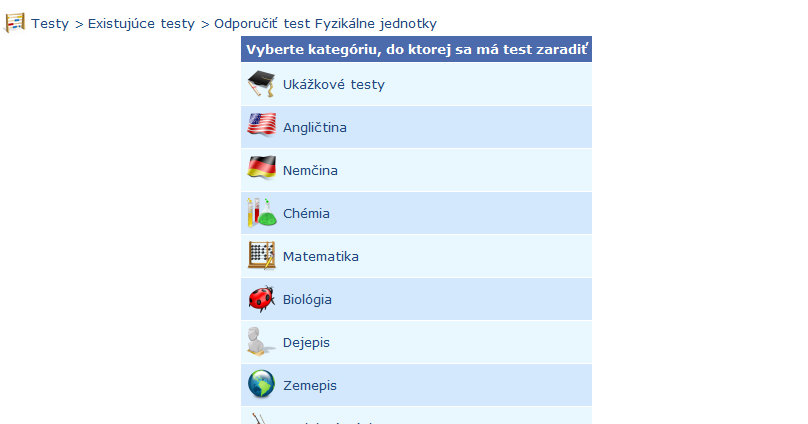How to share tests within teachers in your school
If you are a teacher, you can add a test to the school's official tests. Any other teacher in your school can see such a test and is able to copy it into his/her existing tests.
To add a test into school's official tests, navigate to the existing tests and click on the "recommend" button in the test's row.
Then choose the option "Add to the school's official tests"
Finally choose a category for the test by clicking on the name of the category.
The published test can be found in the "official tests" under the category you've choosen. Note, that the test is copied to to the school official tests, what means that if you change the original test, the official one is unchanged.

 English
English  Slovenčina
Slovenčina  España
España  Francais
Francais  Polish
Polish  Russian
Russian  Čeština
Čeština  Greek
Greek  Lithuania
Lithuania  Romanian
Romanian  Arabic
Arabic  Português
Português  Indonesian
Indonesian  Croatian
Croatian  Serbia
Serbia  Farsi
Farsi  Hebrew
Hebrew  Mongolian
Mongolian  Bulgarian
Bulgarian  Georgia
Georgia  Azerbaijani
Azerbaijani  Thai
Thai  Turkish
Turkish  Magyar
Magyar