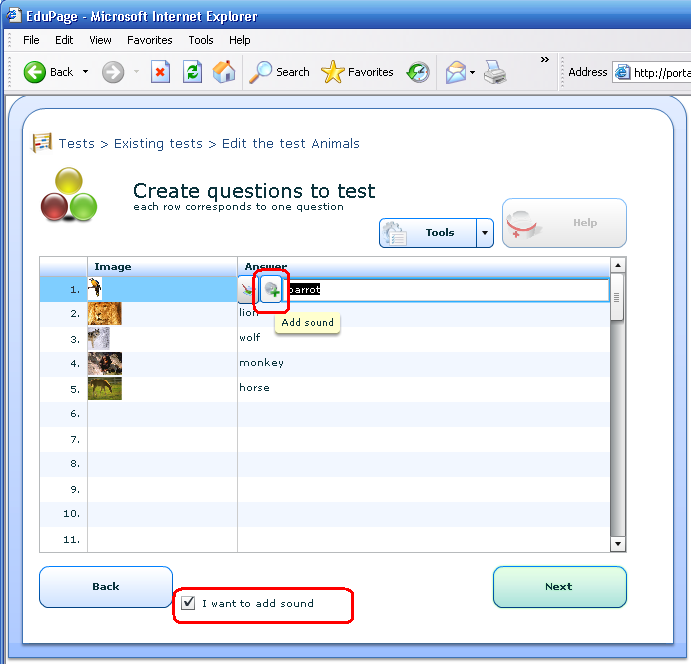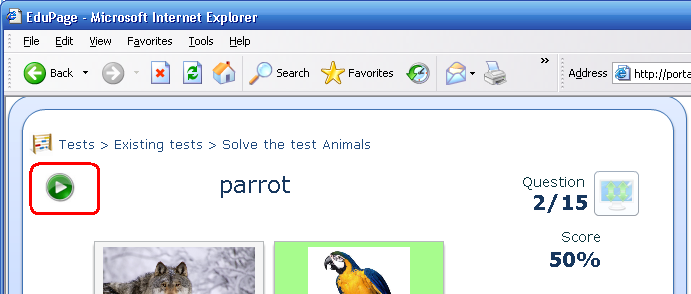How to add sounds to tests?
Most of the tests allow you to add sound to questions or answers.
Using this you can create tests for children who cannot yet read, tests for foreign languages with correct pronounciation or listen/understand tests.
1. Check the checkbox Add sounds. Then click a cell in the edit grid and select the button at the left part for the field that allows sound adding:
2. Browse for your file and upload it.
3. When doint the test the software will play the sound, and you can also repeat it anytime by clicking on the green Play button:
Note:
the sound has to be in MP3 format. Wav files are not supported.

 English
English  Deutsch
Deutsch  España
España  Francais
Francais  Polish
Polish  Russian
Russian  Čeština
Čeština  Greek
Greek  Lithuania
Lithuania  Romanian
Romanian  Arabic
Arabic  Português
Português  Indonesian
Indonesian  Croatian
Croatian  Serbia
Serbia  Farsi
Farsi  Hebrew
Hebrew  Mongolian
Mongolian  Bulgarian
Bulgarian  Georgia
Georgia  Azerbaijani
Azerbaijani  Thai
Thai  Turkish
Turkish  Magyar
Magyar