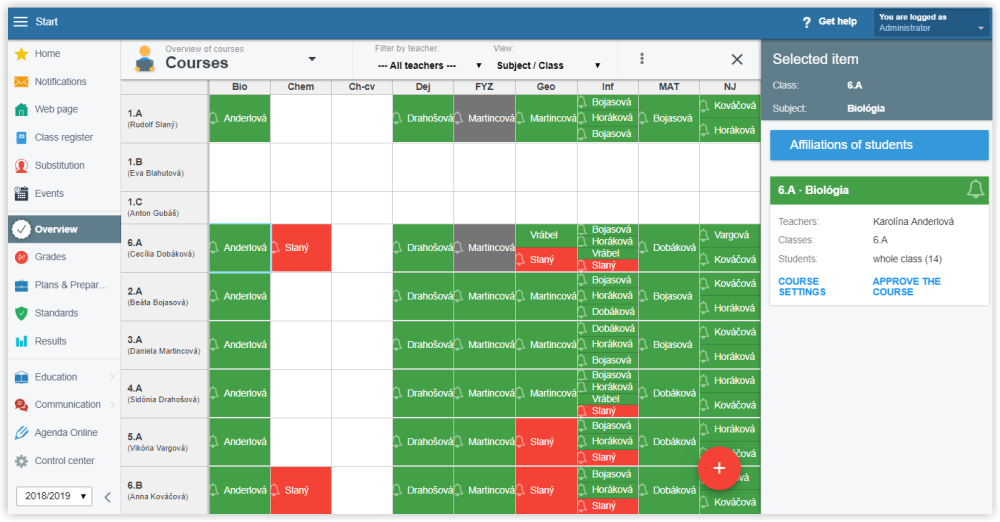Overview - courses
COURSES
At the beginning of the school year the teachers create their "Courses". What is a course? How to create it?
The administrator can create courses for the teachers too. Administrator - administration of courses
In the Courses section administrator can see the teachers' course settings. Green color indicates official course. Grey color indicates unofficial course. What are official and unofficial courses?
The administrator can scan the courses and check if the settings are correct. The courses already checked can be marked as approved. Those courses are dark green. Different coloring is just information for you.

 English
English  Slovenčina
Slovenčina  Deutsch
Deutsch  España
España  Francais
Francais  Polish
Polish  Russian
Russian  Čeština
Čeština  Greek
Greek  Lithuania
Lithuania  Romanian
Romanian  Arabic
Arabic  Português
Português  Indonesian
Indonesian  Croatian
Croatian  Serbia
Serbia  Farsi
Farsi  Hebrew
Hebrew  Mongolian
Mongolian  Bulgarian
Bulgarian  Georgia
Georgia  Azerbaijani
Azerbaijani  Turkish
Turkish  Magyar
Magyar