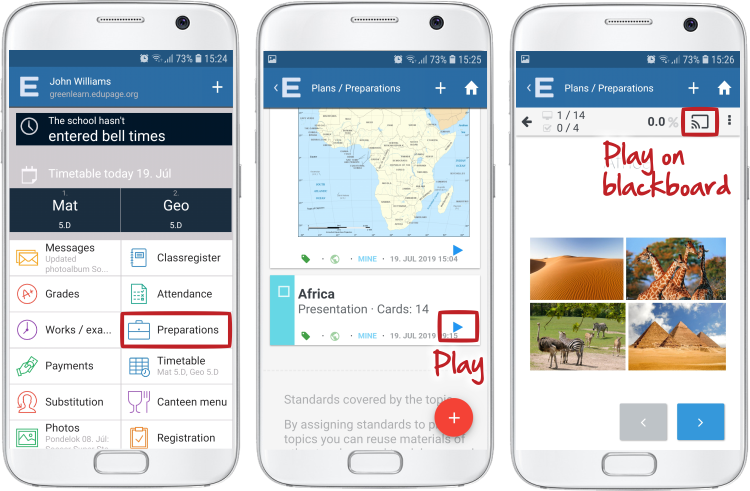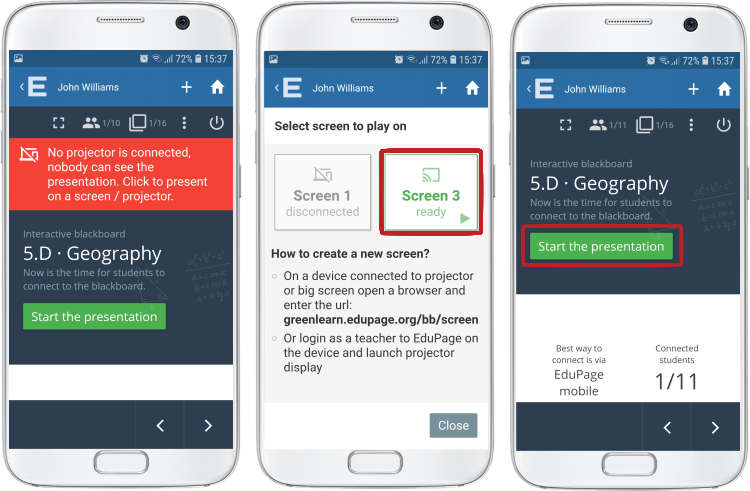How to launch a presentation from smartphone or a computer unconnected to the projector
The teacher is equipped with a smartphone or a notebook unconnected to the projector.
Follow these instructions:
1. Open an internet browser in a computer connected to the projector and type in the address:
edupagename.edupage.org/bb/screen, e.g. elementary.edupage.org/bb/screen
The screen number displays, e.g. Screen 3
2. Launch the presentation in your mobile application. Click the "Play on blackboard" icon in the top right corner.
3. A red notification displays - No projector is connecterd. Click on the notification and select screen 3. Now you can start your presentation. The presentation can be managed with the smartphone.
คาบเรียนเชิงโต้ตอบ
=How to launch an interactive lesson
วิธีต่างๆในการนำเสนอคาบเรียนเชิงโต้ตอบ
องค์ประกอบการดำเนินการในคาบเรียนเชิงโต้ตอบ
นักเรียนสามารถเชื่อมต่อกับคาบเรียนเชิงโต้ตอบได้อย่างไร
นักเรียนที่ยังไม่มีบัญชี EduPage จะสามารถเชื่อมต่อกับคาบเรียนเชิงโต้ตอบได้อย่างไร
ครูสามารถตรวจดูผลคะแนนของนักเรียนในคาบเรียนเชิงโต้ตอบได้จากที่ใด
ครูสามารถเรียกดูผลคะแนนของนักเรียนหลังคาบเรียนเชิงโต้ตอบได้จากที่ใด
วิธีการให้คะแนน/เกรดพิเศษกับนักเรียนในคาบเรียนเชิงโต้ตอบ (ลิงก์กับผลสัมฤทธิ์ทางการเรียน)
วิธีการเพิ่มสื่อการเรียนการสอนในคาบเรียนเชิงโต้ตอบ
วิธีควบคุมคาบเรียนเชิงโต้ตอบผ่านสมาร์ทโฟน

 English
English  Slovenčina
Slovenčina  Deutsch
Deutsch  España
España  Francais
Francais  Polish
Polish  Russian
Russian  Čeština
Čeština  Greek
Greek  Lithuania
Lithuania  Romanian
Romanian  Arabic
Arabic  Português
Português  Indonesian
Indonesian  Croatian
Croatian  Serbia
Serbia  Farsi
Farsi  Hebrew
Hebrew  Mongolian
Mongolian  Bulgarian
Bulgarian  Georgia
Georgia  Azerbaijani
Azerbaijani  Turkish
Turkish  Magyar
Magyar