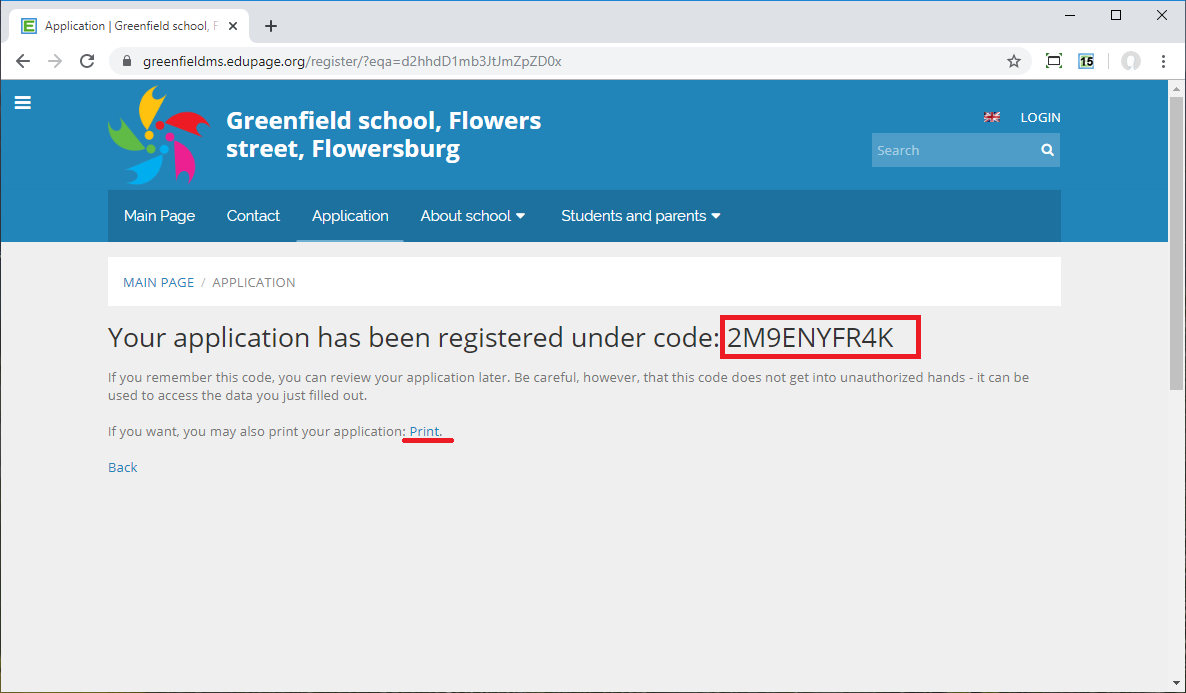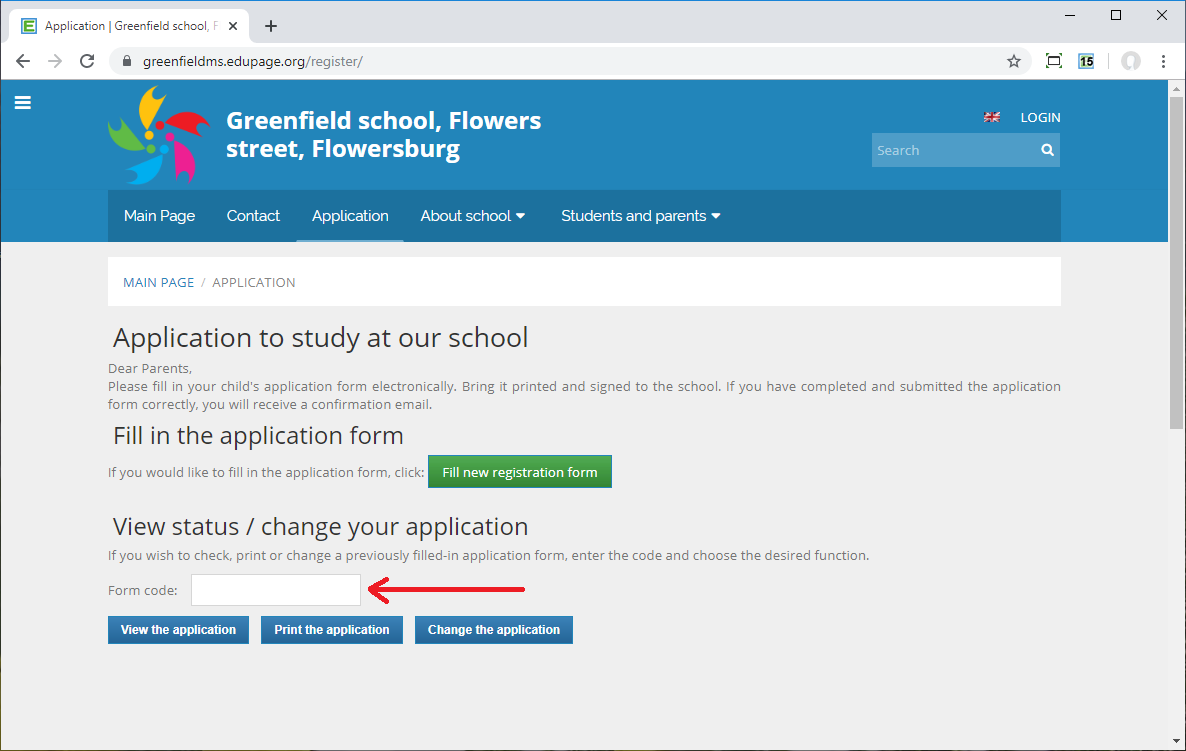How can the parent print out or change the submitted application?
After the application has been submitted, it can be printed out.
The application can later be amended/changed. To change/amend the application, use the code provided to the applicant in a confirmation text after the application has been submitted. The code can be stated in the confirmation e-mail, if set by the administrator.
When the application has been changed, it is logged in the list of applications under a new code - as a new application. The administrator can see both the new and the former application in the list of applications. The administrator can mark one of the applications as valid at a later stage, for example based on a signed print out accepted from the parent. The obsolete application can be deleted.

 Slovenčina
Slovenčina  Deutsch
Deutsch  España
España  Francais
Francais  Polish
Polish  Russian
Russian  Čeština
Čeština  Greek
Greek  Lithuania
Lithuania  Romanian
Romanian  Arabic
Arabic  Português
Português  Indonesian
Indonesian  Croatian
Croatian  Serbia
Serbia  Farsi
Farsi  Hebrew
Hebrew  Mongolian
Mongolian  Bulgarian
Bulgarian  Georgia
Georgia  Azerbaijani
Azerbaijani  Thai
Thai  Turkish
Turkish  Magyar
Magyar