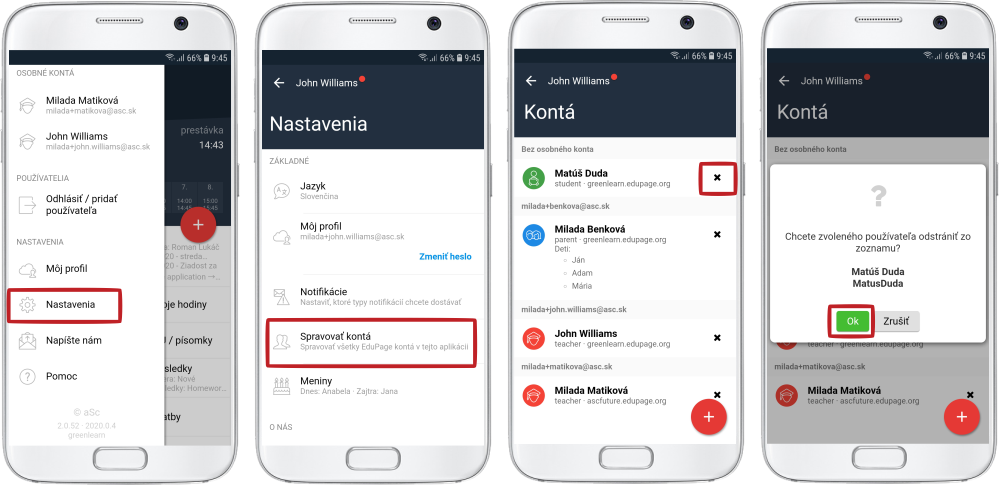How to remove a user from the mobile application
Click on the icon in the top left corner and select the "Logout / add user" option. Hold your finger on the name of the user you wish to remove.
Another way to remove a user is in the Settings / Manage accounts. Click on the x sign to remove a user.
Note for parent's accounts: If a parent has several children attending the same school and linked in one parent account, it is not possible to remove only one of the children from the application.

 Slovenčina
Slovenčina  Deutsch
Deutsch  España
España  Francais
Francais  Polish
Polish  Russian
Russian  Čeština
Čeština  Greek
Greek  Lithuania
Lithuania  Romanian
Romanian  Arabic
Arabic  Português
Português  Indonesian
Indonesian  Croatian
Croatian  Serbia
Serbia  Farsi
Farsi  Hebrew
Hebrew  Mongolian
Mongolian  Bulgarian
Bulgarian  Georgia
Georgia  Azerbaijani
Azerbaijani  Thai
Thai  Turkish
Turkish  Magyar
Magyar