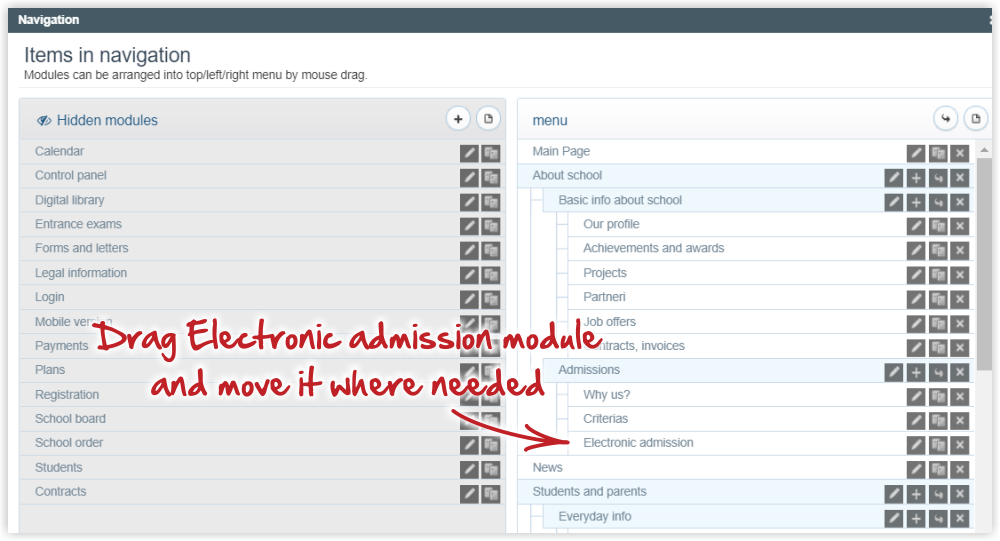How to place an electronic application in the menu on the website?
Press the Start button in the upper left corner, select "Modules and navigation" and then "List all available modules".
Click "Navigation".
On the left side there are hidden modules, not visible on the webpage. On the right side there are modules that are located on the website in the given menu structure. If the electronic application module is in the list of hidden modules, drag it to the right side and place it in the menu structure.

 Slovenčina
Slovenčina  Deutsch
Deutsch  España
España  Francais
Francais  Polish
Polish  Russian
Russian  Čeština
Čeština  Greek
Greek  Lithuania
Lithuania  Romanian
Romanian  Arabic
Arabic  Português
Português  Indonesian
Indonesian  Croatian
Croatian  Serbia
Serbia  Farsi
Farsi  Hebrew
Hebrew  Mongolian
Mongolian  Bulgarian
Bulgarian  Georgia
Georgia  Azerbaijani
Azerbaijani  Thai
Thai  Turkish
Turkish  Magyar
Magyar