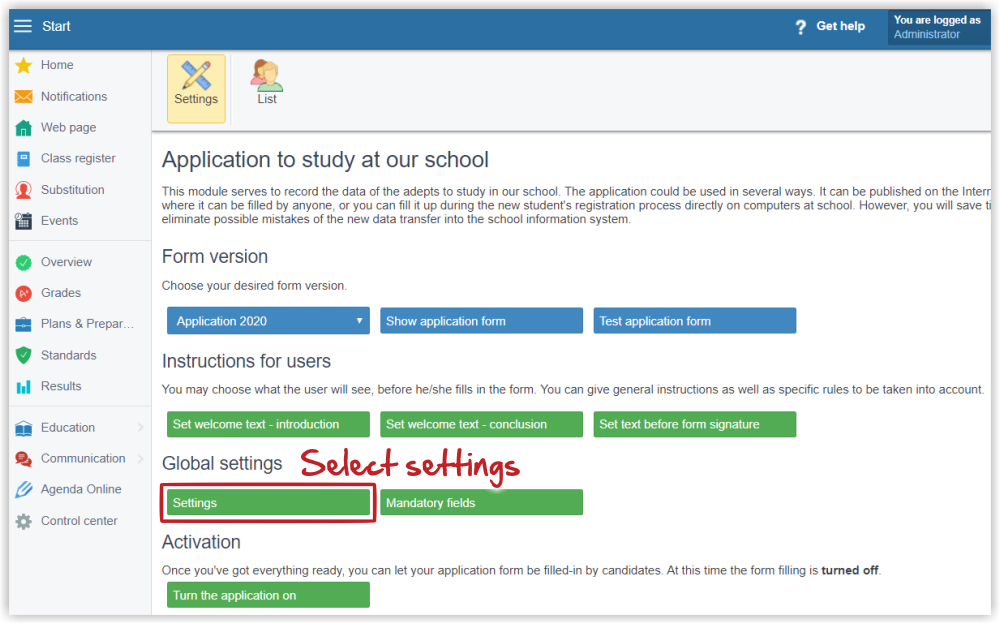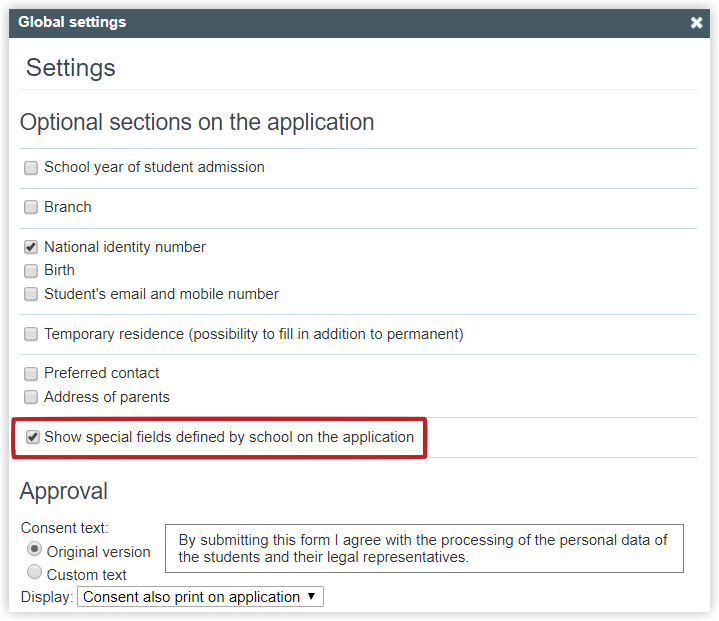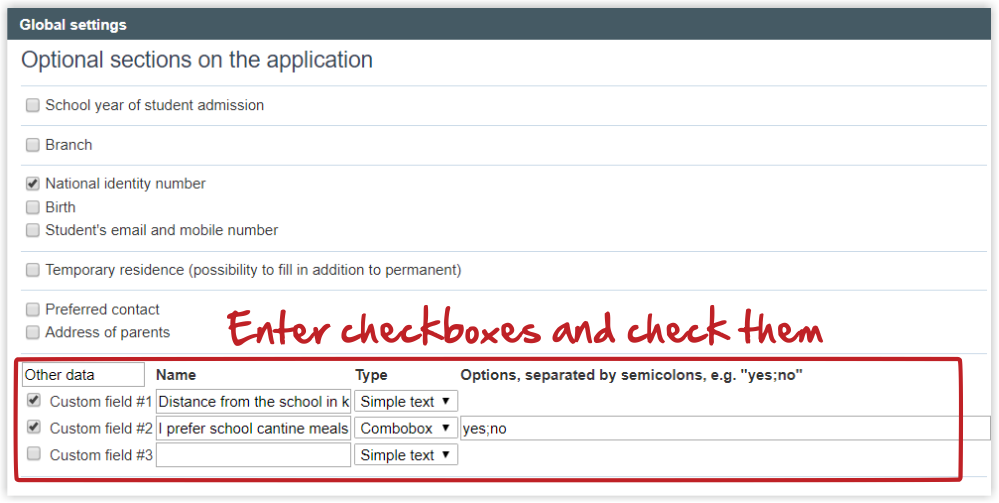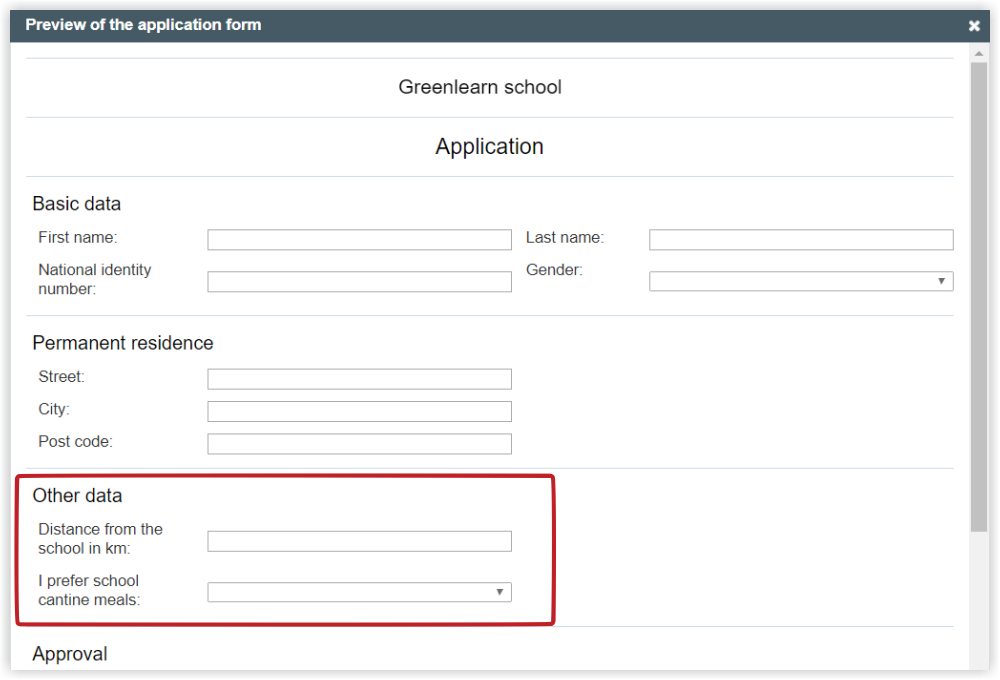How to set a school defined field in the electronic application
Click the "Start" button, select the "Special pages" section and click on "Administration" in the "Application" section.
Go to Settings.
Tick the "Show special fields defined by school on the application" box.
Custom your field #1 e.g. Residence distance from school in km. Select the "Simple text" field type. Custom your field #2 "I prefere school cantine meals". Select the combo box (i.e. yes;no) option. Tick both of the custom fields.
Your custom fields appear in the application in the "Other data" section.
Data collected in the special fields defined by school do not upload to the student card in Agenda Online. They are available at any time in the application section of the student card.

 Slovenčina
Slovenčina  Deutsch
Deutsch  España
España  Francais
Francais  Polish
Polish  Russian
Russian  Čeština
Čeština  Greek
Greek  Lithuania
Lithuania  Romanian
Romanian  Arabic
Arabic  Português
Português  Indonesian
Indonesian  Croatian
Croatian  Serbia
Serbia  Farsi
Farsi  Hebrew
Hebrew  Mongolian
Mongolian  Bulgarian
Bulgarian  Georgia
Georgia  Azerbaijani
Azerbaijani  Thai
Thai  Turkish
Turkish  Magyar
Magyar