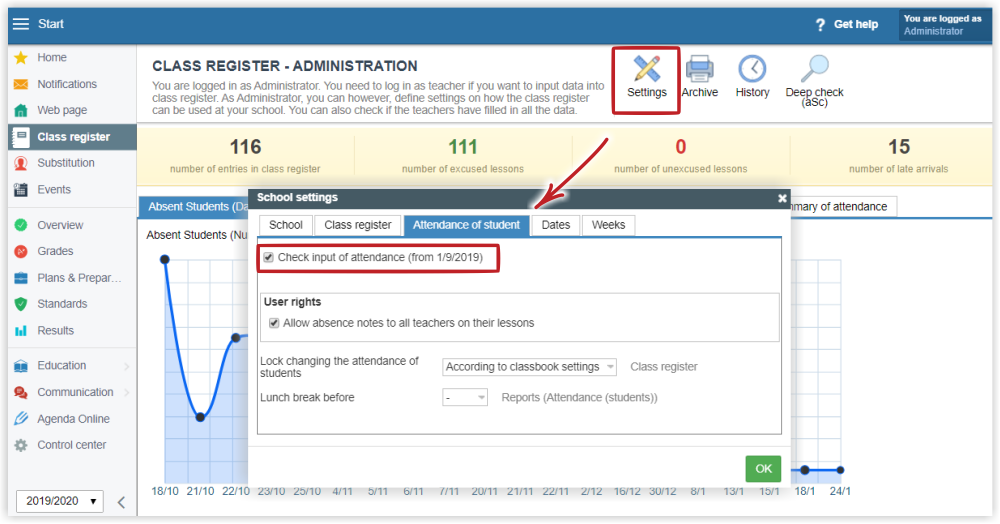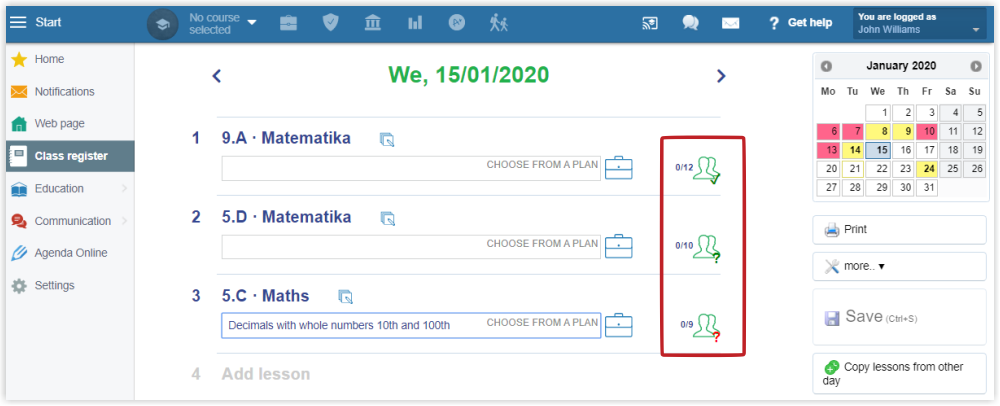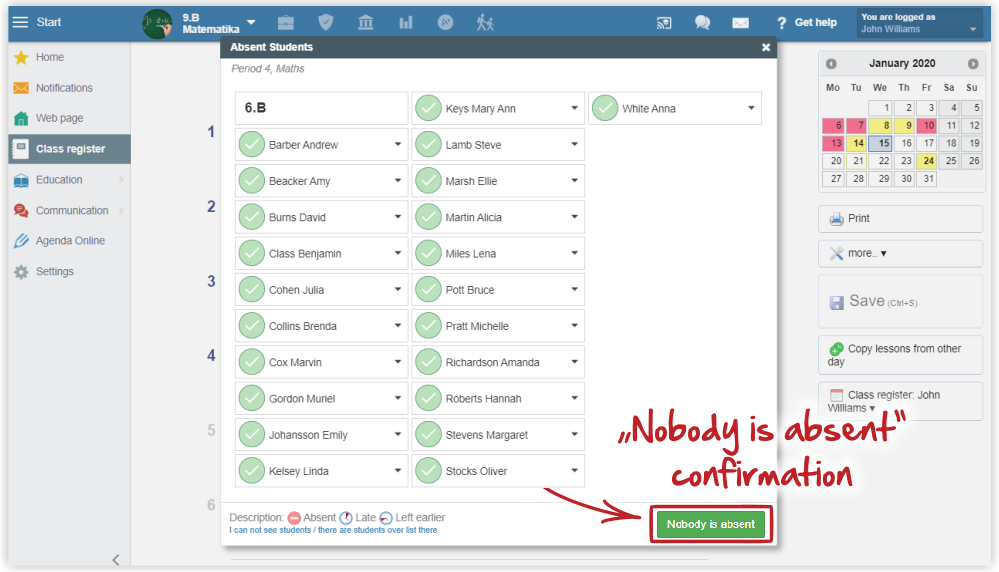Checking of attendance input
In Edupage it is possible to turn on checking of attendance input. A small icon will appear in a class register that indicates whether teacher has inputted attendance for the lesson. This way, there is a lower chance that teachers will forget to input attendance of students in their lessons.
You can turn this function on in Class register - Settings - Class register - Check input of attendance:
Since the day you turn it on you will see these small icons near students icon in class register:
Meanings of these icons are:
- input of attendance is OK
- input of attendance and curriculum is missing
- curriculum is inputted, but attendance is missing
- this will be shown near lessons that were not held yet (future lessons).
Note: if there is nobody missing in a lesson, you have to confirm that by clicking on the student's icon and then "Nobody is absent".
This way you will confirm that nobody was missing in the lesson. You have to do that only after the lesson started. You can not do that e.g. during the break before the lesson.
This function will not work for lessons in the past - icons will show only for days after you have turned this function on.

 Slovenčina
Slovenčina  Deutsch
Deutsch  España
España  Francais
Francais  Polish
Polish  Russian
Russian  Čeština
Čeština  Greek
Greek  Lithuania
Lithuania  Romanian
Romanian  Arabic
Arabic  Português
Português  Indonesian
Indonesian  Croatian
Croatian  Serbia
Serbia  Farsi
Farsi  Hebrew
Hebrew  Mongolian
Mongolian  Bulgarian
Bulgarian  Georgia
Georgia  Azerbaijani
Azerbaijani  Thai
Thai  Turkish
Turkish  Magyar
Magyar