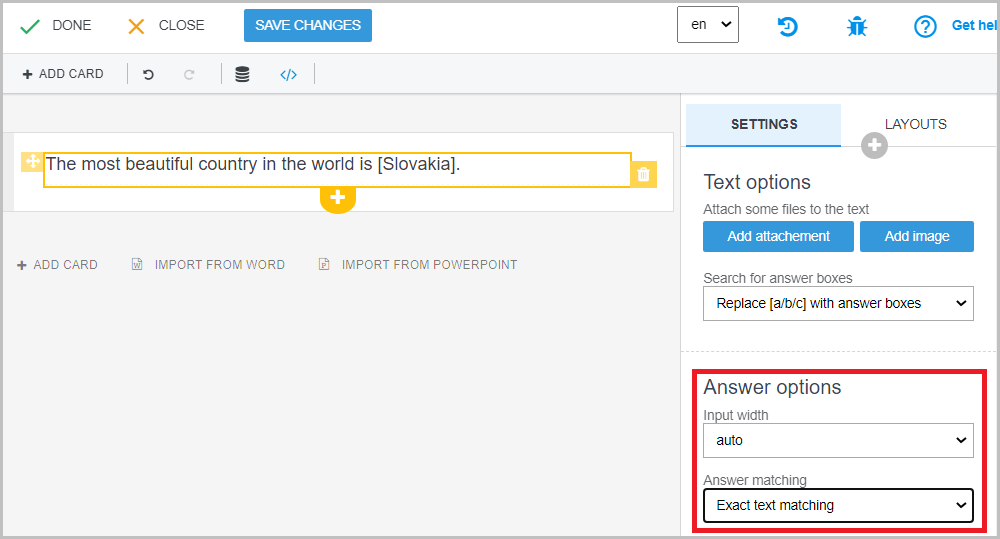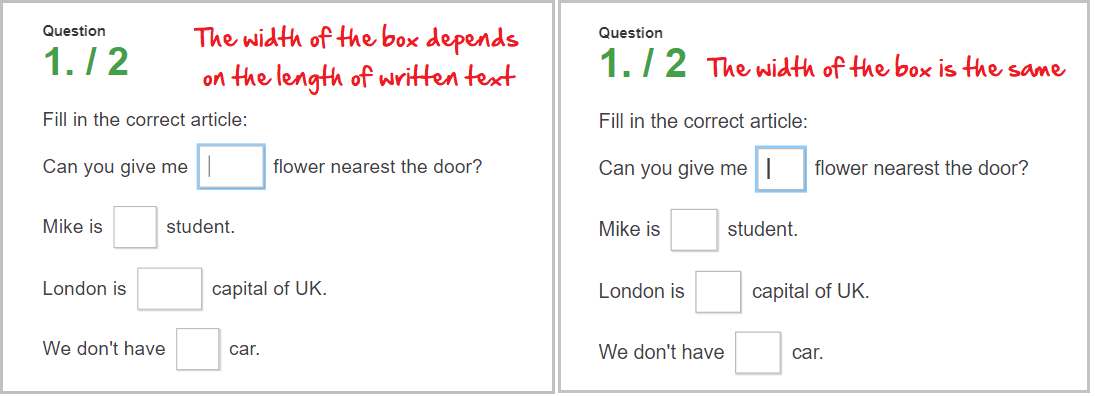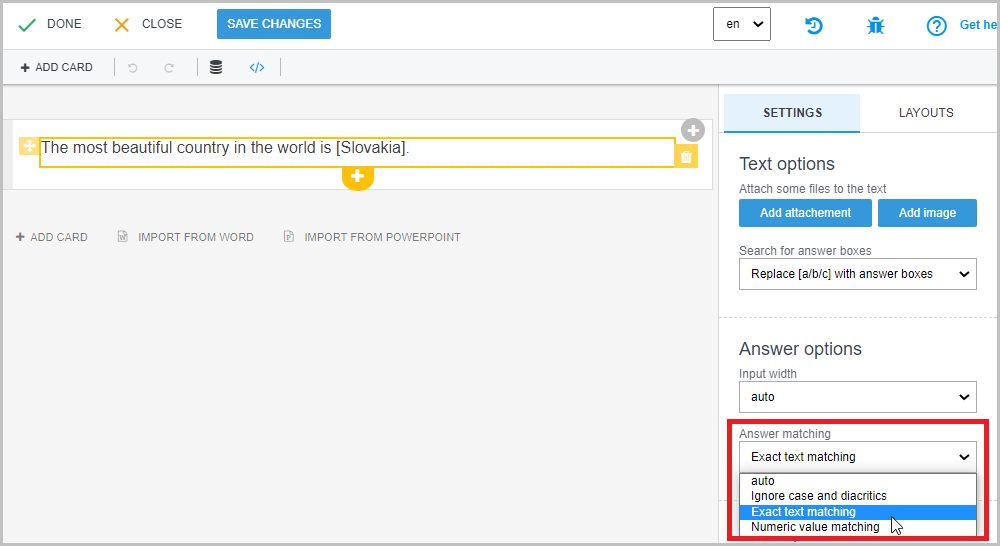Extended options of the "type in" question card
When editing the "type in" question, you can select between two "Answer options" located on the right.
Use the first setting option to set the width of the "type in" field. In the "auto" mode, the width of the "type in" field depends on the width of the text to be typed in.
In some cases the width of the field can suggest the correct answer to the students. In that case, select equal width of all "type in" fields in the question.
Second option - Answer matching
Sometimes it is desired that the system accepts an answer as correct even if it is without punctuation marks or capital letters. Sometimes - for example in grammar test it is important not to accept such answers as correct.
In the "auto" mode the system is sensitive to upper/lower case only if the typed in text has maximum 2 letters. That means [A]ntarctica and [a]ntarctica are two different answers, because only one letter is to be typed in. In [Antarctica] and [antarctica] however, the two words are considered as the same option, because more than two letters are to be typed in.
If you wish to evaluate the answers on a different basis, please select from the other options offered. Either completely ignore punctuiation and capital letters, or vice versa require an answer in the exact form.
Numeric value matching means 4,5 is the same as 4,50 and 4,500, or even decimal mark i.e. 4.5, 4.50 alebo 4.500.
It is not possible to combine different answer matching modes in one "type in" field.

 Slovenčina
Slovenčina  Deutsch
Deutsch  España
España  Francais
Francais  Polish
Polish  Russian
Russian  Čeština
Čeština  Greek
Greek  Lithuania
Lithuania  Romanian
Romanian  Arabic
Arabic  Português
Português  Indonesian
Indonesian  Croatian
Croatian  Serbia
Serbia  Farsi
Farsi  Hebrew
Hebrew  Mongolian
Mongolian  Bulgarian
Bulgarian  Georgia
Georgia  Azerbaijani
Azerbaijani  Thai
Thai  Turkish
Turkish  Magyar
Magyar