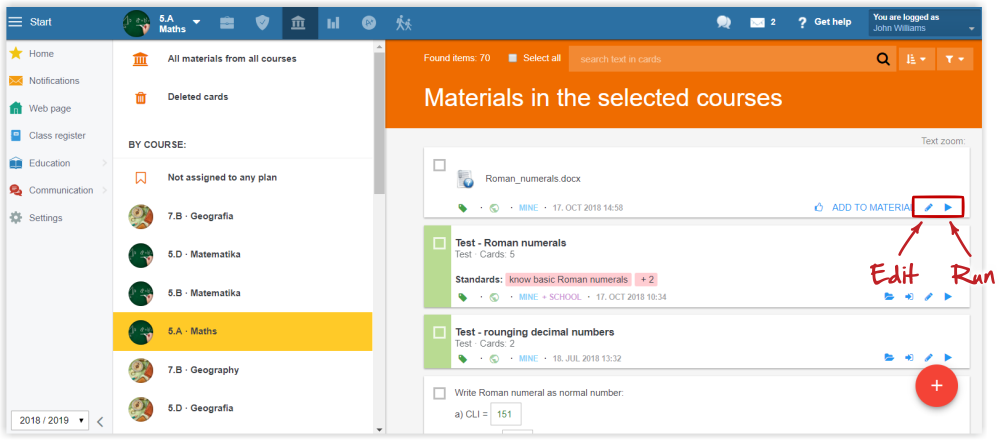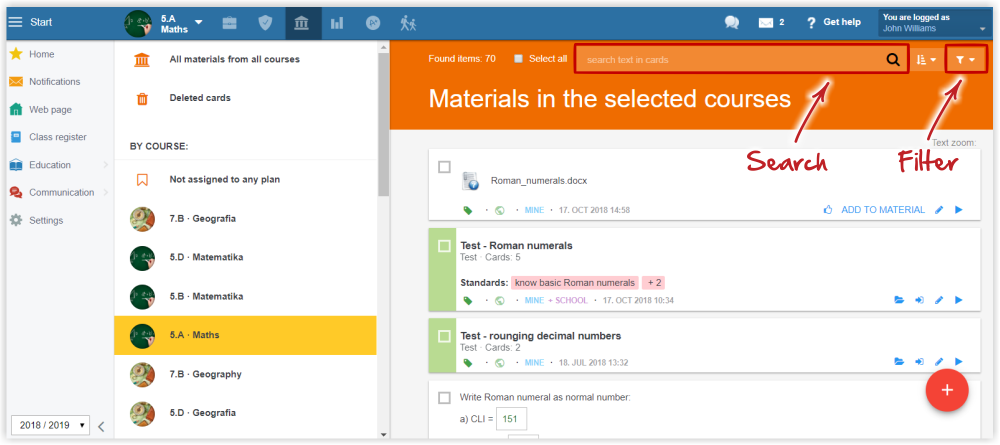Where do I find my E-learning preparations after the EduPage update?
The praparations that were attached to topics in a plan can be found in their original location. If you copy your former plan, you can find your preparations there.
Other preparations that were not attached to any topic in a plan can be found in the My library / Not assigned to any plan tab.
There are two types of preparations in the updated version of EduPage. - cards and materials. A card is for example one test question or one slide of a presentation. A card is the basic unit of preparations in EduPage. What is a card?
If you had files or pictures in your preparations, there is one card for each file or picture. The card can be edited or "run":
Tests, homeworks and presentations are considered a material. Materials can be created from cards.
If before the update your preparations included e-learning tests, you can find the tests in the list of materials divided to cards as well.
It is possible to search or filter materials in the library. If you untick the cards, for example, only materials will be visible.
You can search in your library by key words attached to your materials in the past.
Materials in the new version of EduPage are not organized by key words, but by the teacing plan topics, or school/government standards.
Attach your materials to the topics of the teaching plan. No need to search for the materials. They will be easy to access in the lesson.
How to add material to preparations or to preparations of another course
How to access preparations in class register?

 Slovenčina
Slovenčina  Deutsch
Deutsch  España
España  Francais
Francais  Polish
Polish  Russian
Russian  Čeština
Čeština  Greek
Greek  Lithuania
Lithuania  Romanian
Romanian  Arabic
Arabic  Português
Português  Indonesian
Indonesian  Croatian
Croatian  Serbia
Serbia  Farsi
Farsi  Hebrew
Hebrew  Mongolian
Mongolian  Bulgarian
Bulgarian  Georgia
Georgia  Azerbaijani
Azerbaijani  Thai
Thai  Turkish
Turkish  Magyar
Magyar