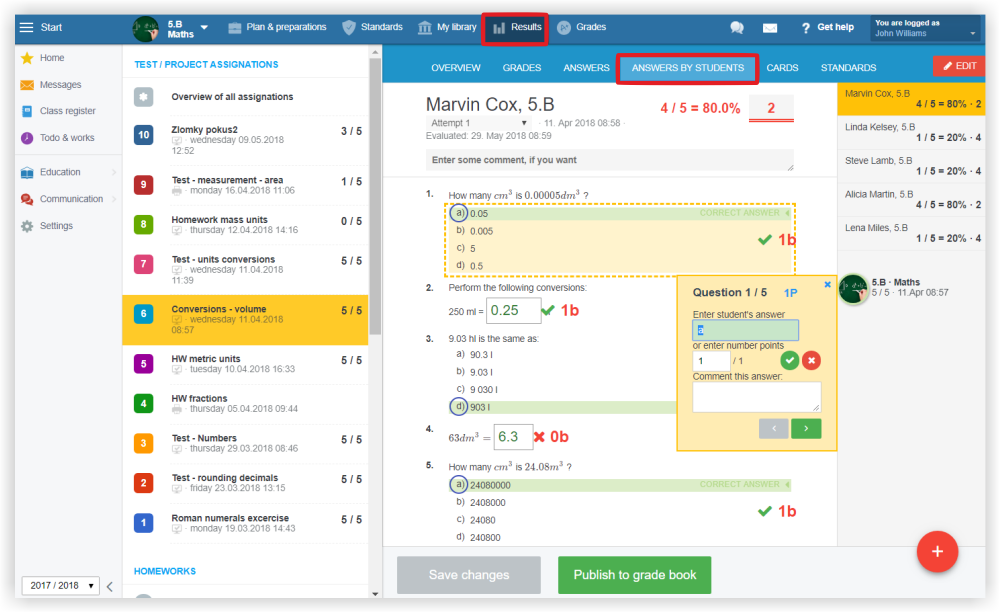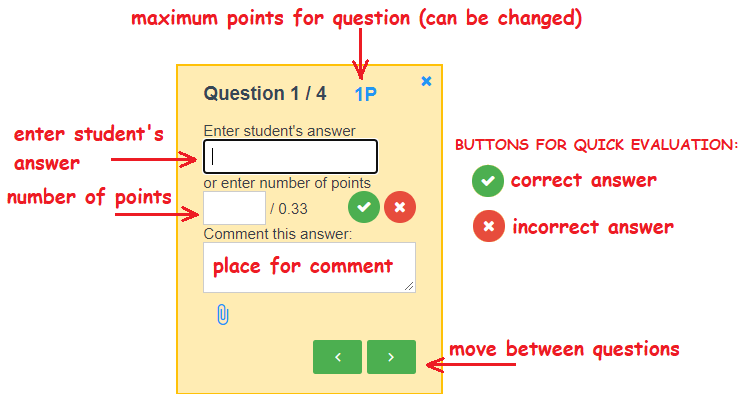How to evaluate printed tests?
Select Results in top menu. From the list of assignations select the one, you want to evaluate.
A yellow window is displayed for each question. It contains three type-in fields, two buttons for correct and wrong answer and two arrows to move around individual questions.
In the first field you can enter the student's answer (for ABCD type questions, enter for example "c", for "fill in" questions enter the value filled in by the student). Or you can just click green tick button if the answer is correct or cross button if the answer is wrong.
In the second window you can enter the number of points for a given question if you evaluate with points. In the third window you can enter a comment to evaluation.
Use the arrows ">" and "<" to evaluate all questions in test.
Save changes. If you want to enter grades, select "Grades" in the top menu.

 Slovenčina
Slovenčina  Deutsch
Deutsch  España
España  Francais
Francais  Polish
Polish  Russian
Russian  Čeština
Čeština  Greek
Greek  Lithuania
Lithuania  Romanian
Romanian  Arabic
Arabic  Português
Português  Indonesian
Indonesian  Croatian
Croatian  Serbia
Serbia  Farsi
Farsi  Hebrew
Hebrew  Mongolian
Mongolian  Bulgarian
Bulgarian  Georgia
Georgia  Azerbaijani
Azerbaijani  Thai
Thai  Turkish
Turkish  Magyar
Magyar