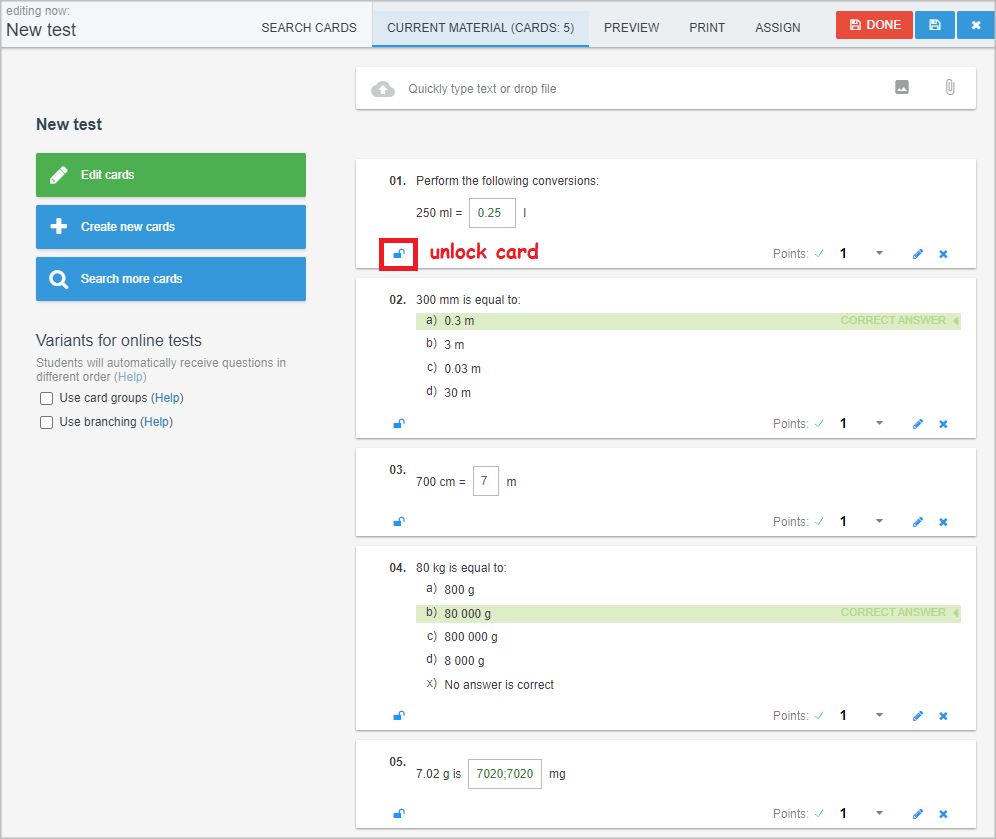How to randomize or how to keep the order of questions and answers fixed
When assigning the online exam usually the order of questions is randomized, ie each student gets questions in different order.
If you wish students to have their questions fixed in the same order, click on the 'lock' icon.
Fixed order of questions in online exam have the icon 'locked':
Questions that are listed randomly in online test have the 'unlocked' icon:
Typical example of the card, that should stay fixed is an instruction card: How to fix card in test (e.g. instructions card)
How to display the answers in ABCD question card in a fixed order
More help: Tests

 Slovenčina
Slovenčina  Deutsch
Deutsch  España
España  Francais
Francais  Polish
Polish  Russian
Russian  Čeština
Čeština  Greek
Greek  Lithuania
Lithuania  Romanian
Romanian  Arabic
Arabic  Português
Português  Indonesian
Indonesian  Croatian
Croatian  Serbia
Serbia  Farsi
Farsi  Hebrew
Hebrew  Mongolian
Mongolian  Bulgarian
Bulgarian  Georgia
Georgia  Azerbaijani
Azerbaijani  Thai
Thai  Turkish
Turkish  Magyar
Magyar