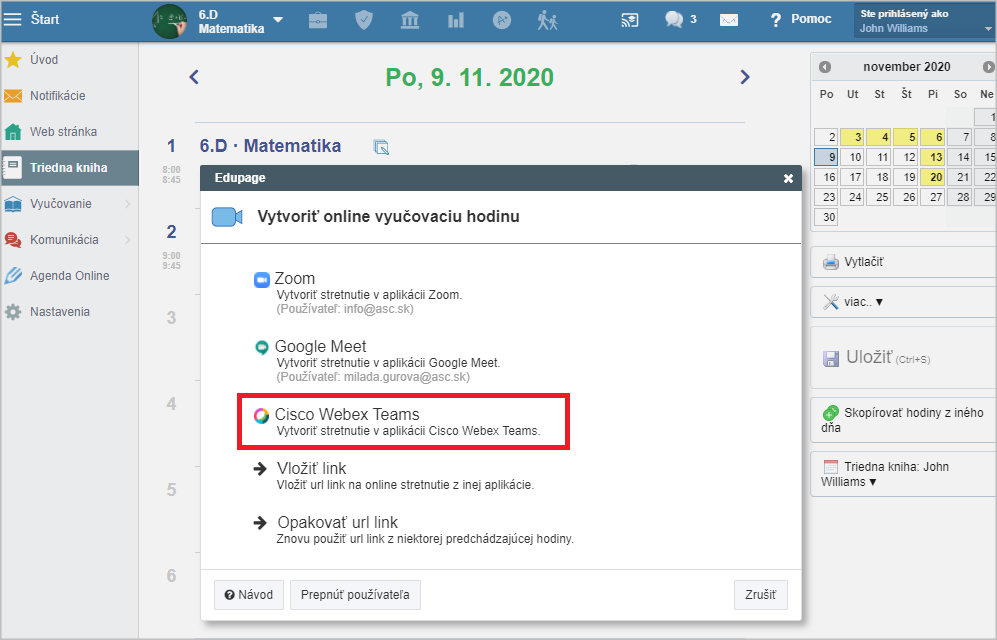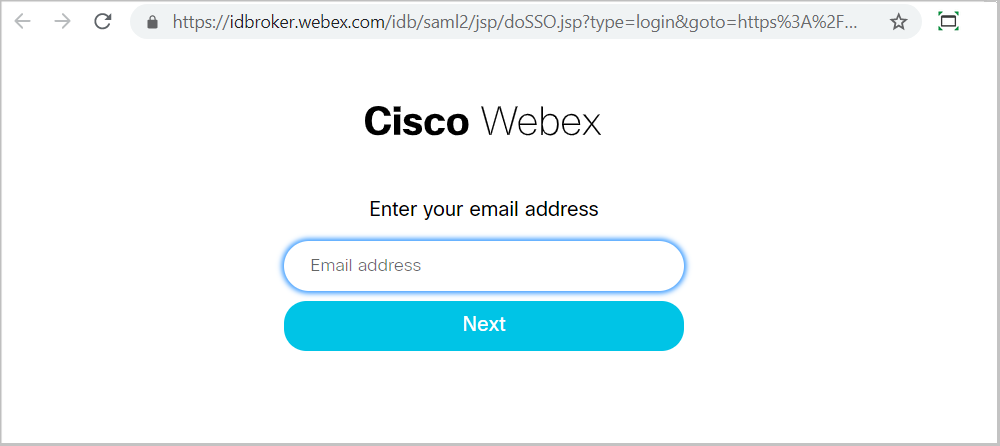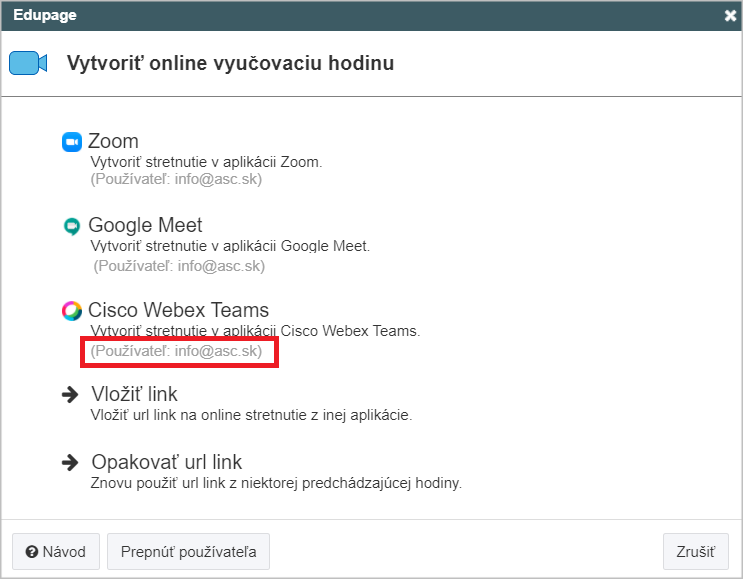Online lessons via Webex Teams
Select the "Online lesson" option from the rolldown menu of the lesson in the class register. Select the Webex Teams" option.
When launching the online lesson via Webex for the first time in the Classregister, please log in to your webex account. The online lessons will be linked to your webex account.
From then on, you will see the name of your account next to the Webex option.
Teacher - how to start an online lesson via EduPage?
Further instructions: Distance learning

 Slovenčina
Slovenčina  Deutsch
Deutsch  España
España  Francais
Francais  Polish
Polish  Russian
Russian  Čeština
Čeština  Greek
Greek  Lithuania
Lithuania  Romanian
Romanian  Arabic
Arabic  Português
Português  Indonesian
Indonesian  Croatian
Croatian  Serbia
Serbia  Farsi
Farsi  Hebrew
Hebrew  Mongolian
Mongolian  Bulgarian
Bulgarian  Georgia
Georgia  Azerbaijani
Azerbaijani  Thai
Thai  Turkish
Turkish  Magyar
Magyar