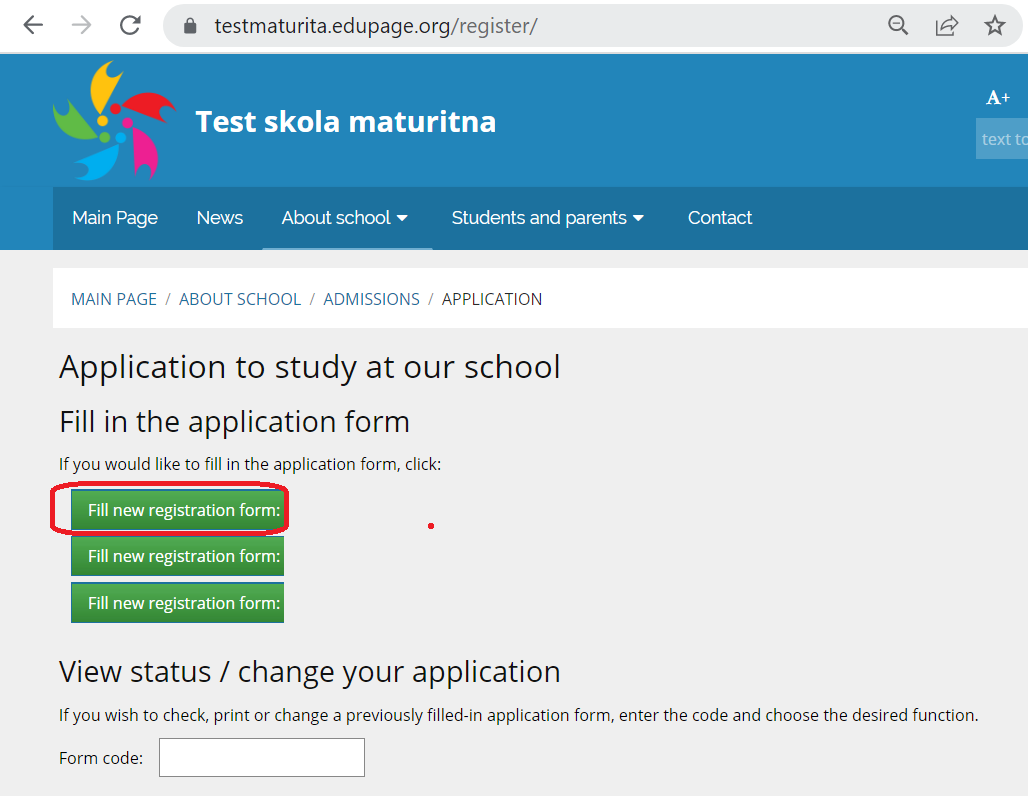How to add a school application for the students?
Your school has electronic application module published on its website, through which applicants apply/register.
If you want to submit an application/request for education at your school for an applicant, you can fill out an electronic application on your school's website.
Log out of your EduPage account. On the school's website, select "Electronic application".
Or open a incognito tab in your browser and type www.edupagename.edupage.org/register
Fill in all the necessary data and save the application.
You will find the applications at Where can I find the list of submitted applications?

 Slovenčina
Slovenčina  Deutsch
Deutsch  España
España  Francais
Francais  Polish
Polish  Russian
Russian  Čeština
Čeština  Greek
Greek  Lithuania
Lithuania  Romanian
Romanian  Arabic
Arabic  Português
Português  Indonesian
Indonesian  Croatian
Croatian  Serbia
Serbia  Farsi
Farsi  Hebrew
Hebrew  Mongolian
Mongolian  Bulgarian
Bulgarian  Georgia
Georgia  Azerbaijani
Azerbaijani  Thai
Thai  Turkish
Turkish  Magyar
Magyar