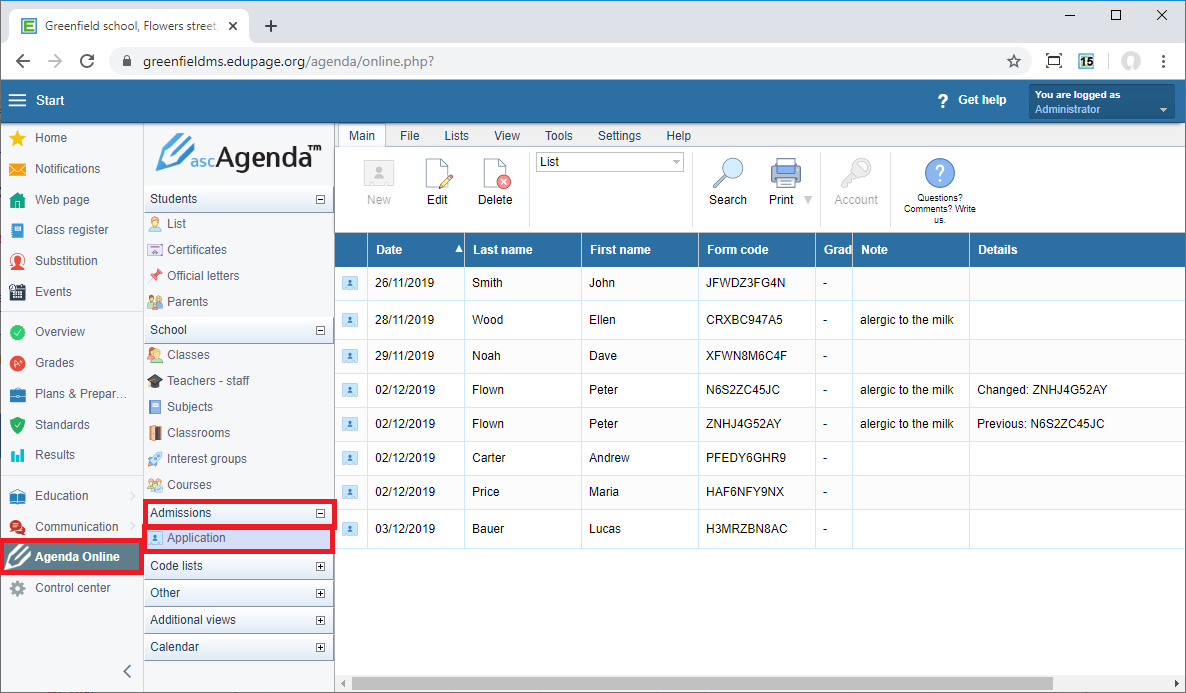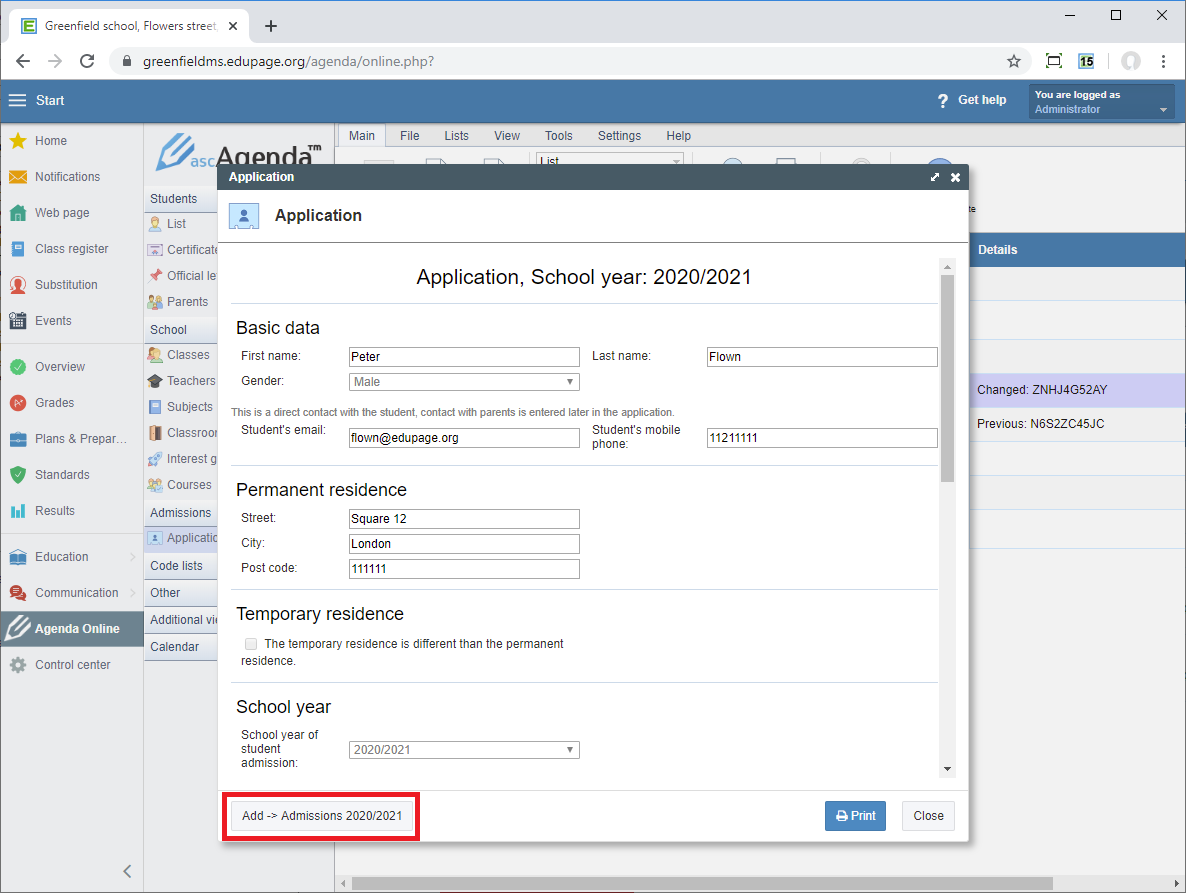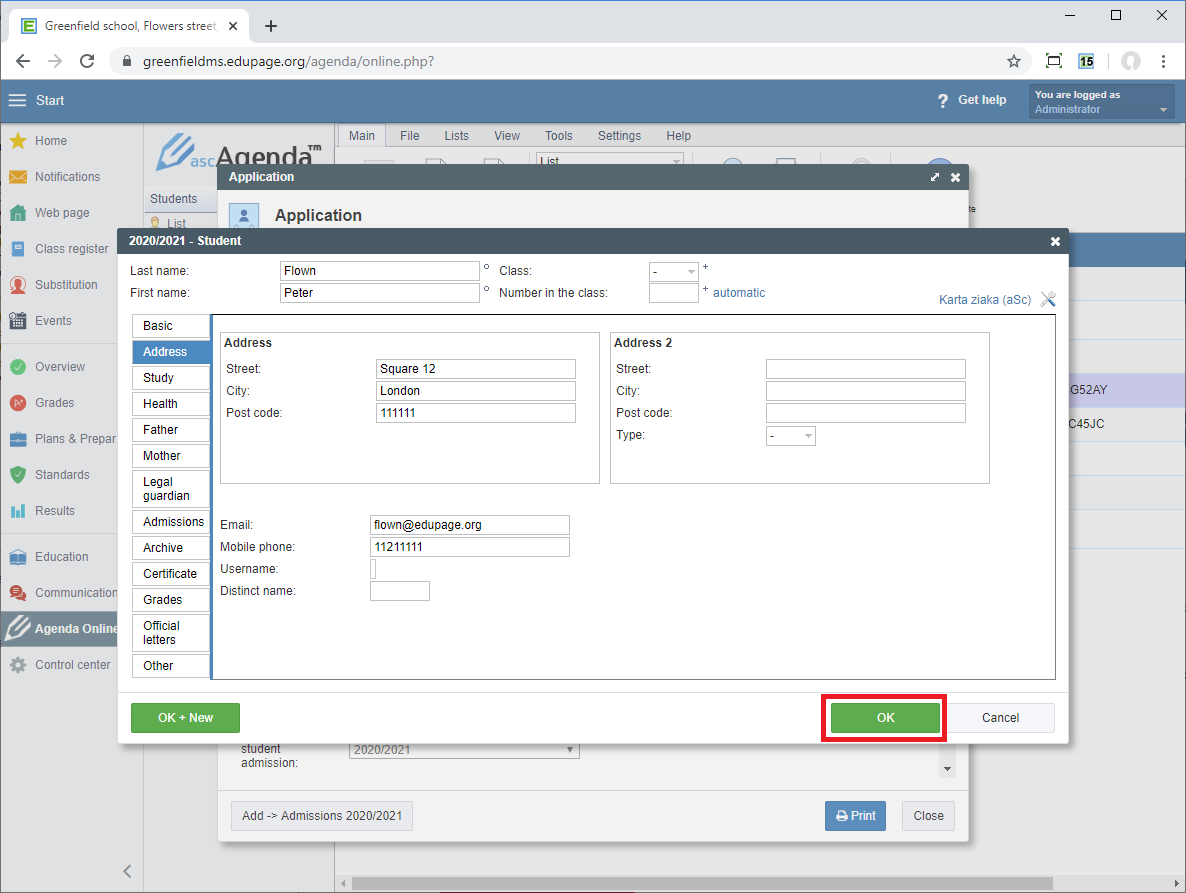Application form - Uploading data to Agenda Online
The data filled in the application form can be easily uploaded to Agenda Online.
In Agenda Online select the "Admissions - Application" section. A list of registered applicants appears.
All submitted applications from the school webpage can be found there. To add an applicant into the list of admissions' students, click on their record and press the "Add - Admissions" button:
The system creates a student card. You just confirm it:
The ad mitted students can be found in your Agenda Online, under the relevant school year.

 Slovenčina
Slovenčina  Deutsch
Deutsch  España
España  Francais
Francais  Polish
Polish  Russian
Russian  Čeština
Čeština  Greek
Greek  Lithuania
Lithuania  Romanian
Romanian  Arabic
Arabic  Português
Português  Indonesian
Indonesian  Croatian
Croatian  Serbia
Serbia  Farsi
Farsi  Hebrew
Hebrew  Mongolian
Mongolian  Bulgarian
Bulgarian  Georgia
Georgia  Azerbaijani
Azerbaijani  Thai
Thai  Turkish
Turkish  Magyar
Magyar